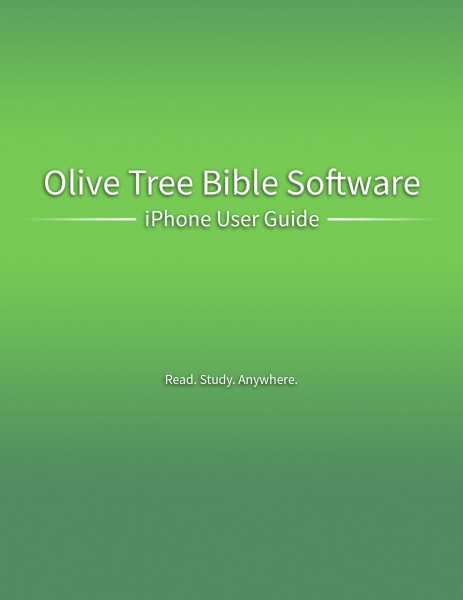
Available for:
iPad, iPhone, Android, Mac, and Windows.
The "Olive Tree iPhone User Guide" is a comprehensive guide to help you learn how to use the Olive Tree application on your iPhone. The guide is broken down into easy-to-understand articles on all major functions of the app and provides instructions for utilizing the app’s features. Use this guide to learn how to navigate in the app and get the most efficient and in-depth study experience possible. You can download the user guide within the app itself or from our website as a standalone document to read on your computer.