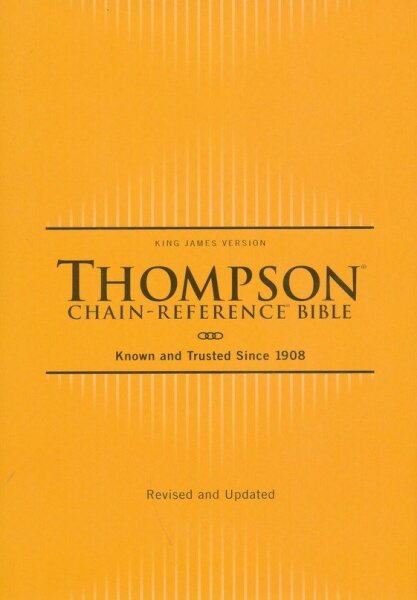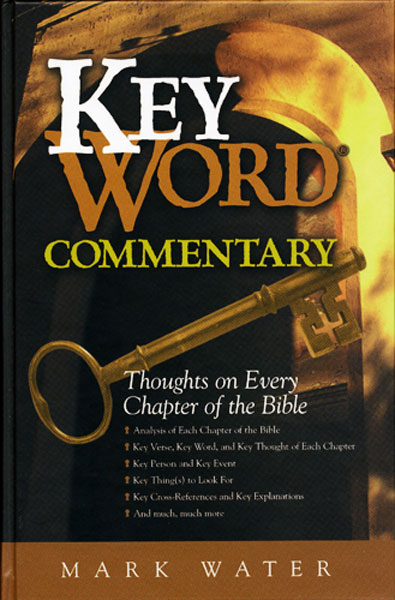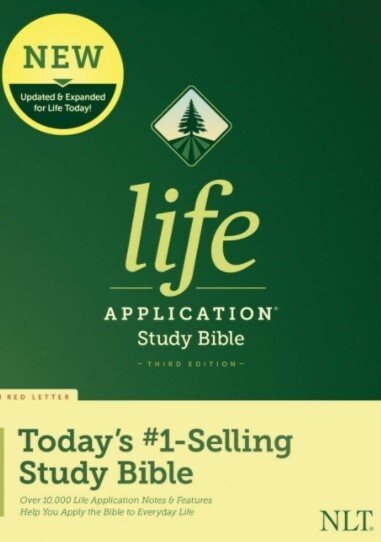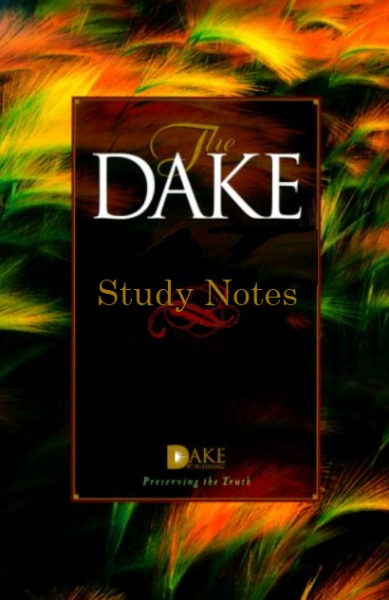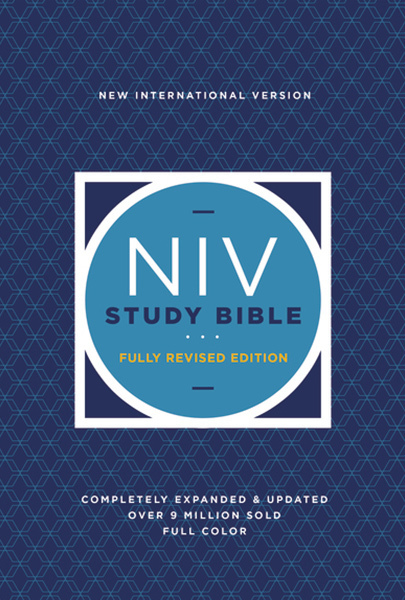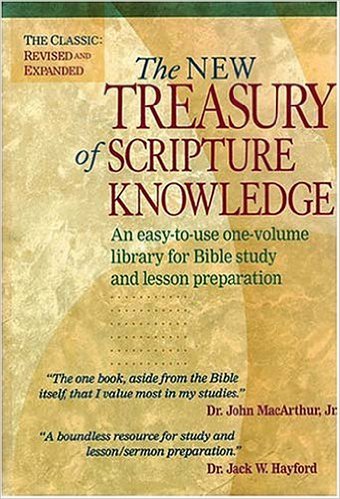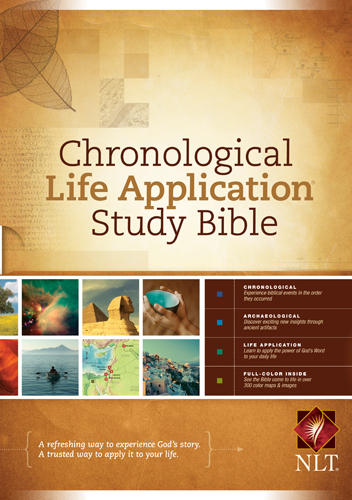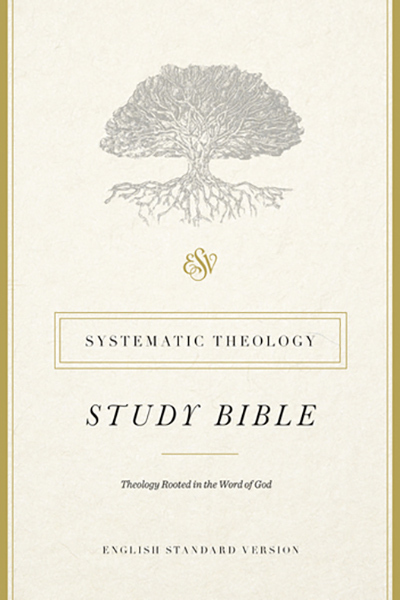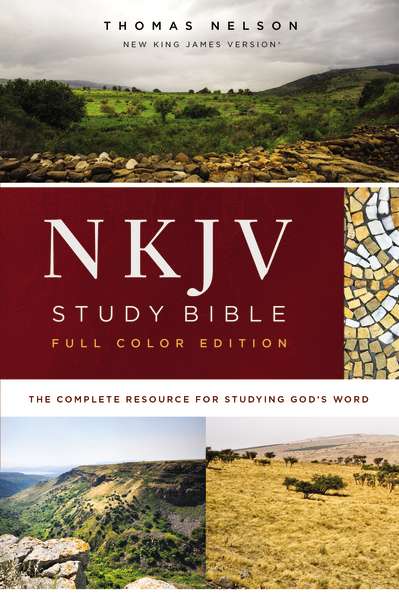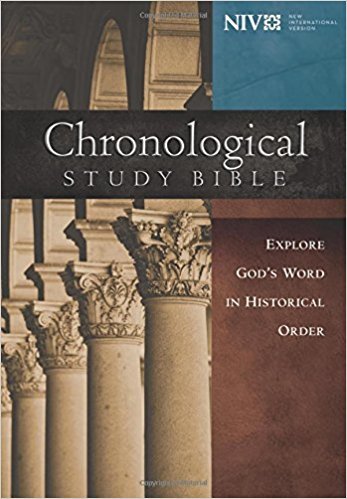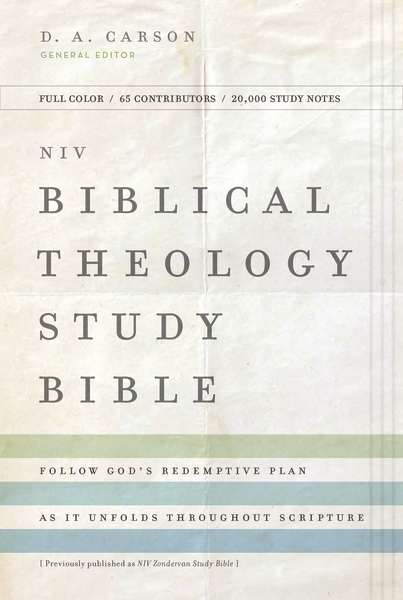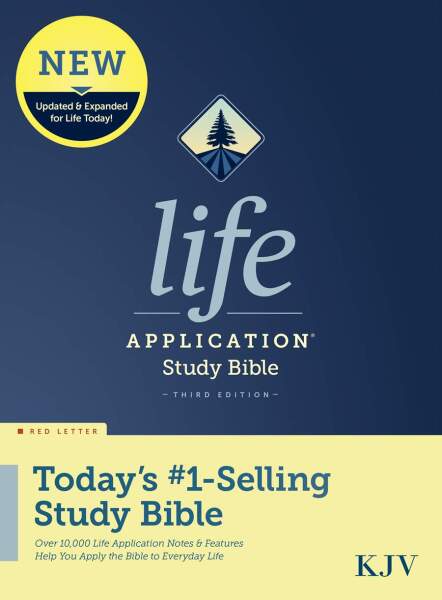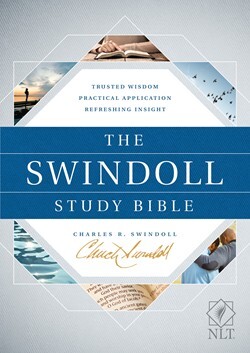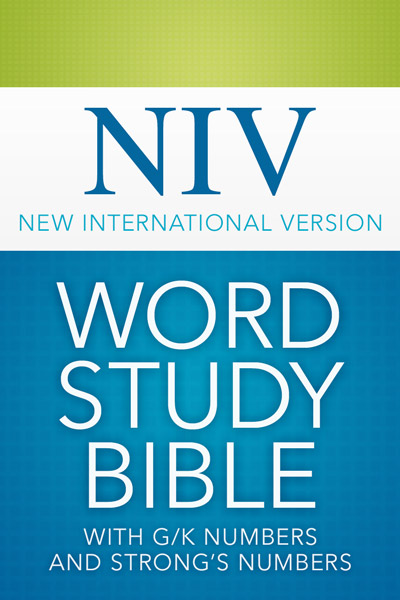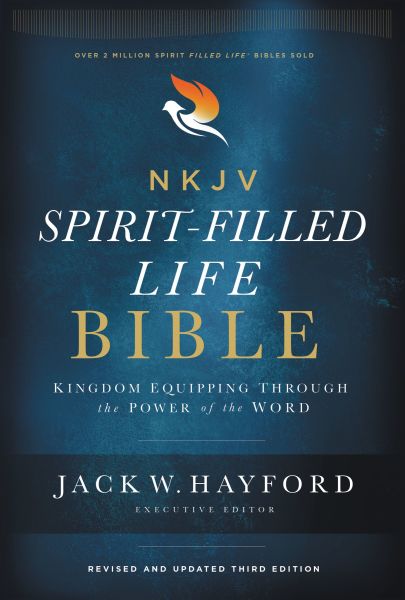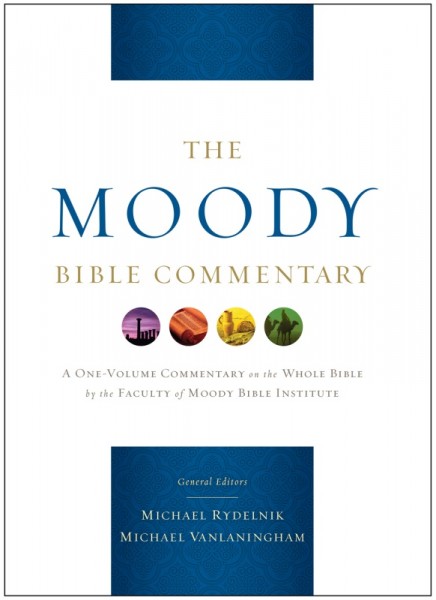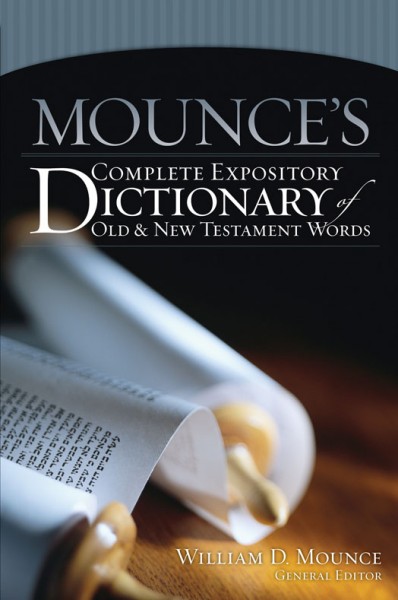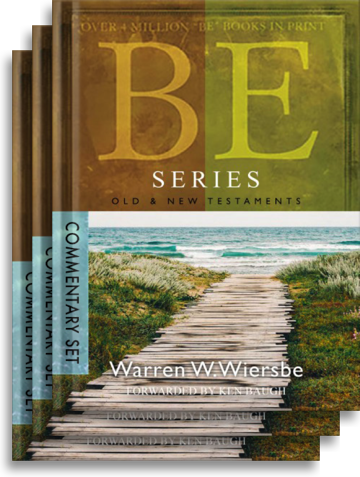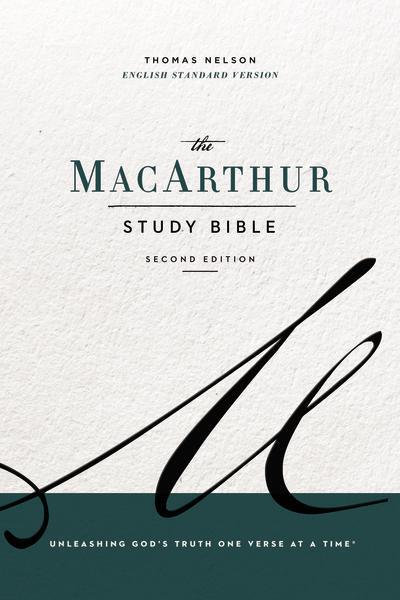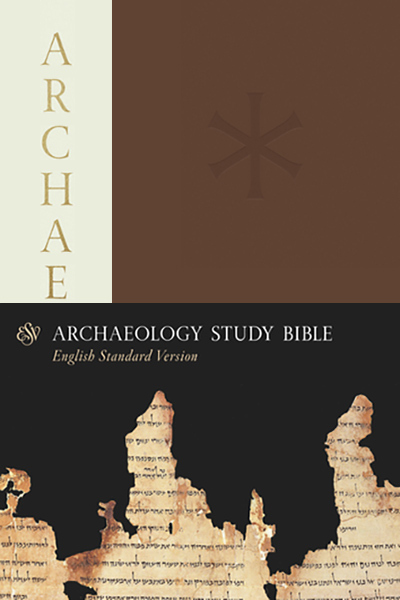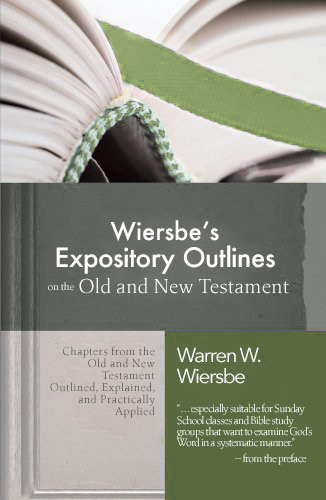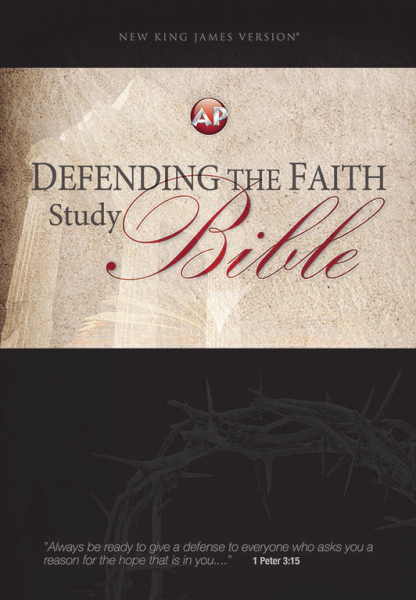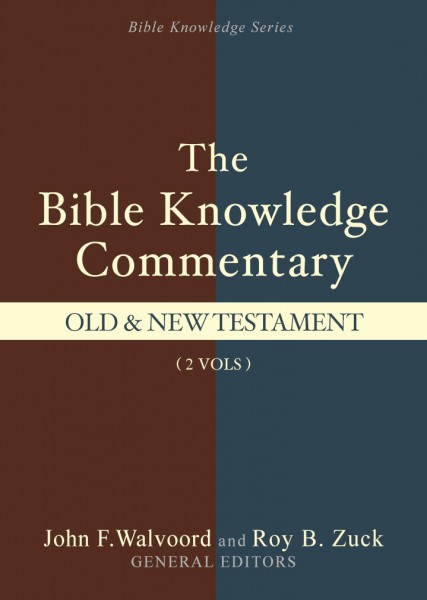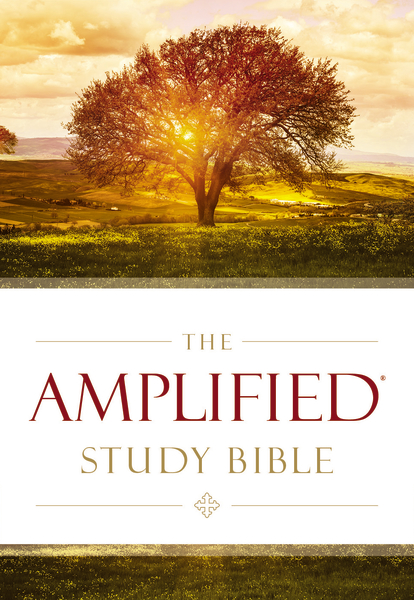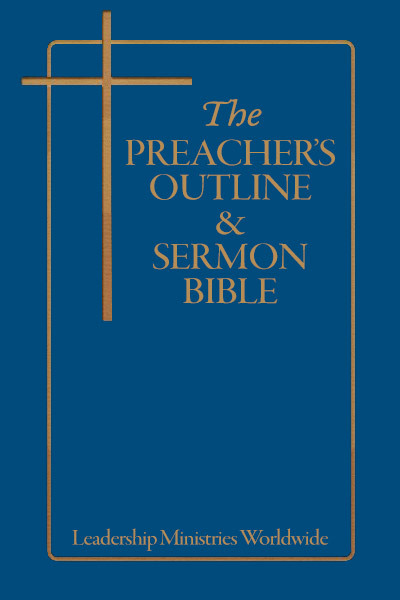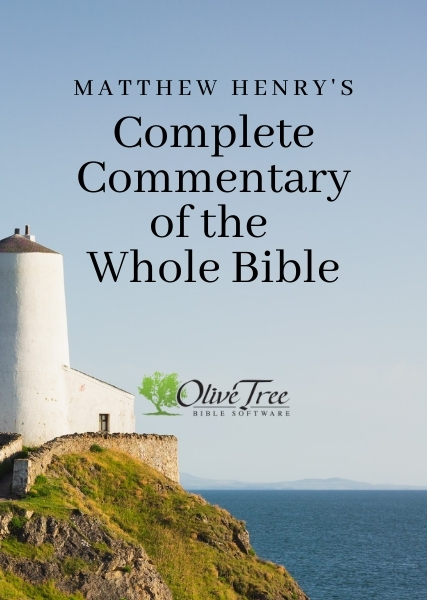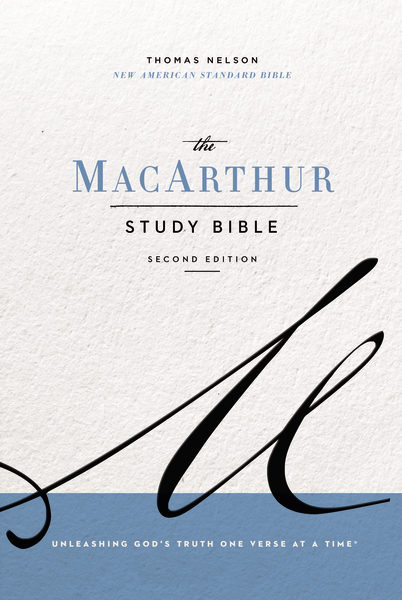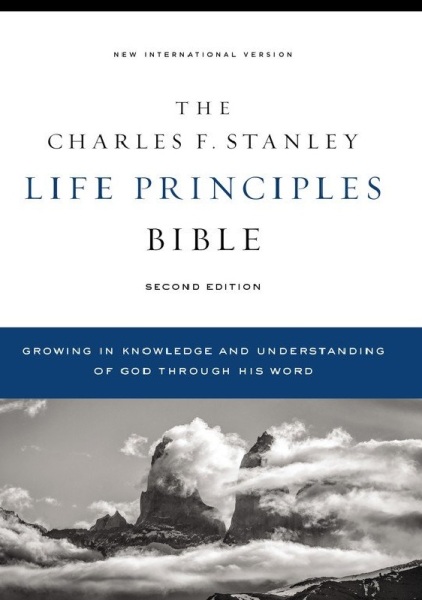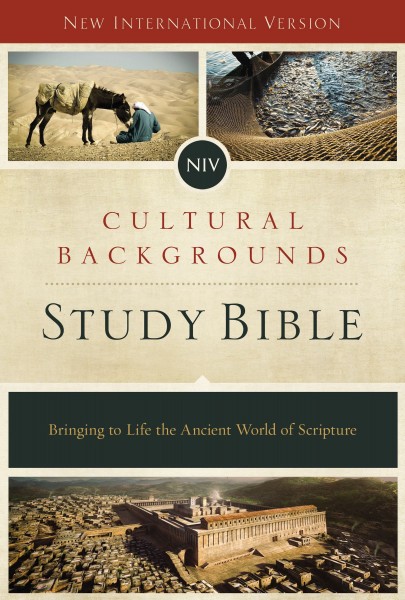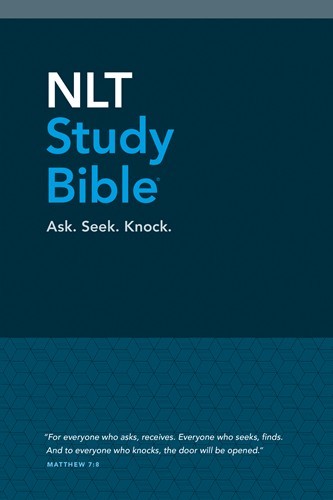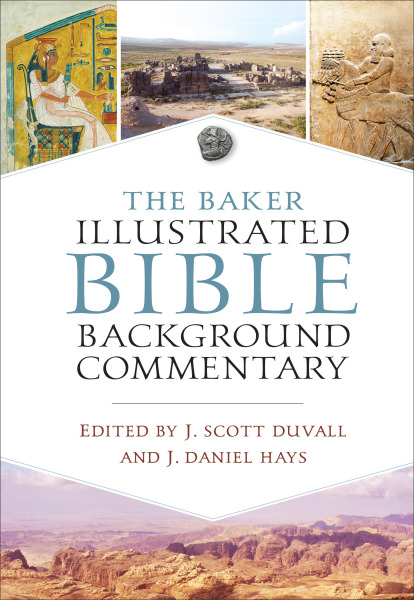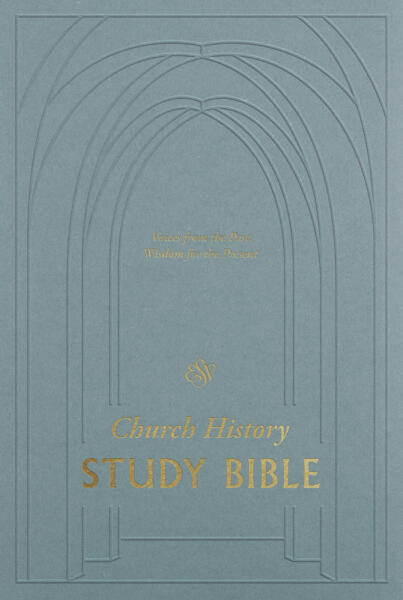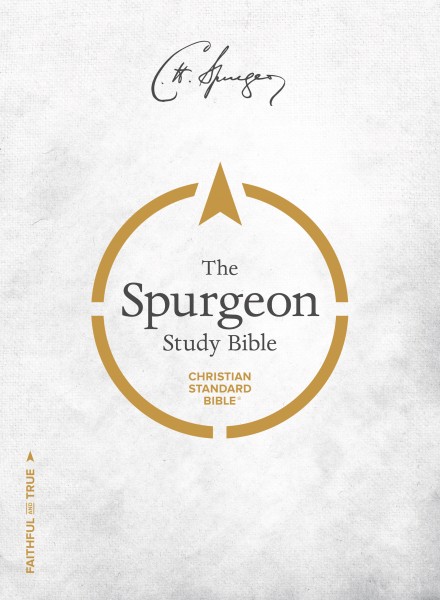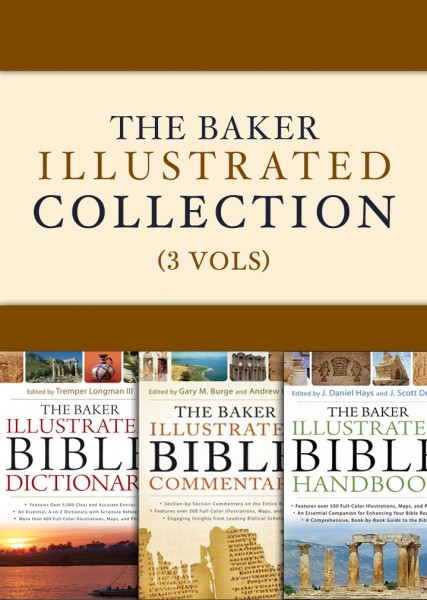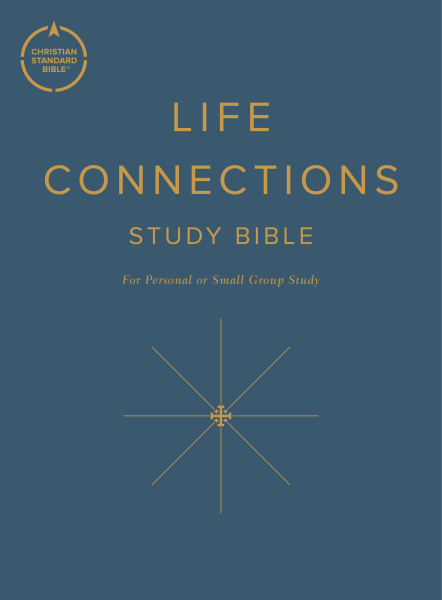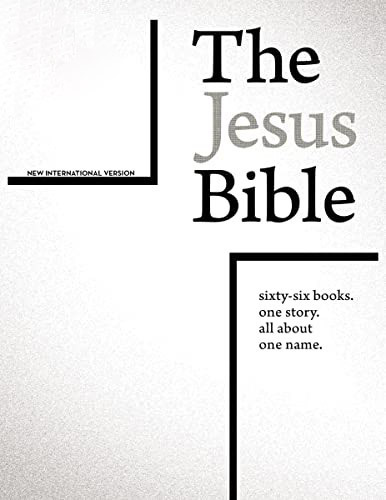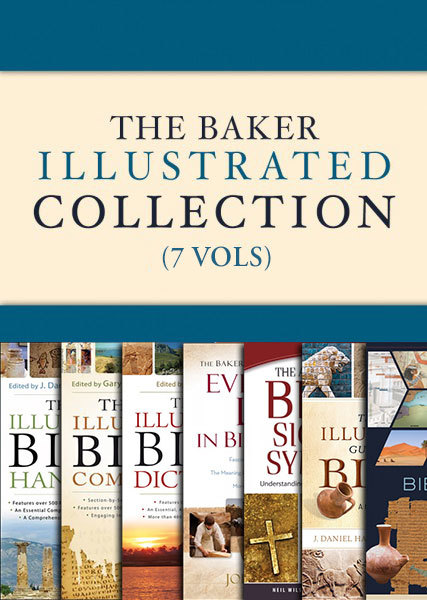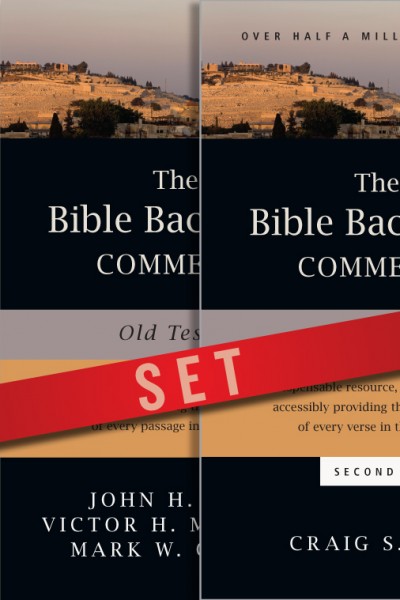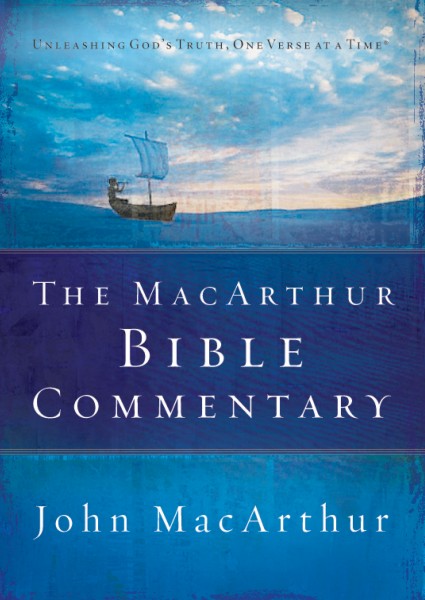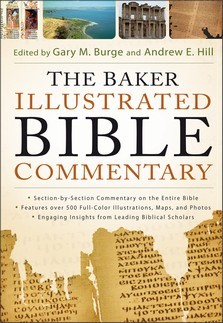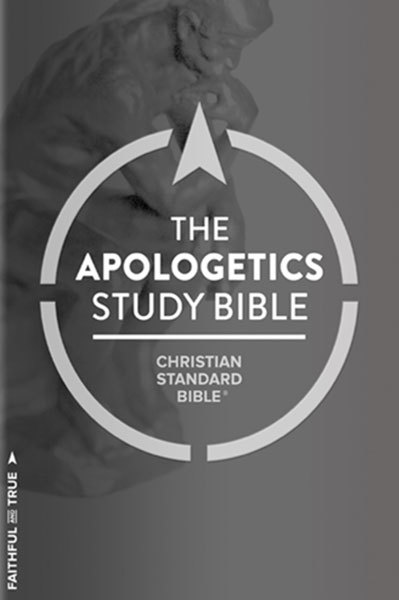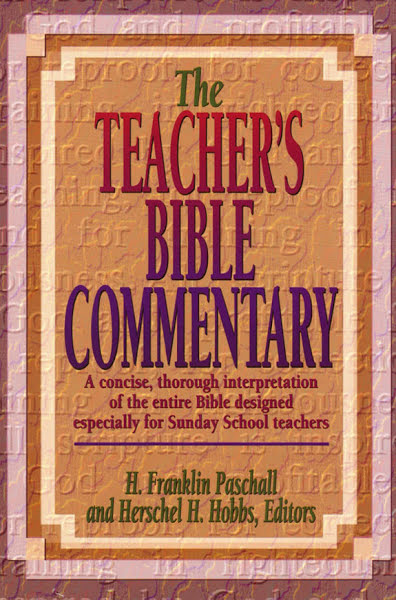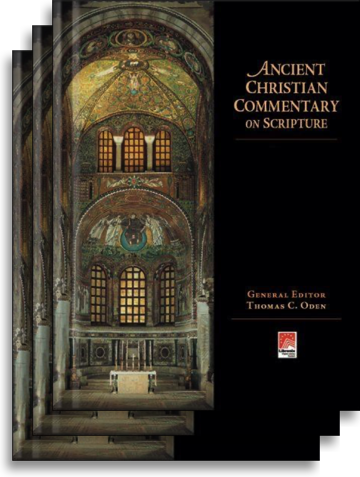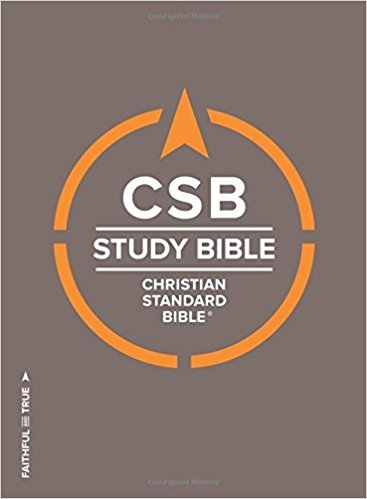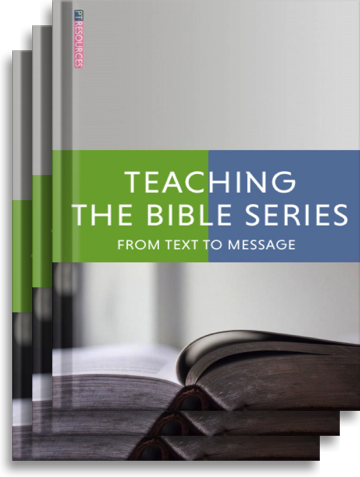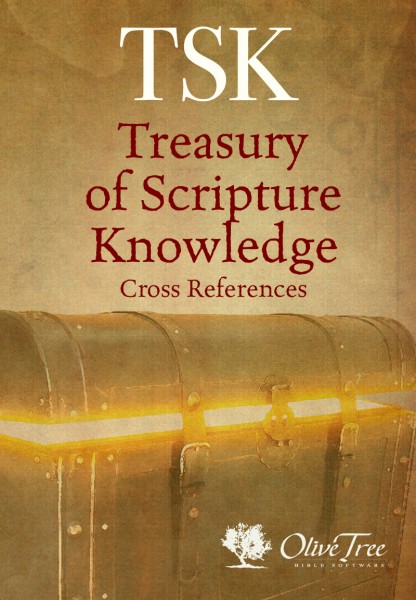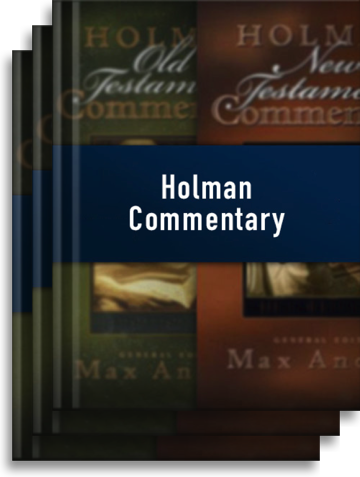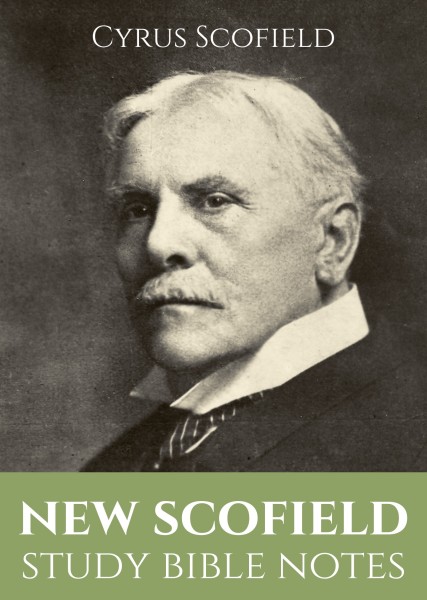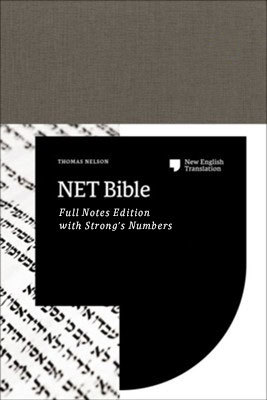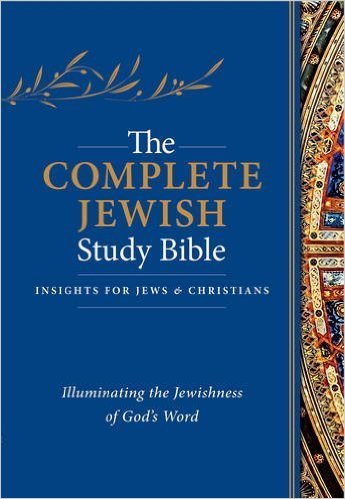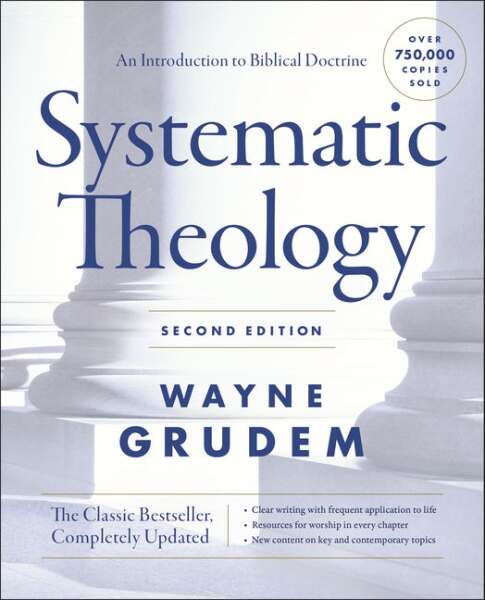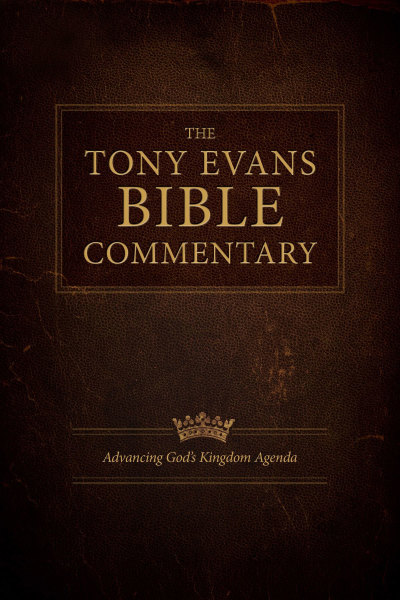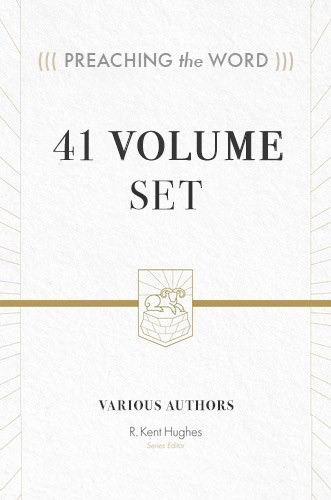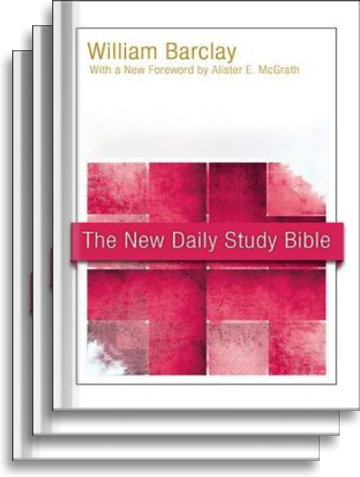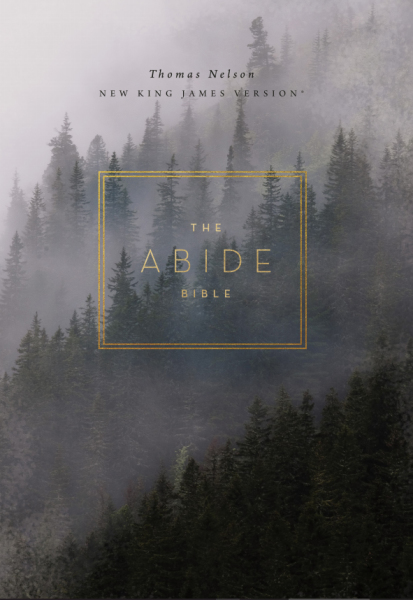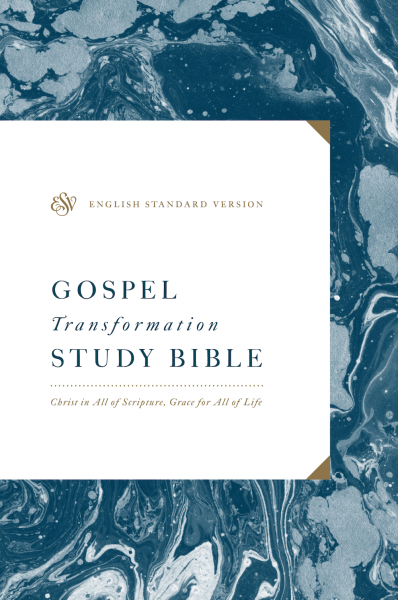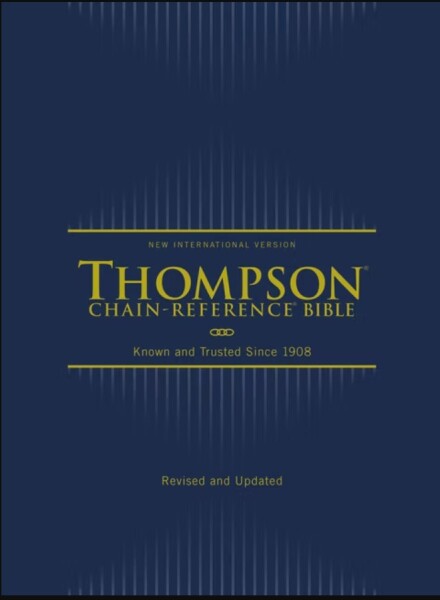
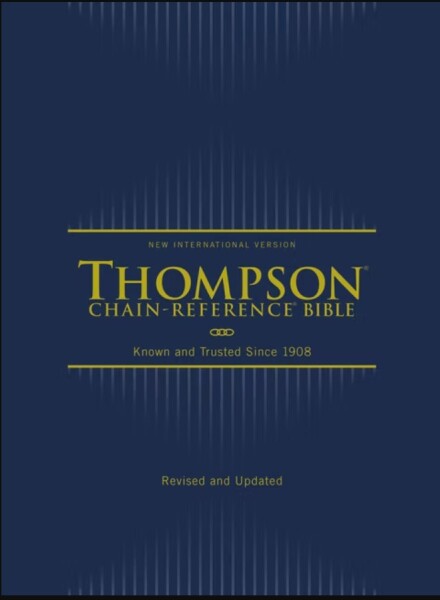
Beloved and acclaimed for more than five generations, the Thompson Chain-Reference® Bible is unparalleled in its ability to enrich personal devotions, topical study, and sermon preparation. This unique reference Bible enables you to search the breadth of Scripture’s teachings on thousands of topics and allows you to follow those topics throughout the entire Bible. With over 100,000 references, covering over 8,000 topics, the Chain-Reference System is an ideal tool for comprehensive topical study. The Thompson Chain-Reference Bible also offers a library of additional study resources that allow readers to interpret the Bible using related scripture passages rather than consulting a commentary.
Features:
- Complete text of the accurate, readable, and clear New International Version (NIV)
- Easy-to-understand Chain-Reference System with over 100,000 references
- Alphabetical and numerical indexes highlight study materials for over 8,000 topics, each with its own topic number, for exhaustive topical study
- An extensive study resource section includes biographical sketches, illustrated studies of the Bible, a concordance, Bible harmonies, and many other helpful study tools
- 66 book introductions
- Full-color map section
- Words of Jesus in red
Dr. Frank Charles Thompson was a young preacher in the late 1800s when he became disappointed with the reference Bibles being used by preachers. Dr. Thompson believed Bible study tools should be presented in a simple but scholarly way. He saw the need for a well-organized reference Bible that would be of practical use to the lay reader as well as to preachers. In 1890, Dr. Thompson began the work he would continue for the rest of his life. He completed a series of "thought suggestions" opposite key verses throughout the Bible. These are what became the "chain links" that comprise the heart of the Thompson system. Some in Dr. Thompson's church saw his Bible and told him this would be a great help to them in their Bible study too. They encouraged Dr. Thompson to have his Bible, with its extensive marginal references, published so that everyone could enjoy the blessing of this helpful study system.
In 1908, the first edition of the Thompson® Chain-Reference® Bible was printed. It became known as the most helpful, comprehensive, and unbiased study Bible available. After Dr. Thompson’s passing in 1940, his work and legacy continued with several major updates and enhancements to the study system over the years. With over 100,000 topical reference and 8,000 chain topics, this Bible continues to offer a complete study library in one volume.