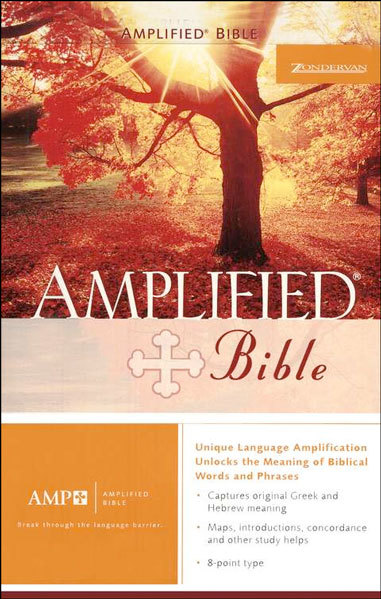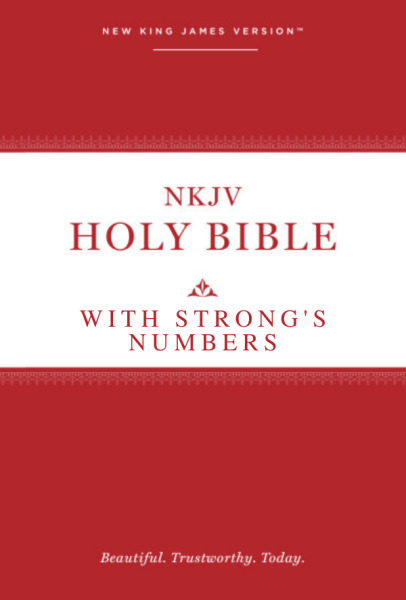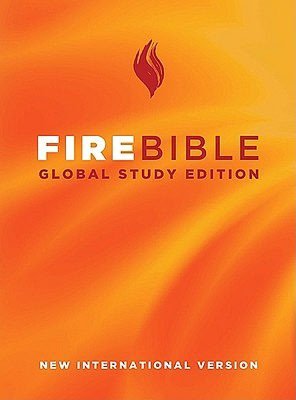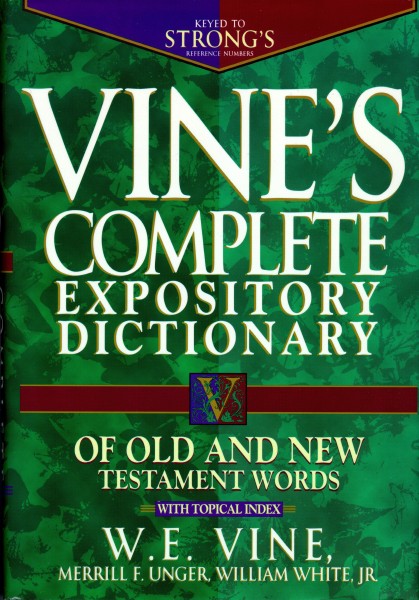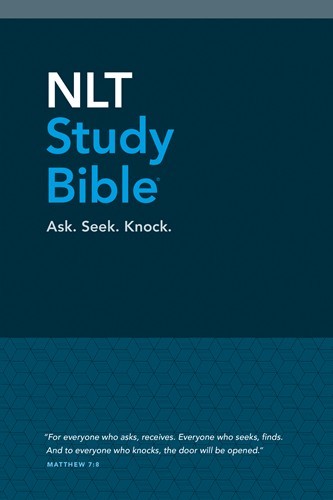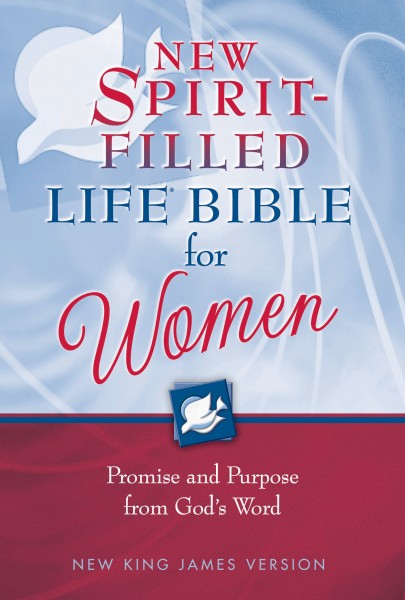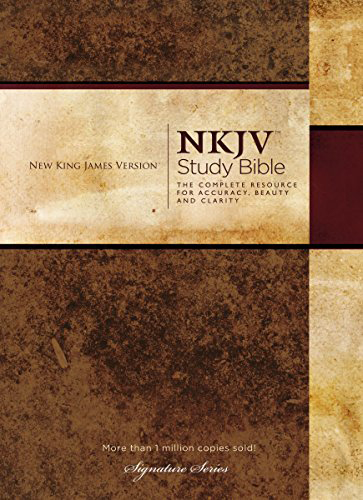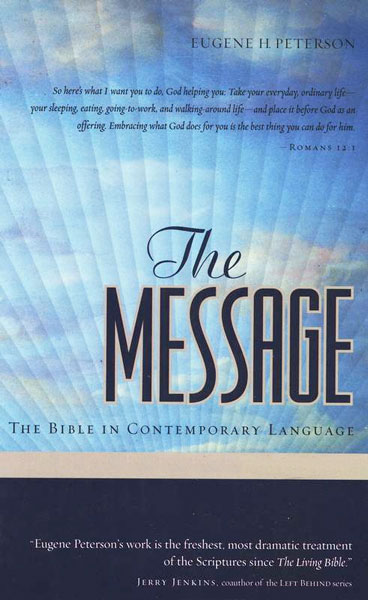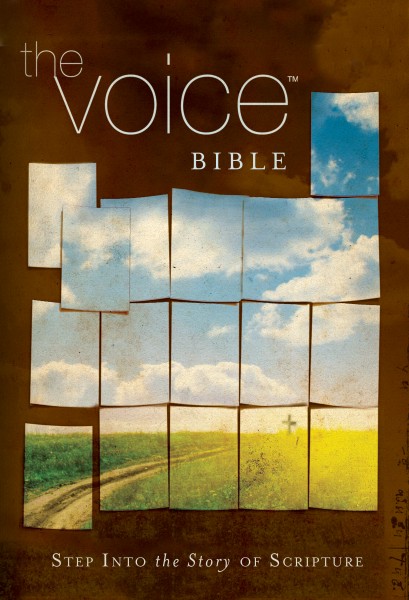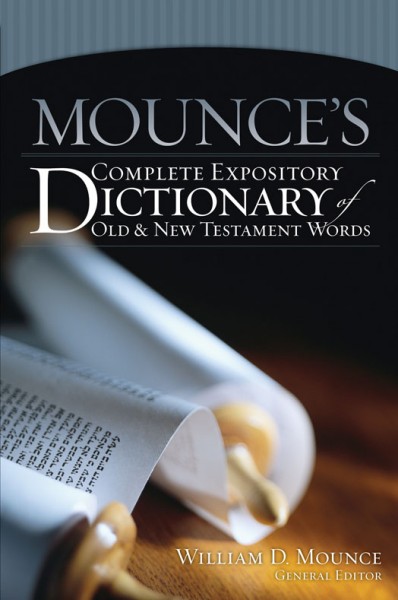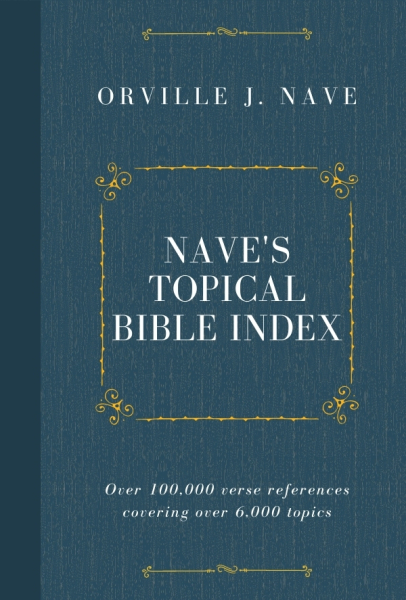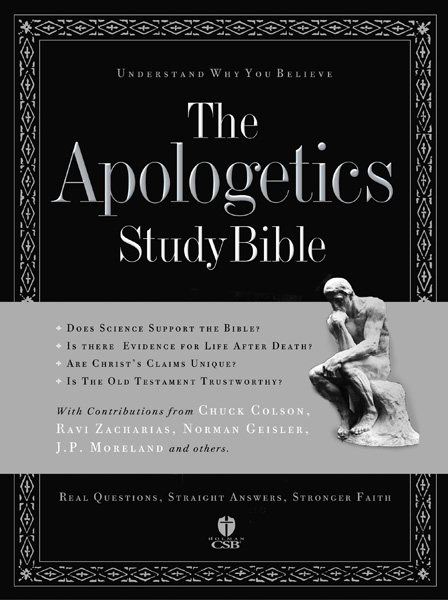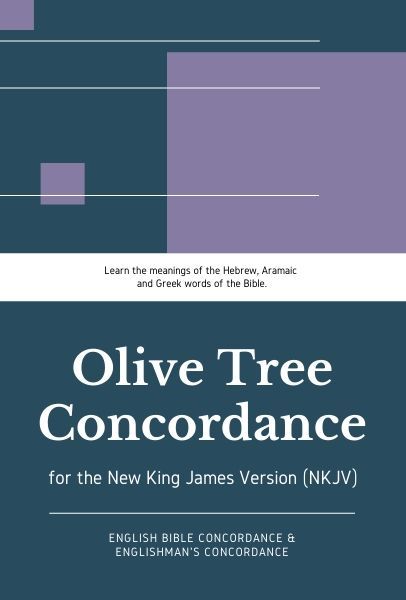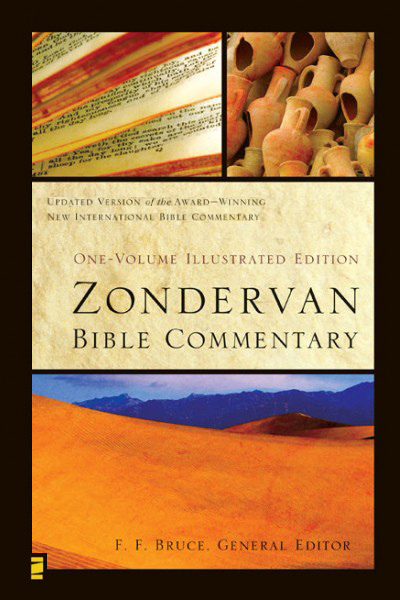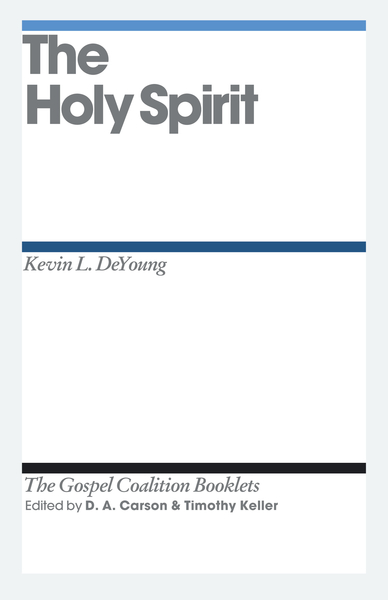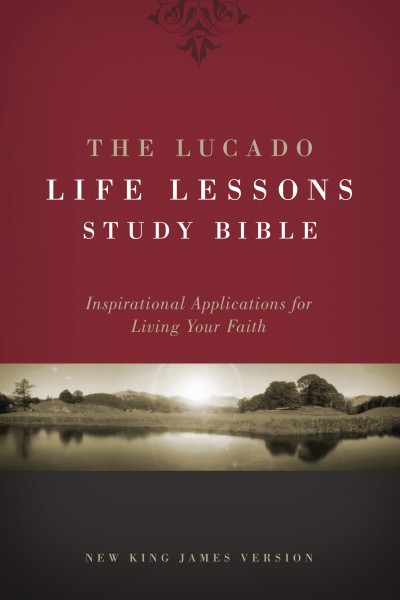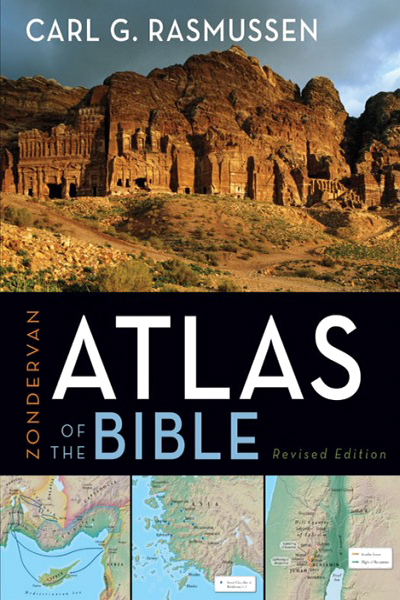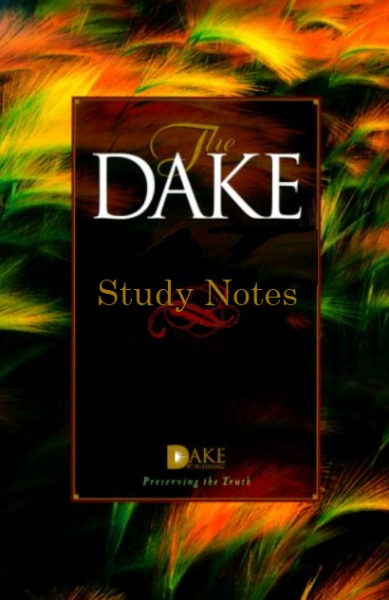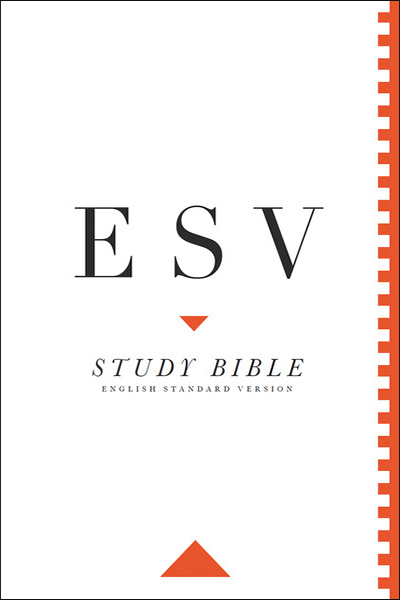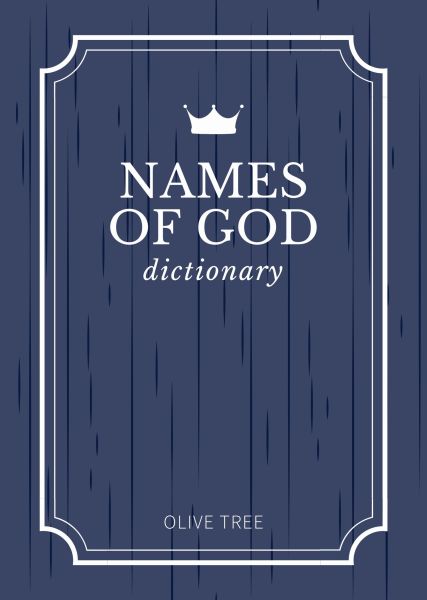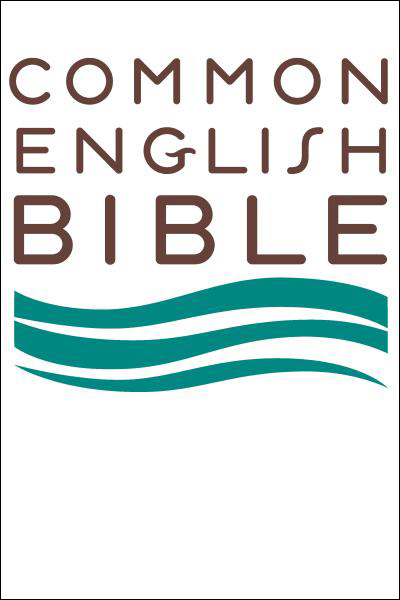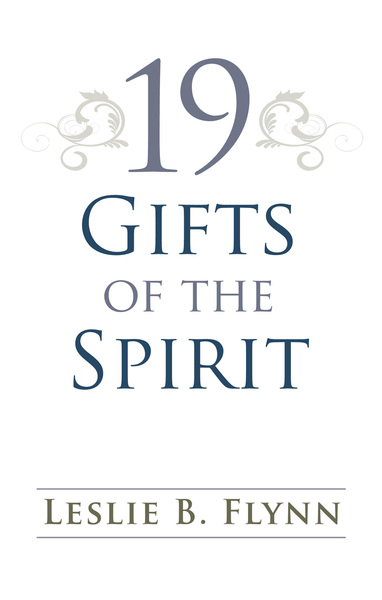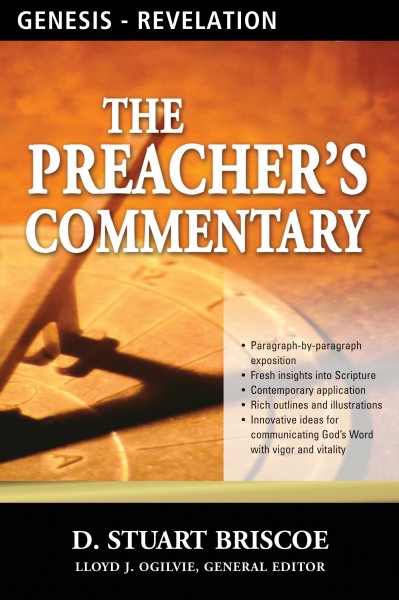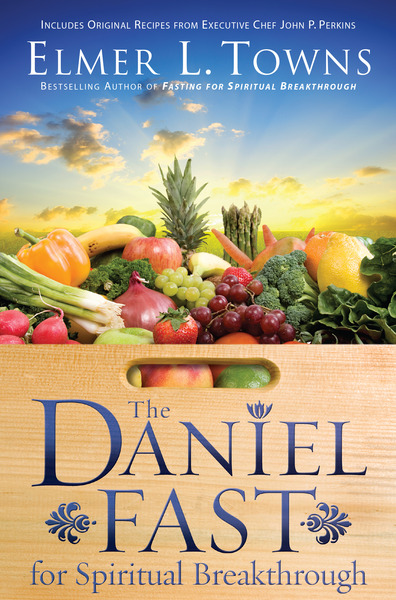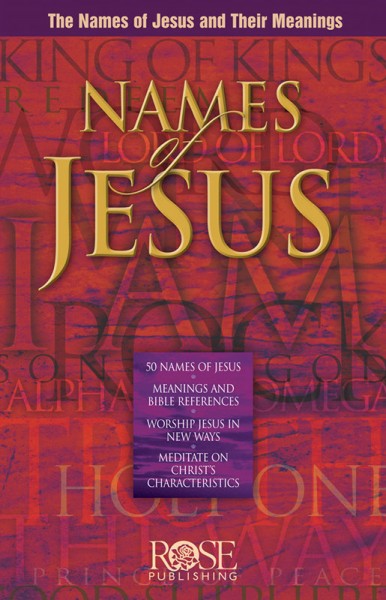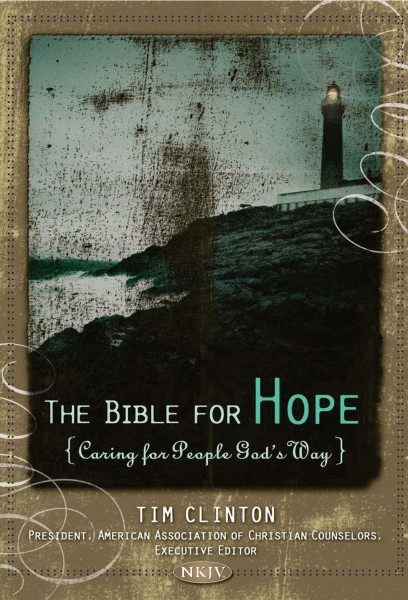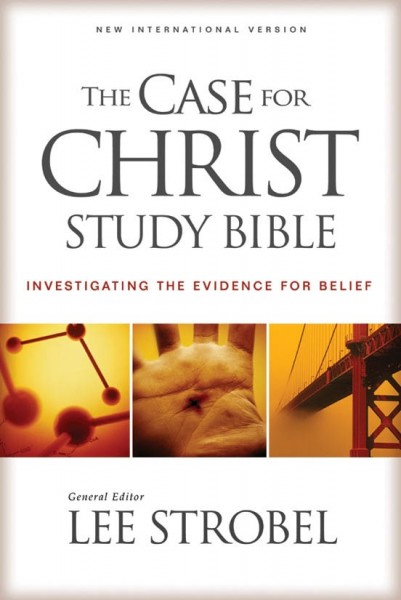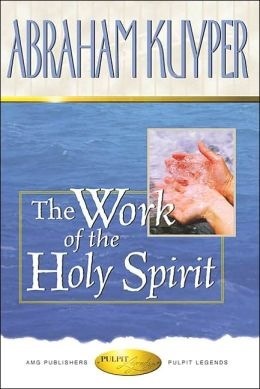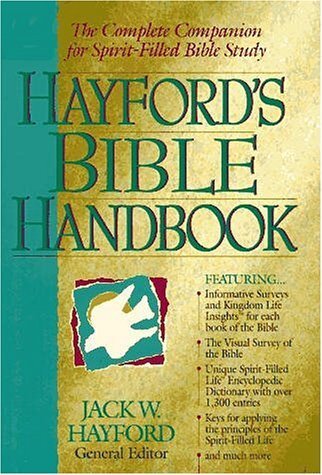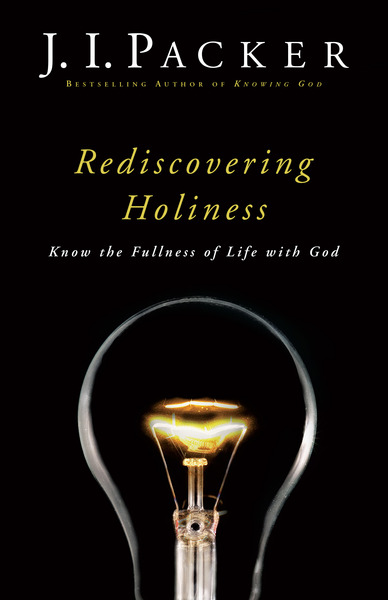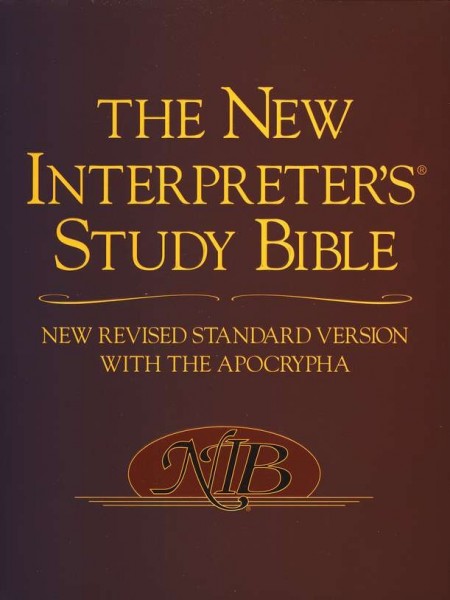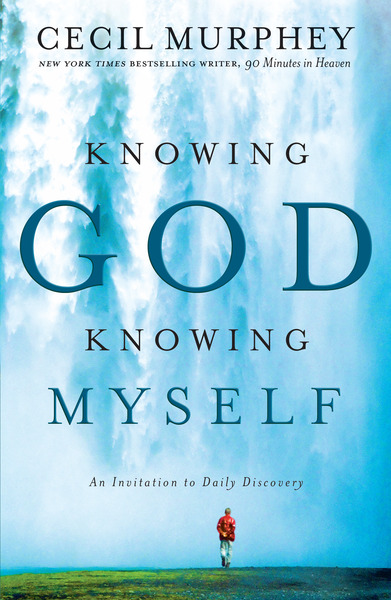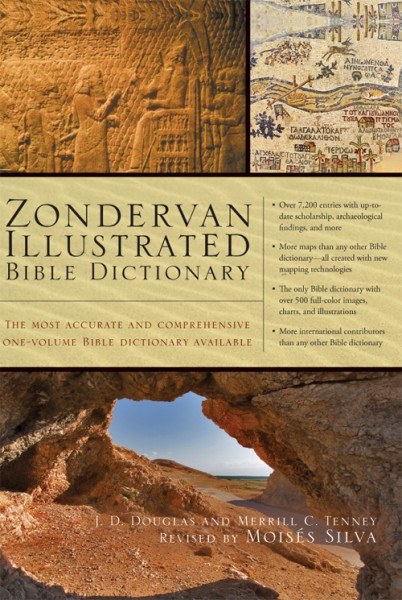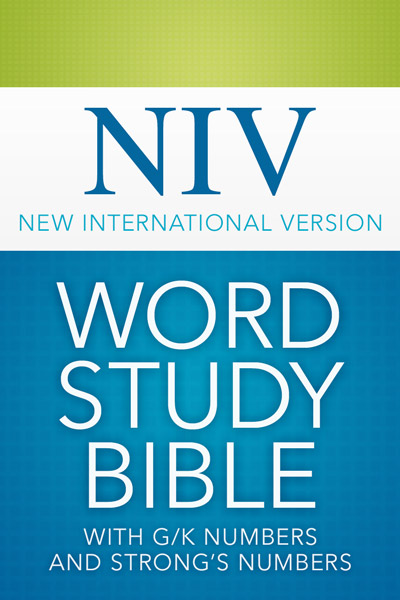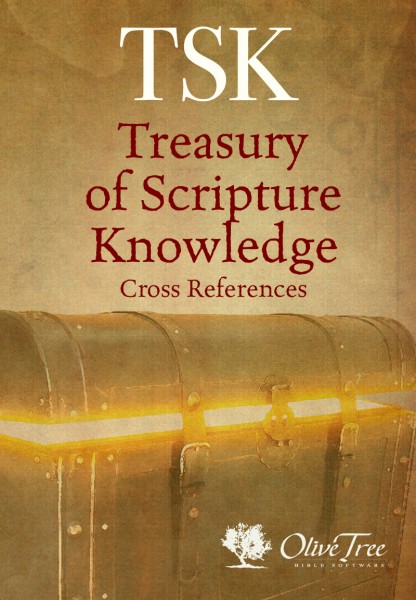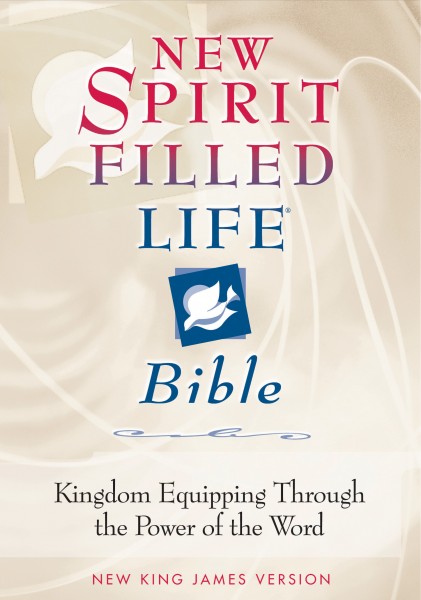
New Spirit-Filled Life Bible Notes (2002)
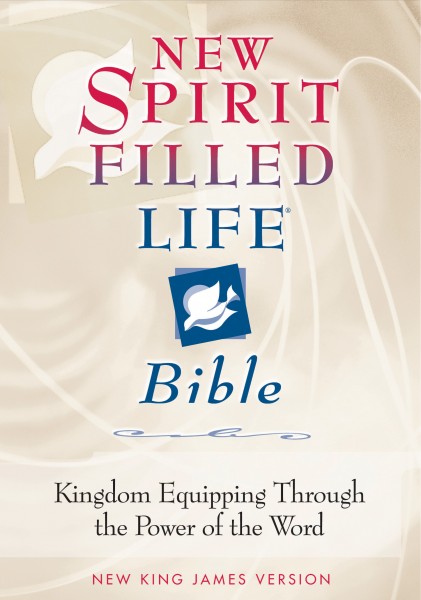
New Spirit-Filled Life Bible Notes (2002)
You have reached an inactive product page. We have a new version of this product, you can find it here.
Dr. Jack Hayford, founding pastor of The Church on the Way, has led a team of anointed leaders to produce the New Spirit-Filled Life Bible Notes, which offers a fresh look at the Scriptures and the work of the Holy Spirit. This new edition addresses important issues of Spirit-filled living in the context of solid biblical scholarship. Readers will be glad to see the popular "Word Wealth" feature and the "Kingdom Dynamics" feature throughout the Bible. A new generation of believers seeking to become biblically equipped for kingdom building will eagerly read and embrace the New Spirit-Filled Life Bible.
Included features:
* 47 Contributors
* Book introductions and outlines.
* 21 New Kingdom Dynamics
* Word Wealth with index
* Revised annotations
* Updated concordance
* References and textual notes
* Maps and charts
Note: This product includes the notes, introductory and special articles only. It does not include the Biblical text. This allows you to use the notes and features with any translation you have installed on your device.
Note: This is the 2002 edition of the New Spirit-Filled Life Bible Notes.