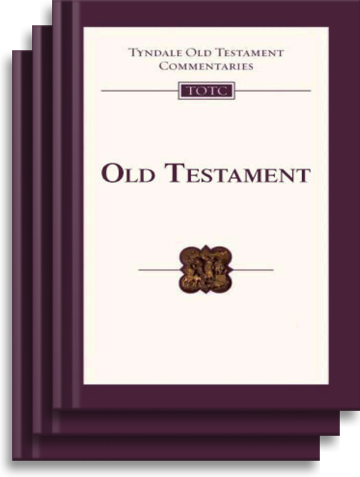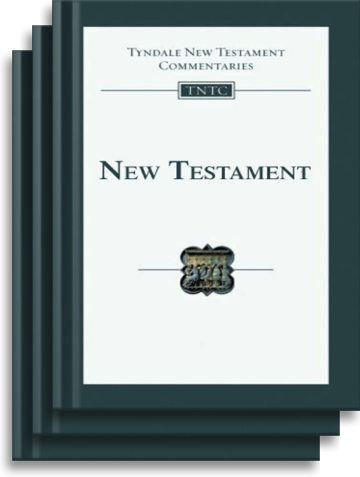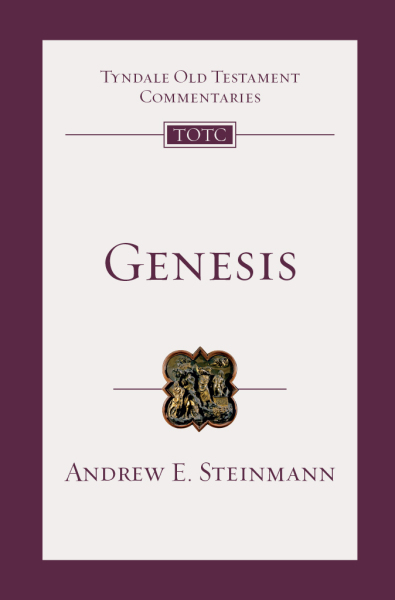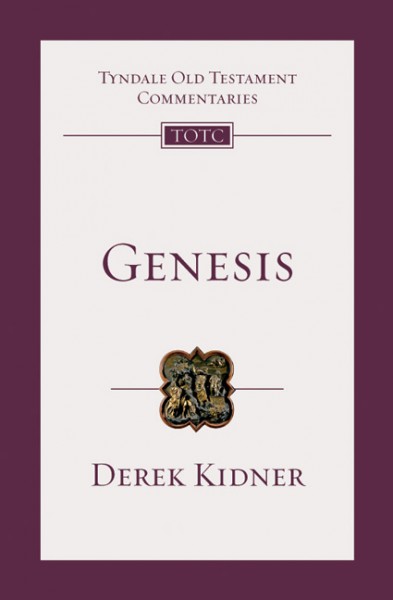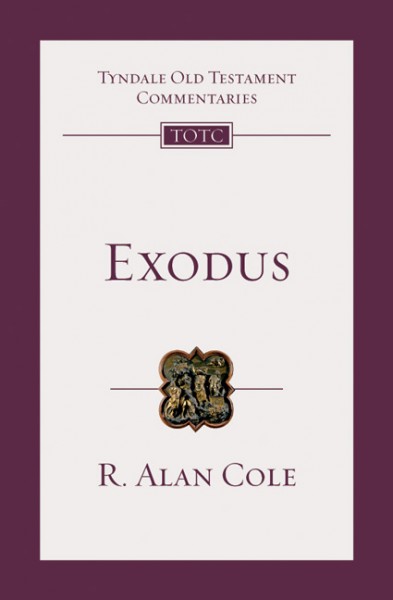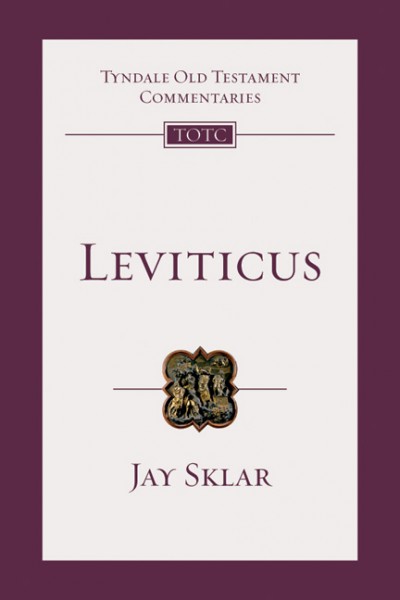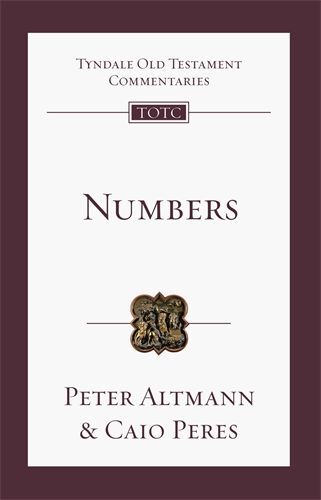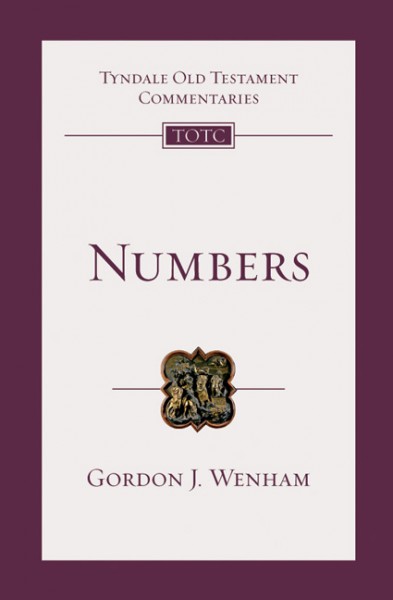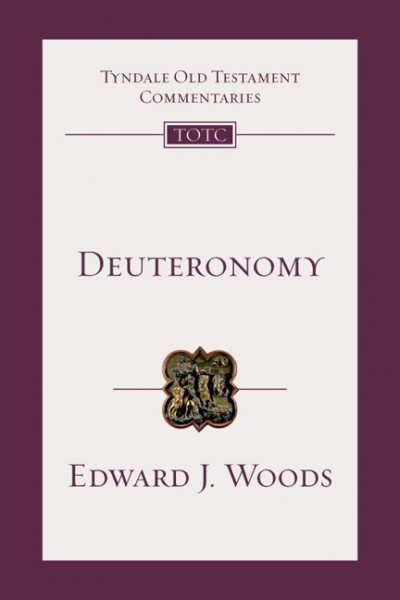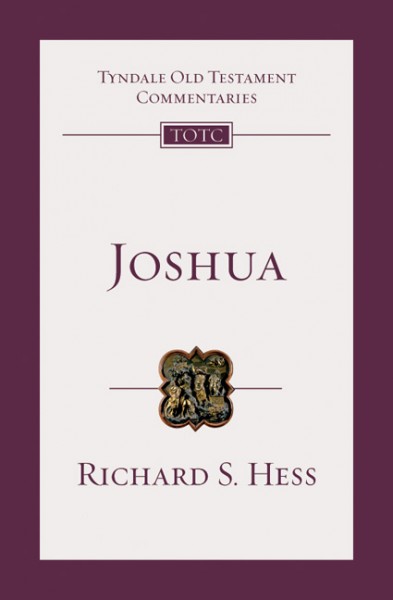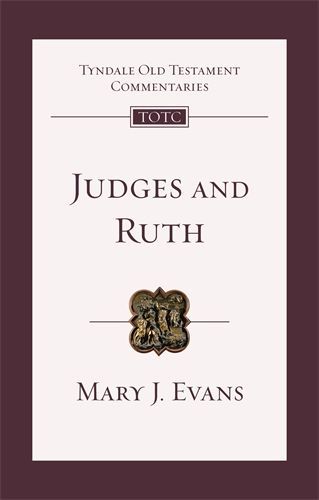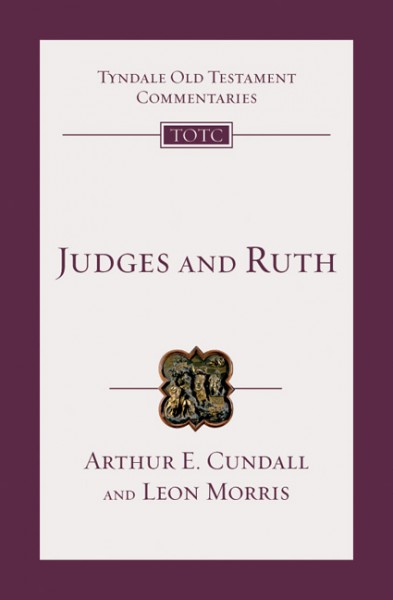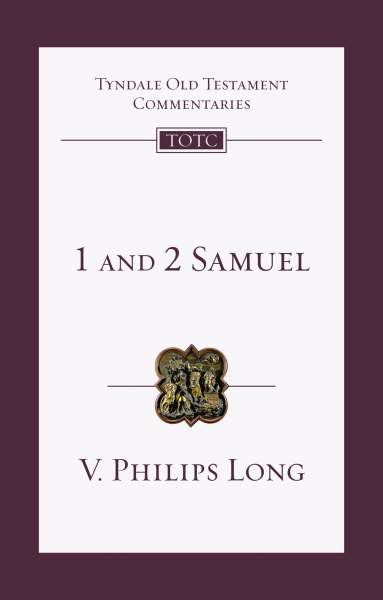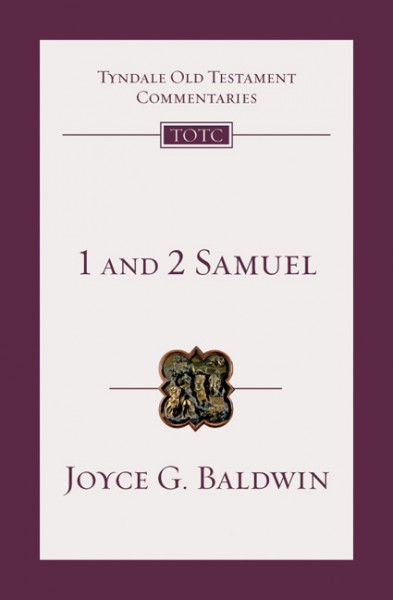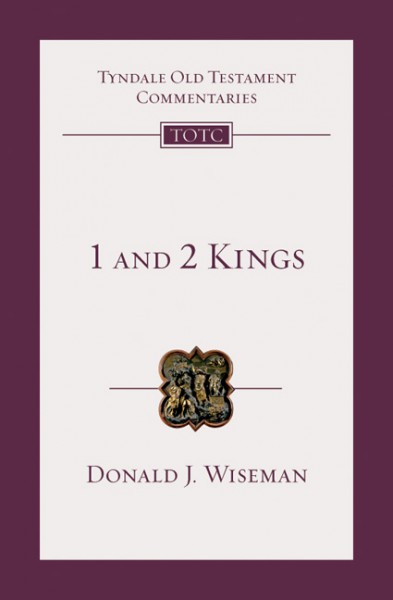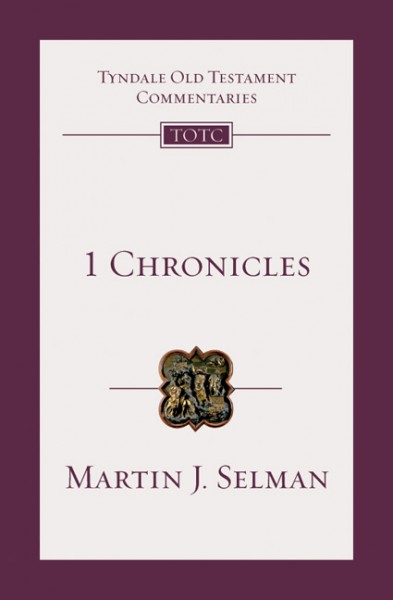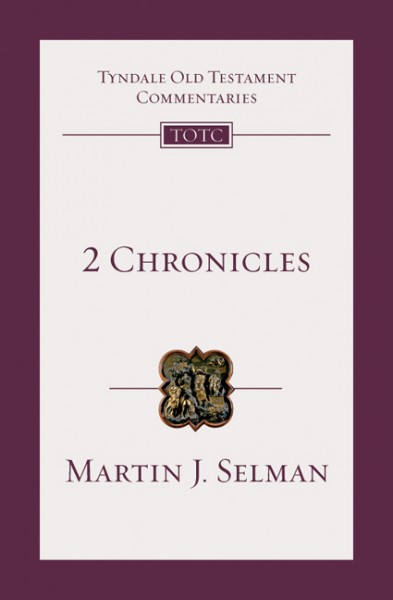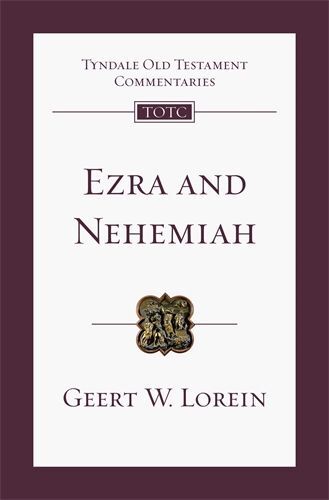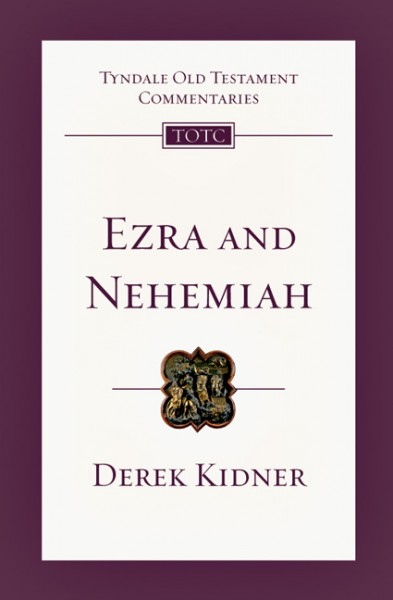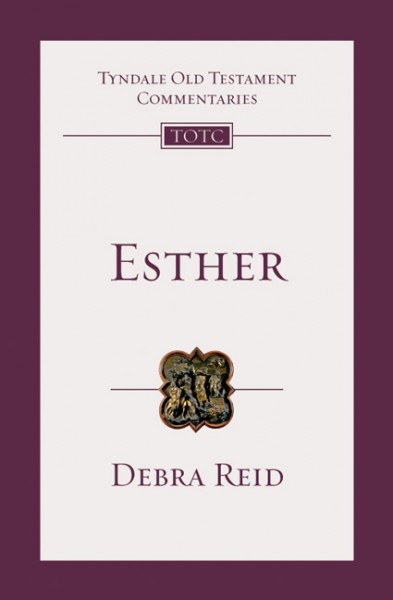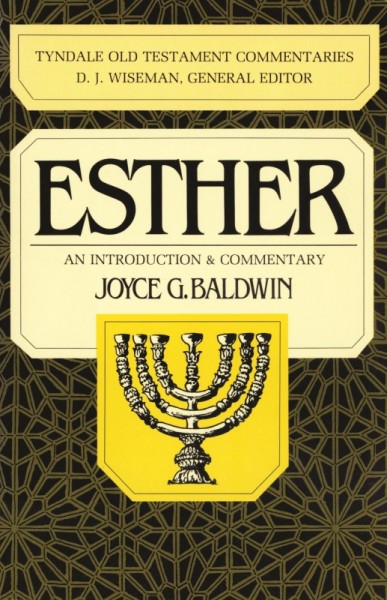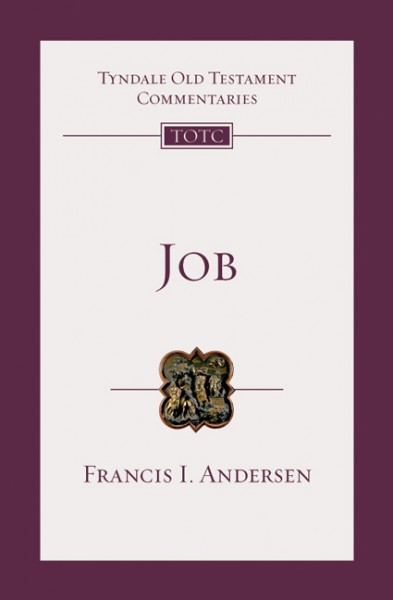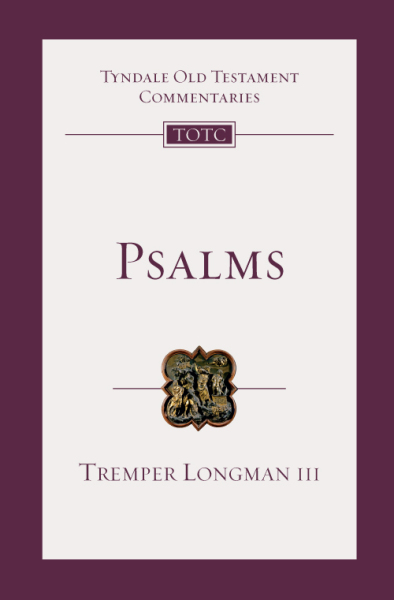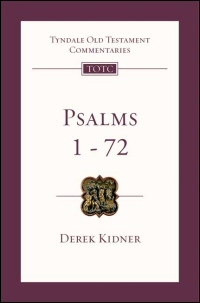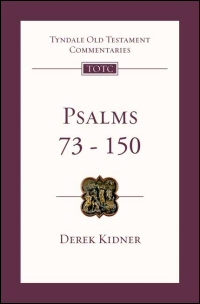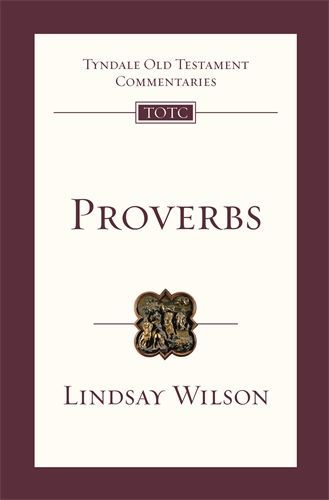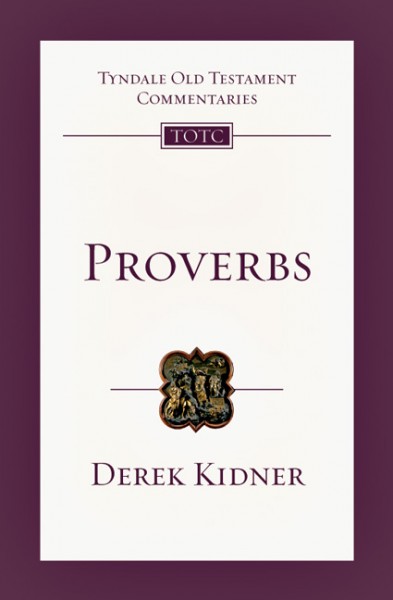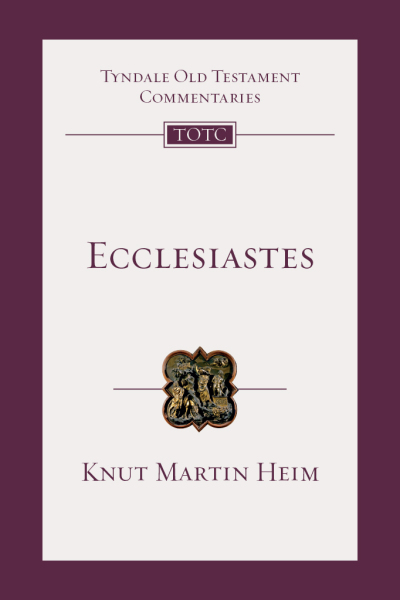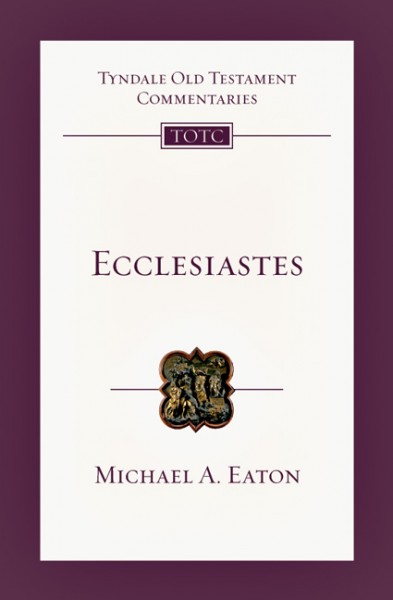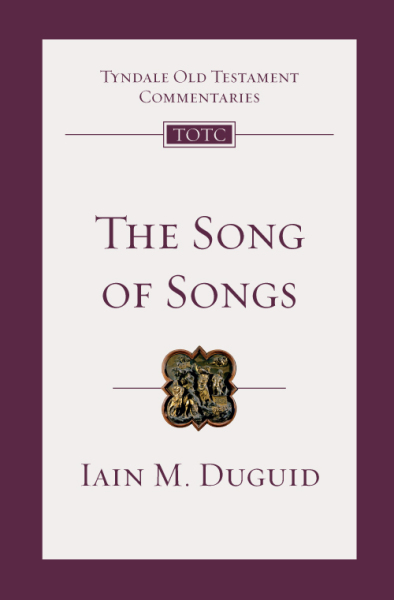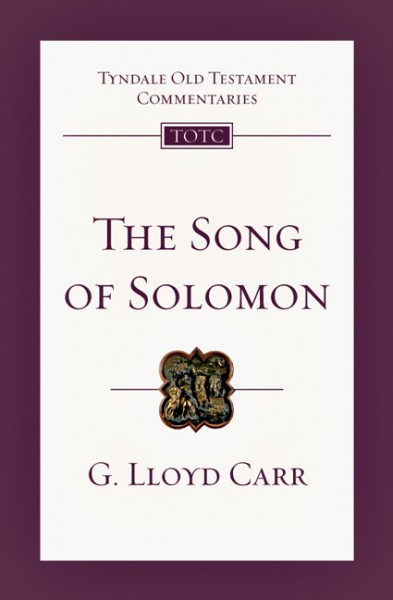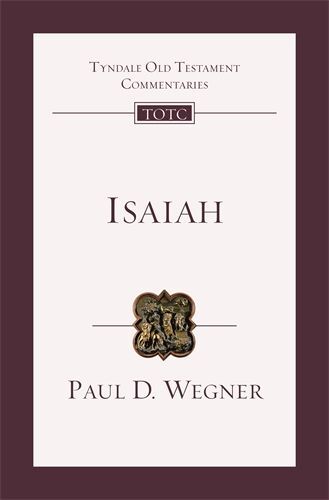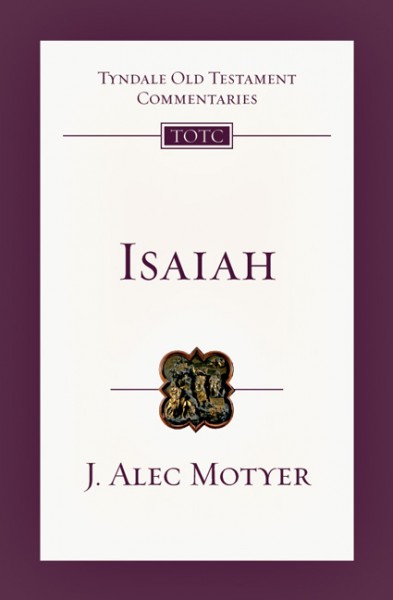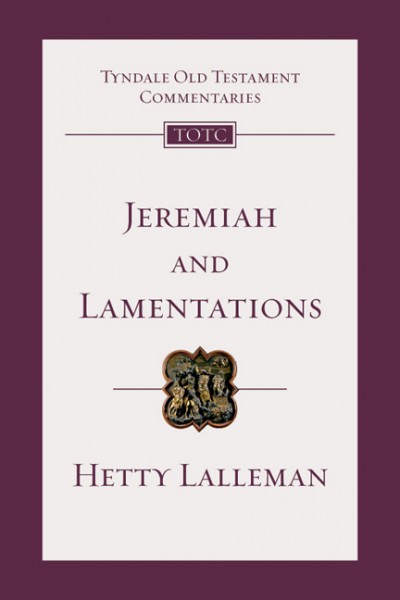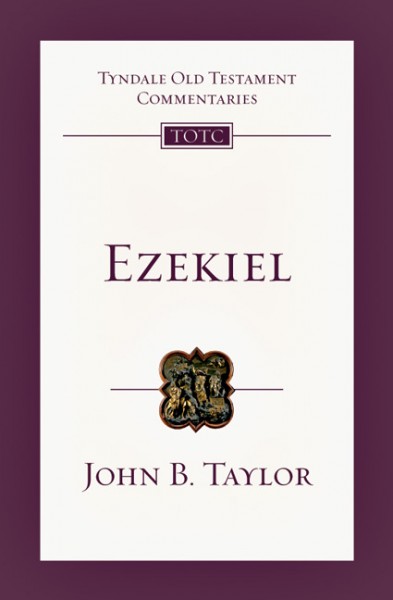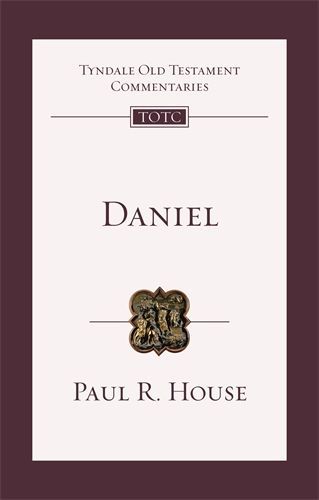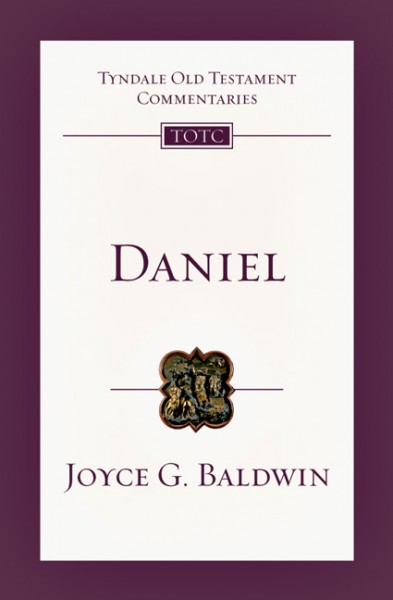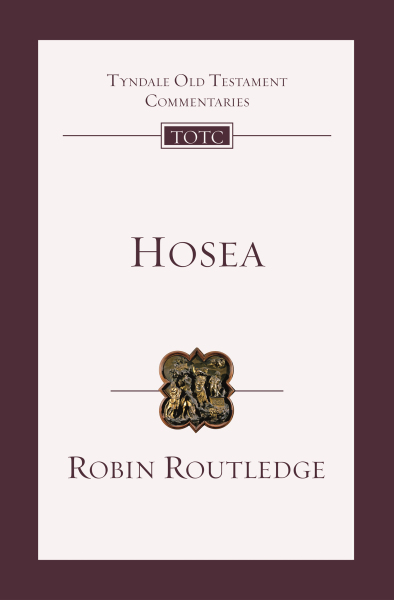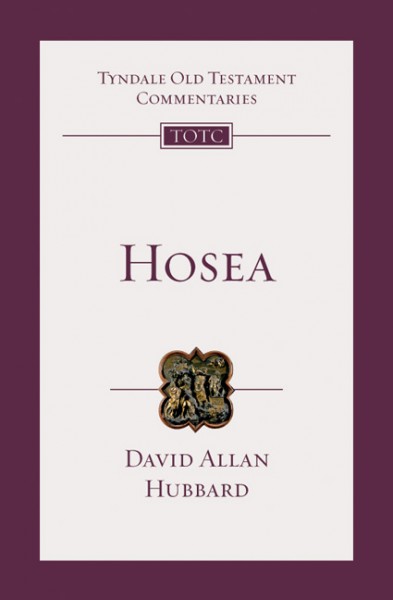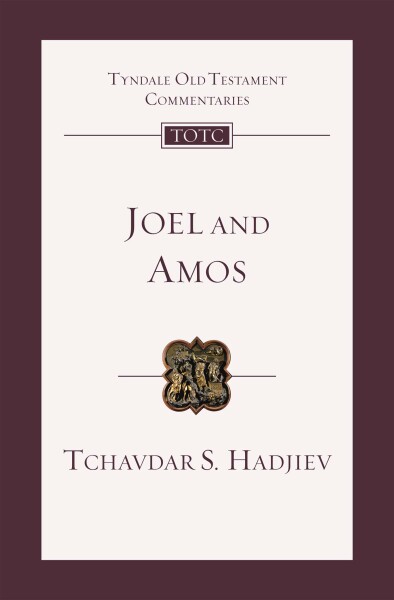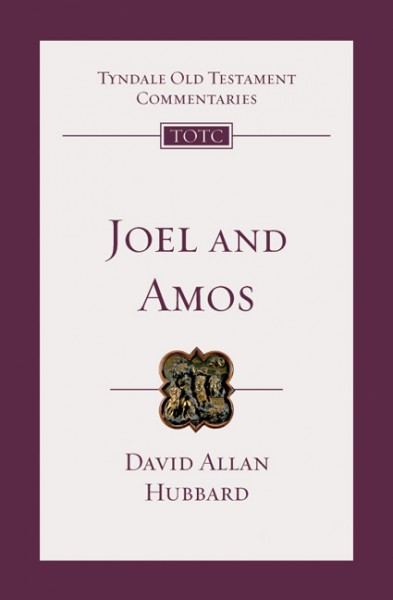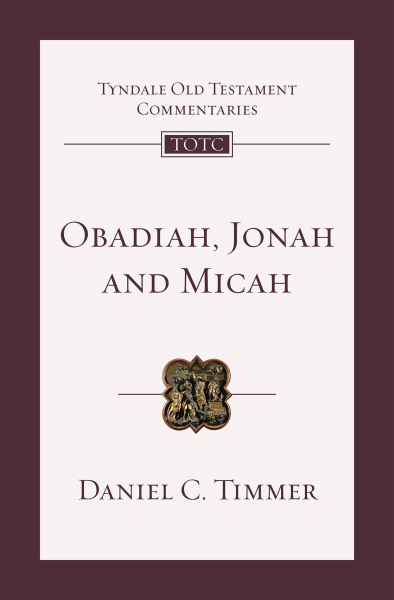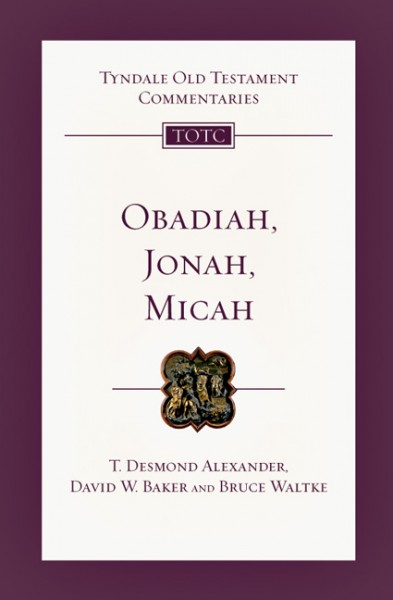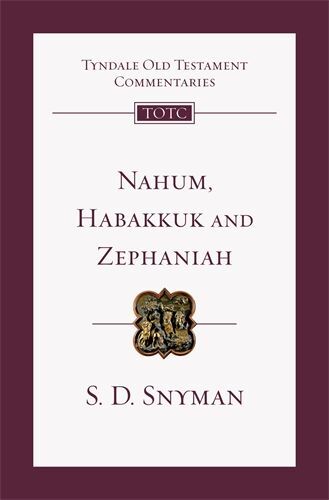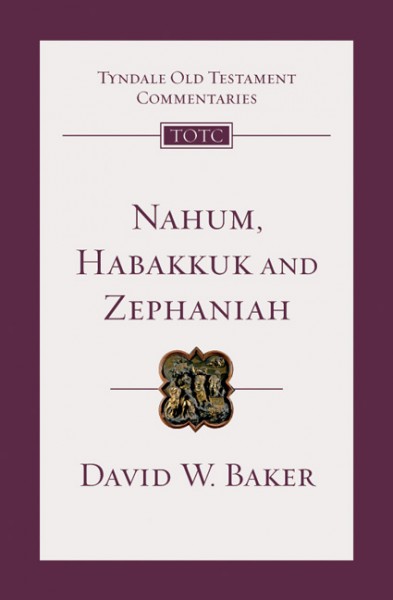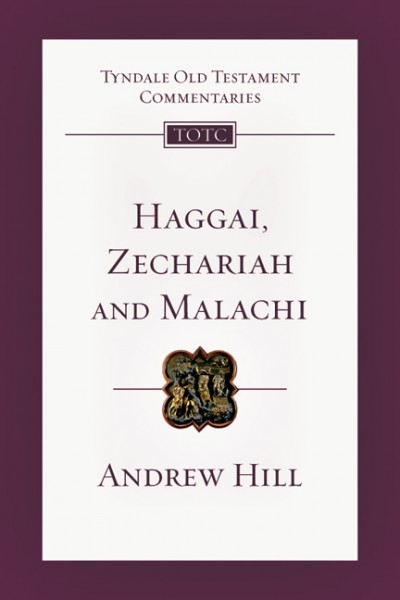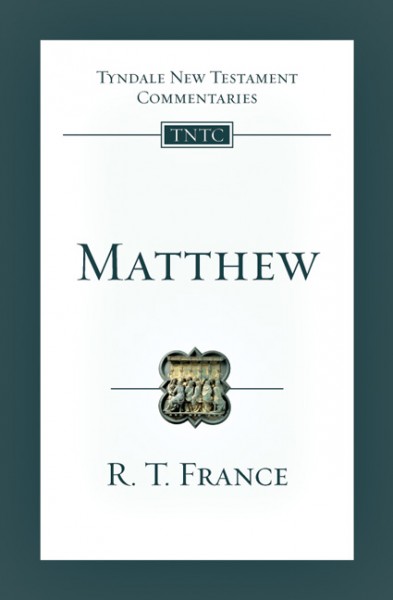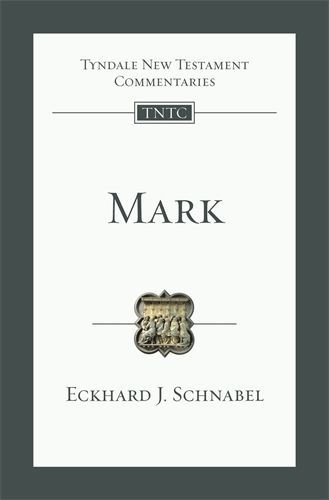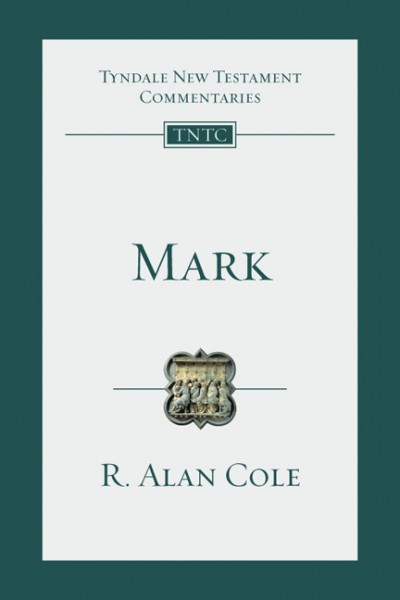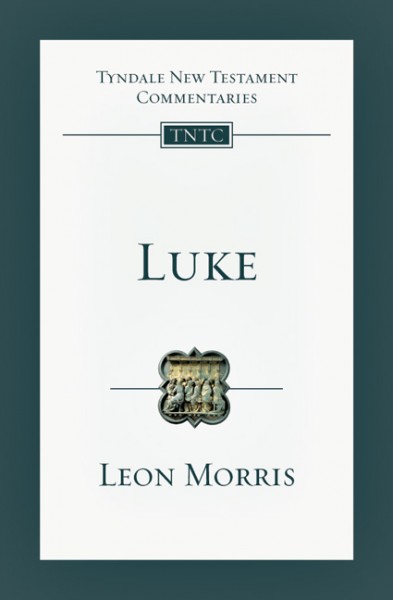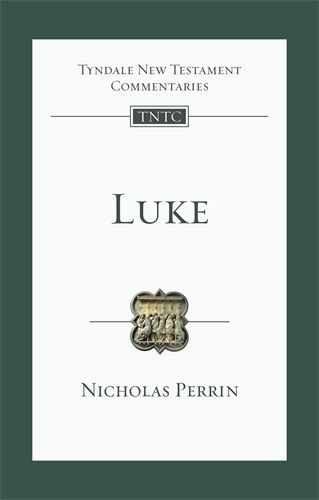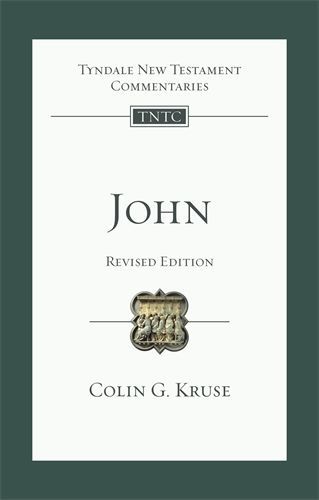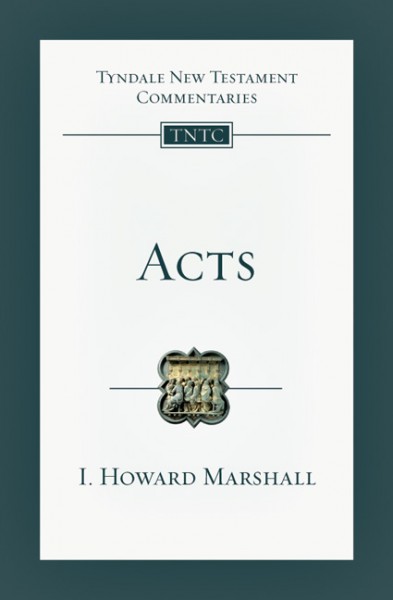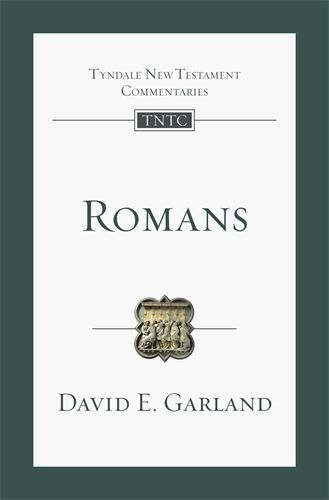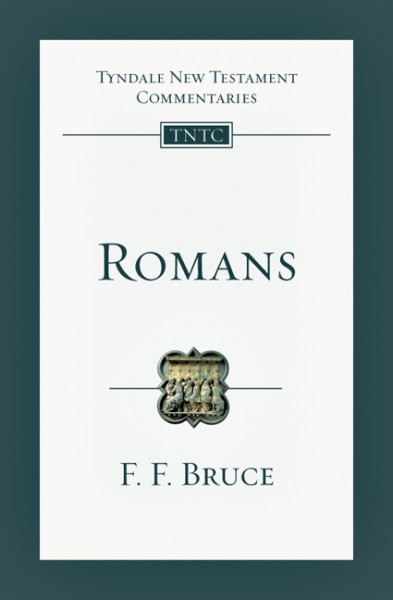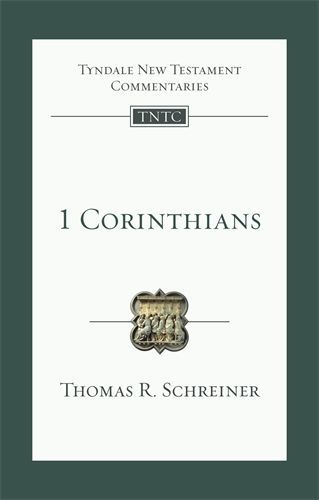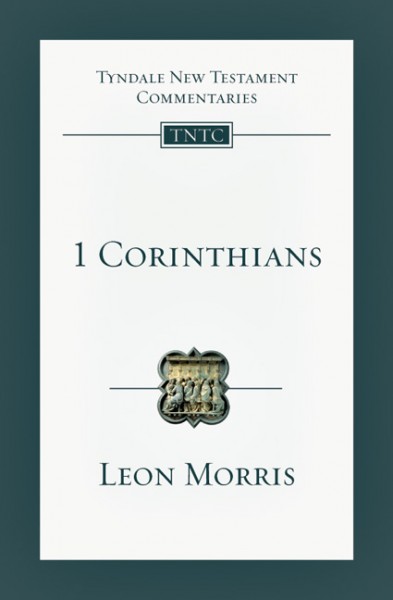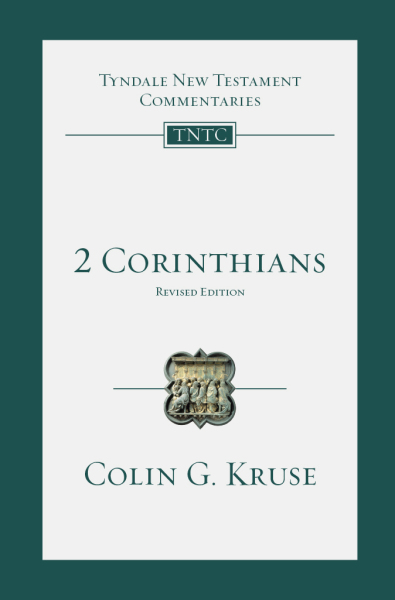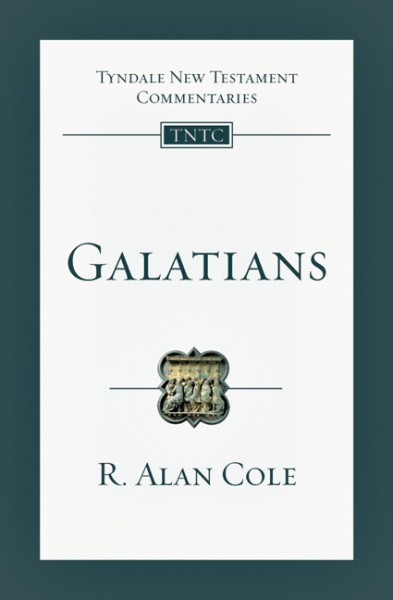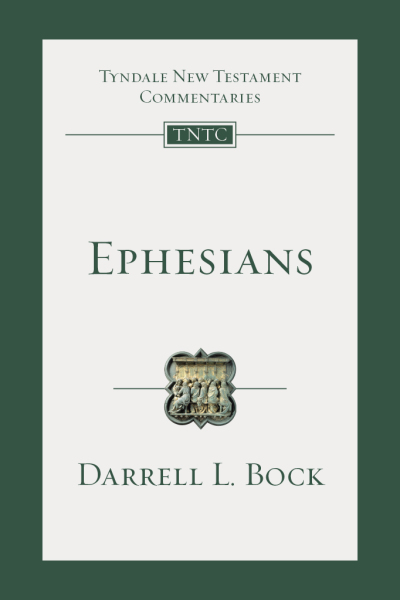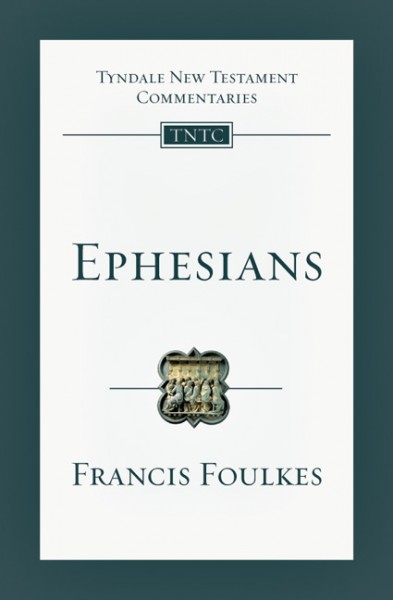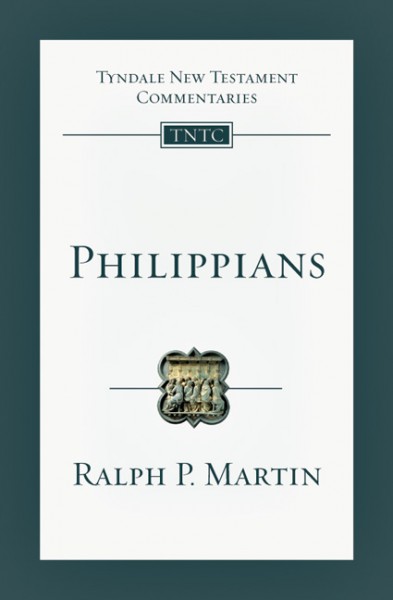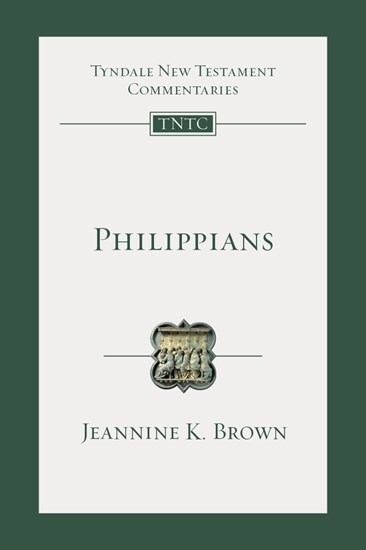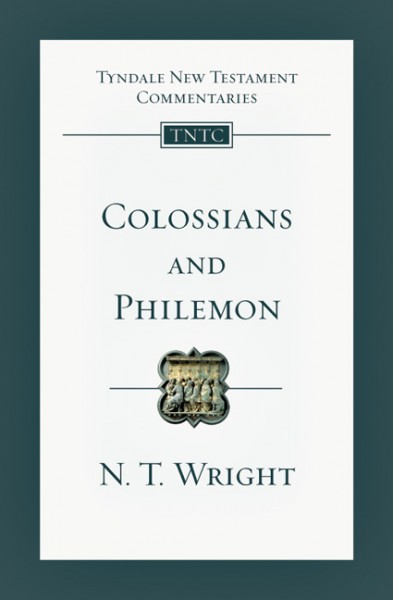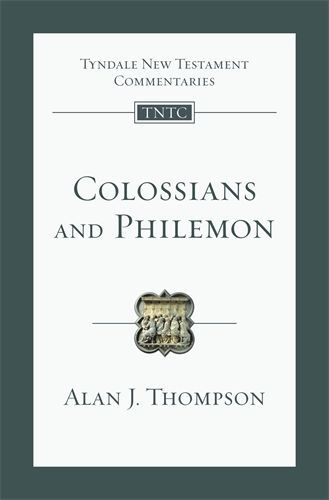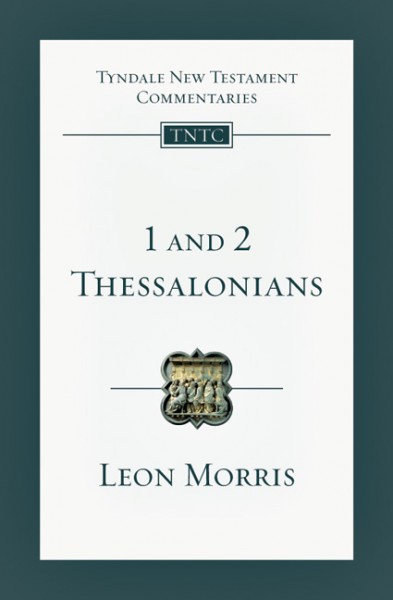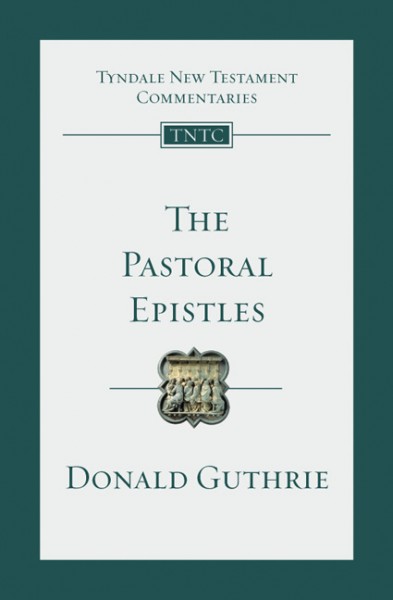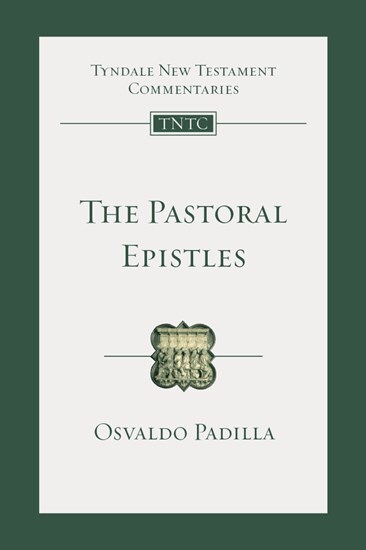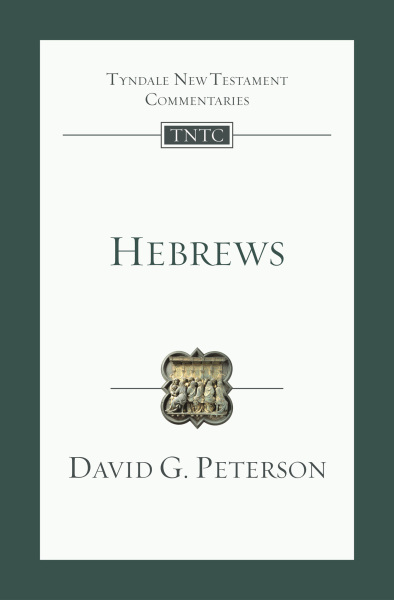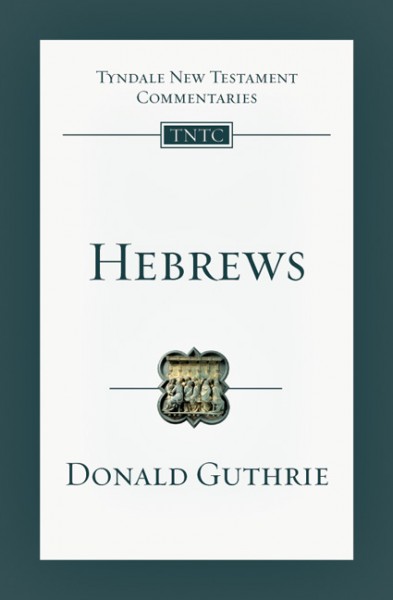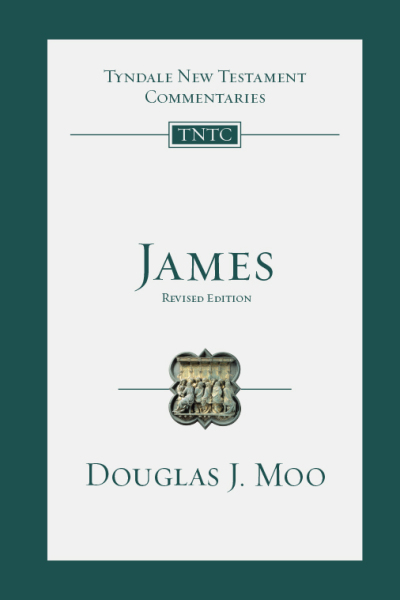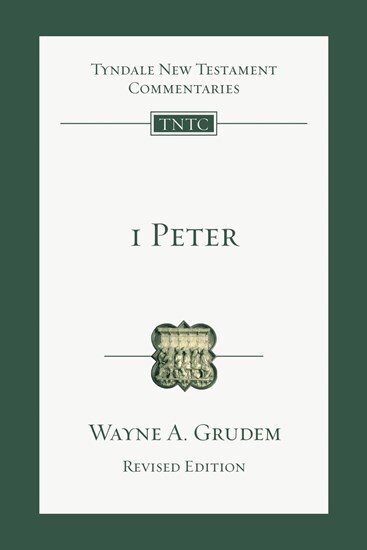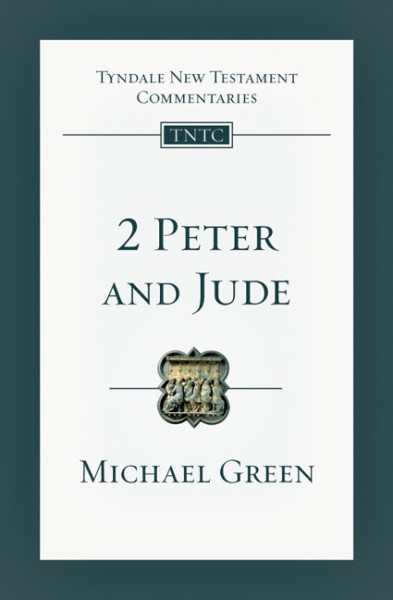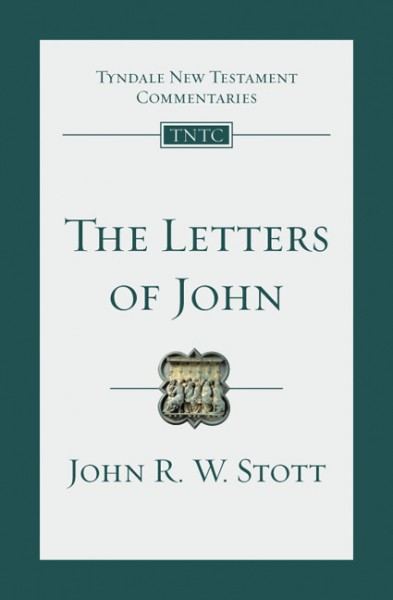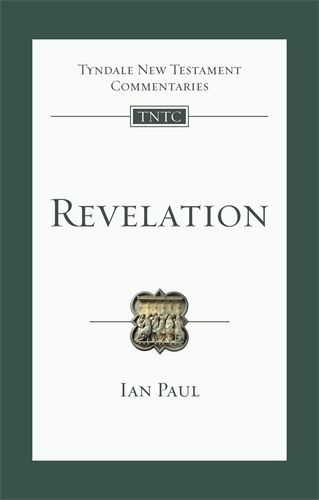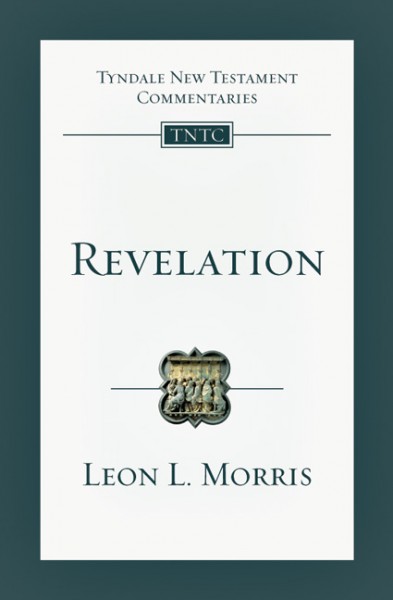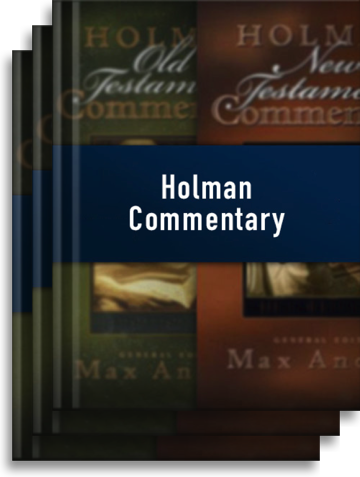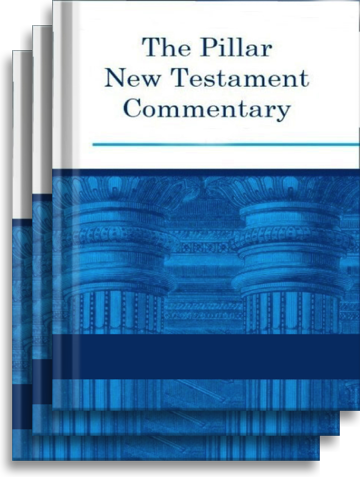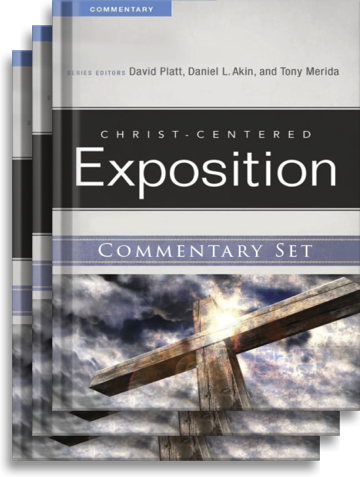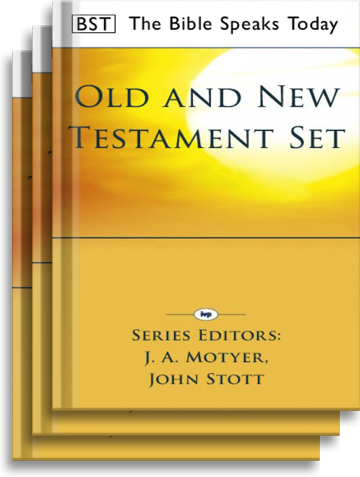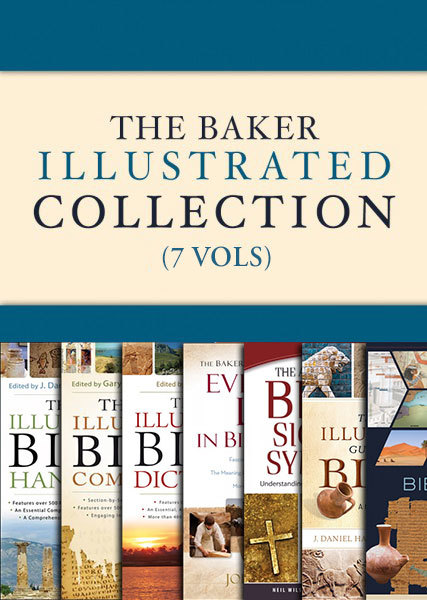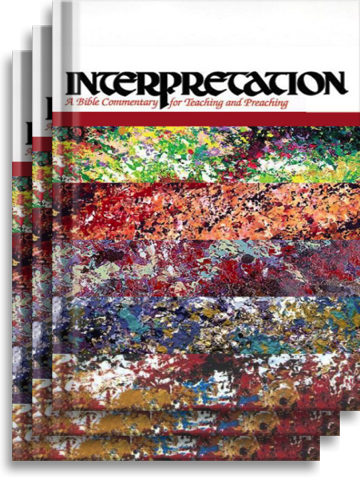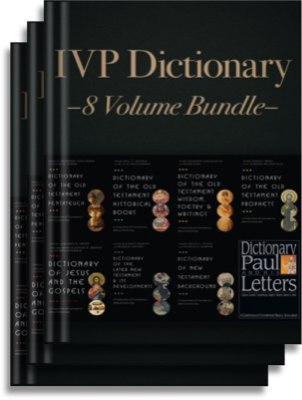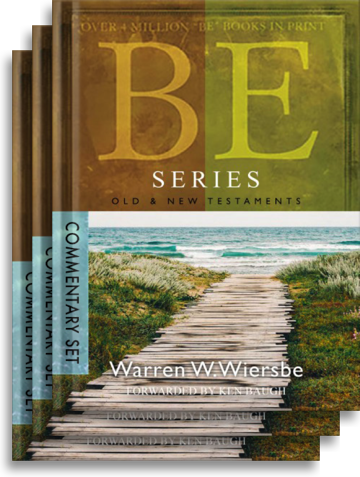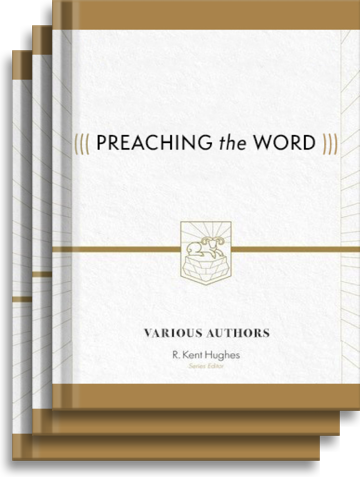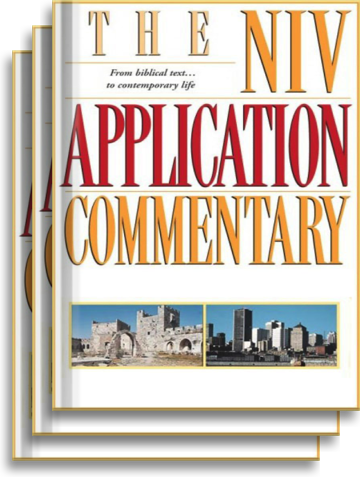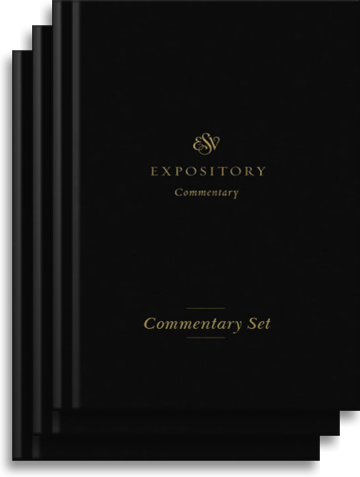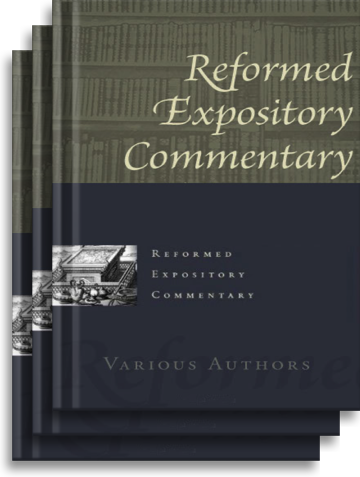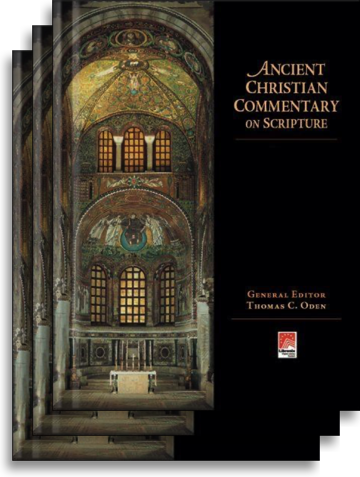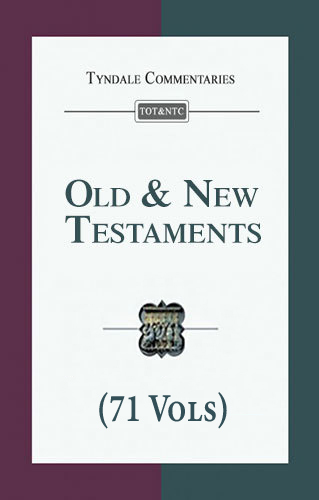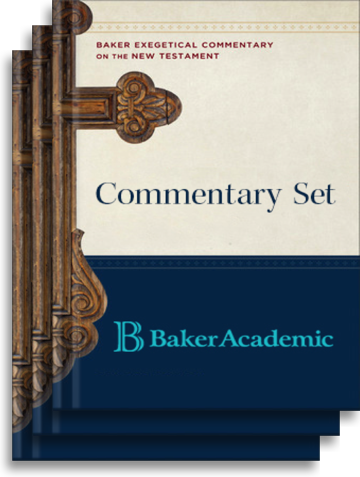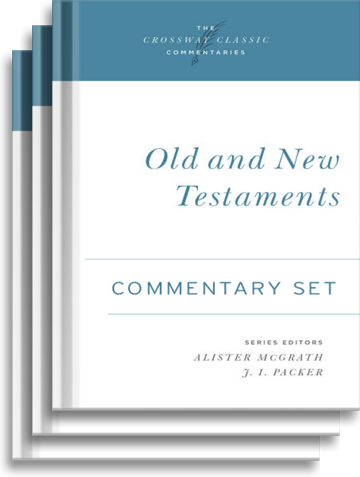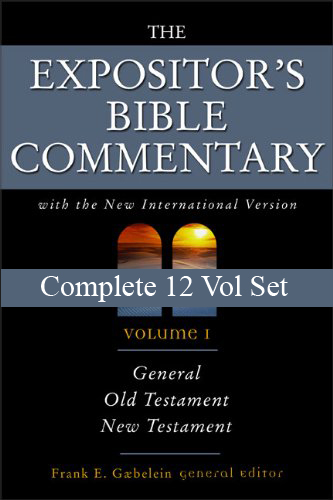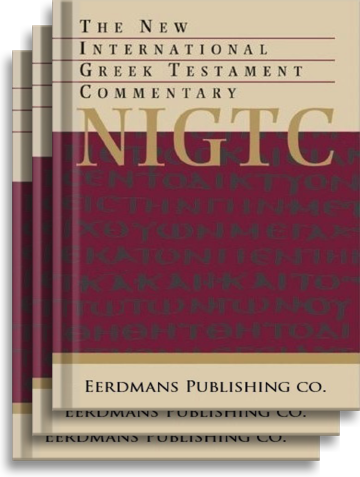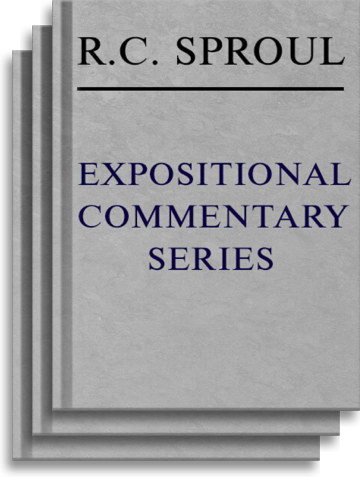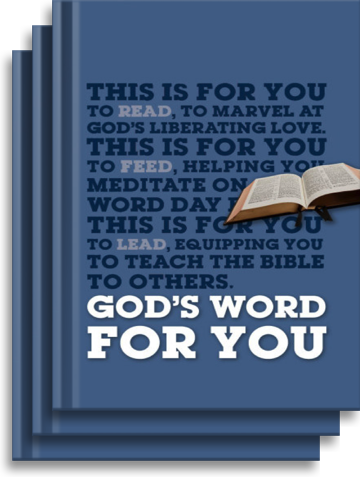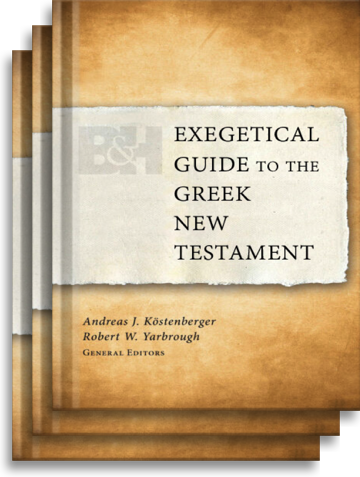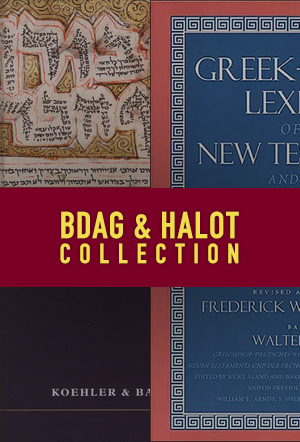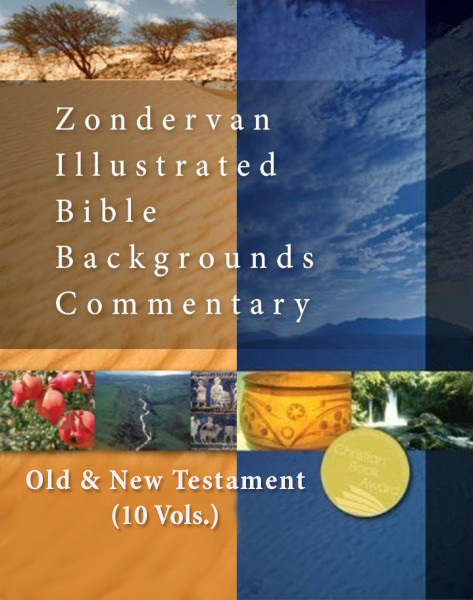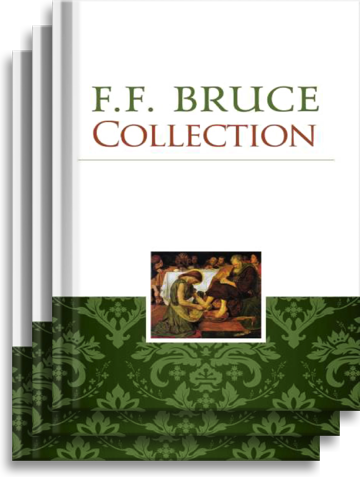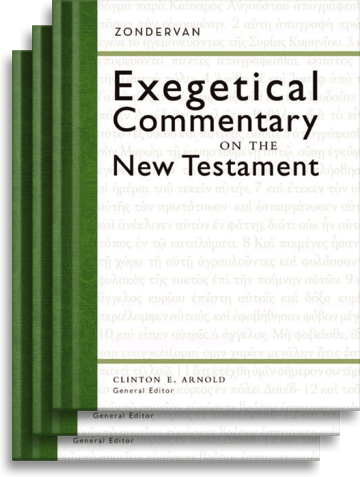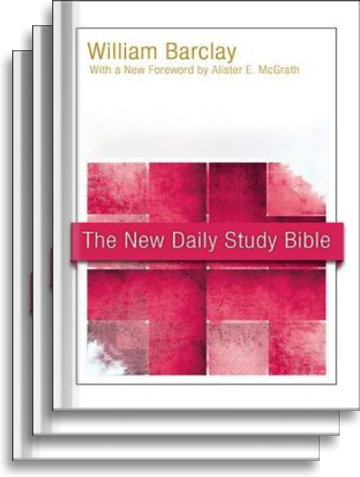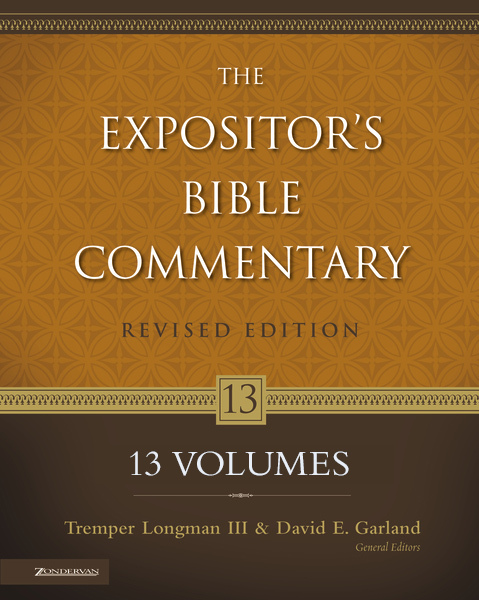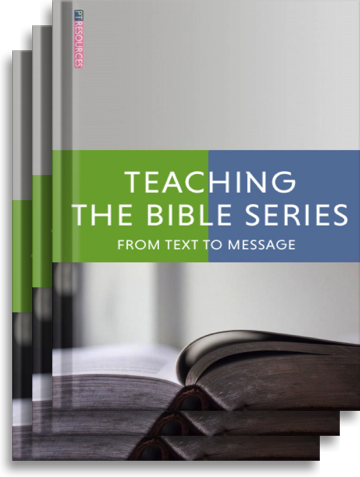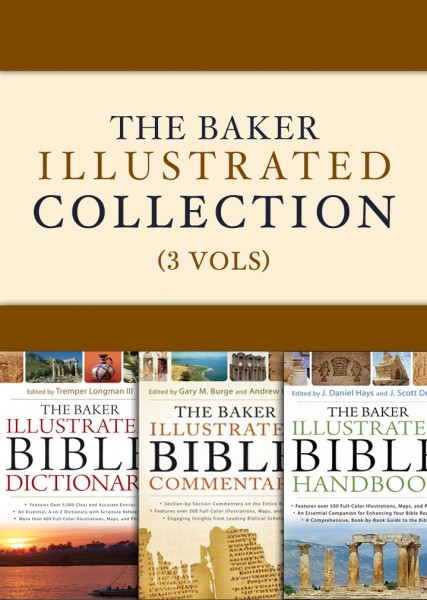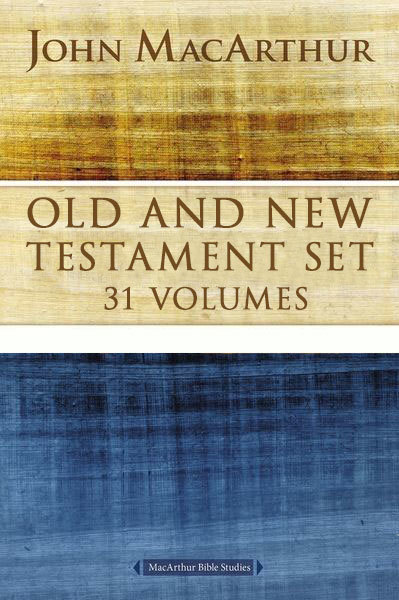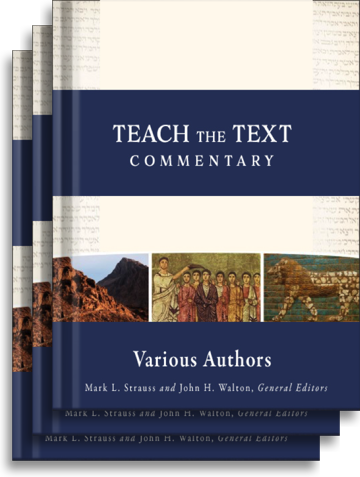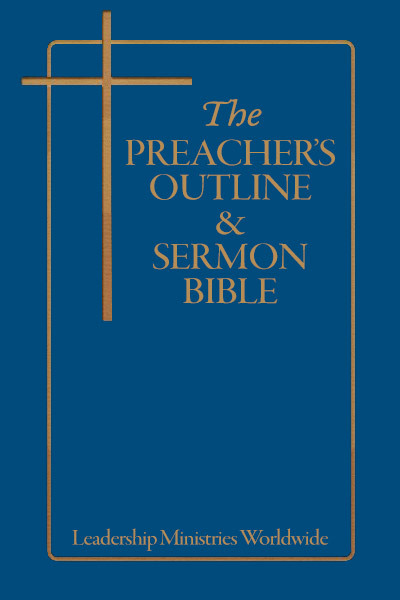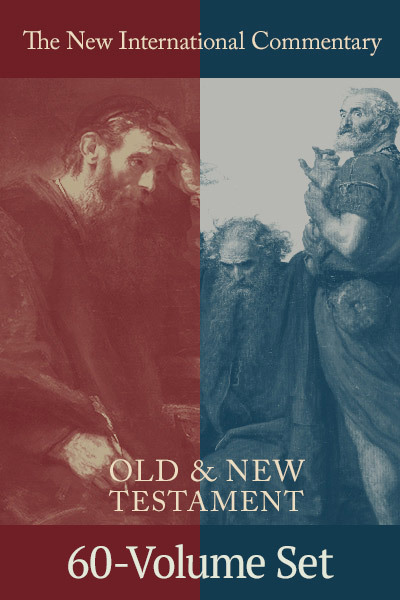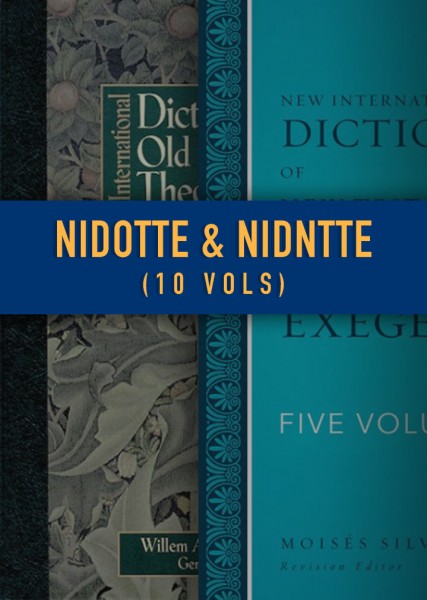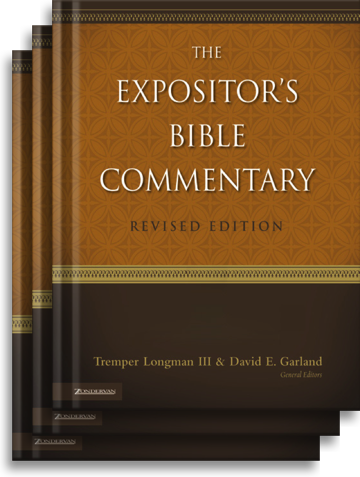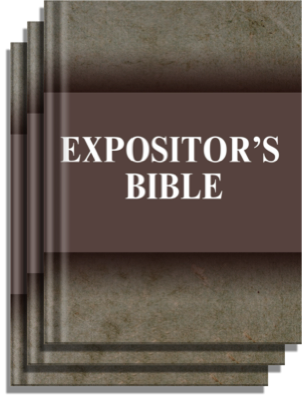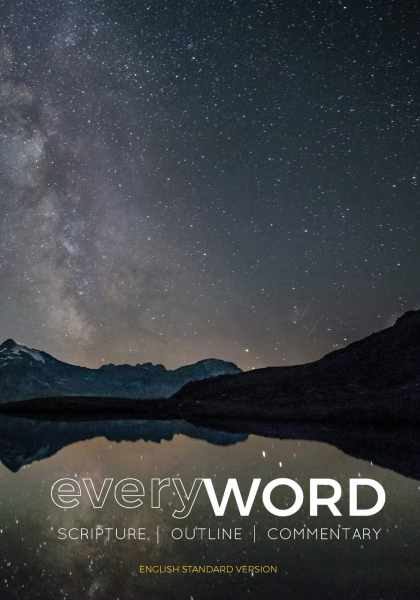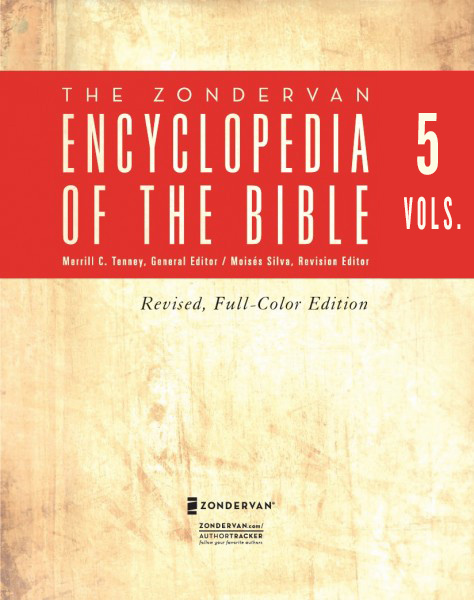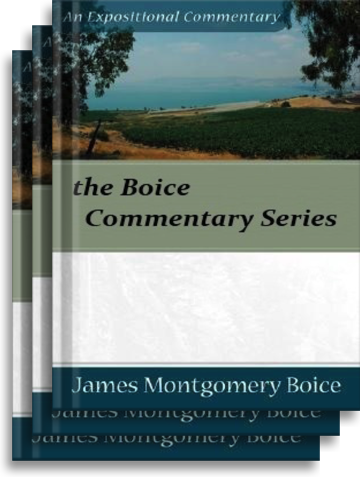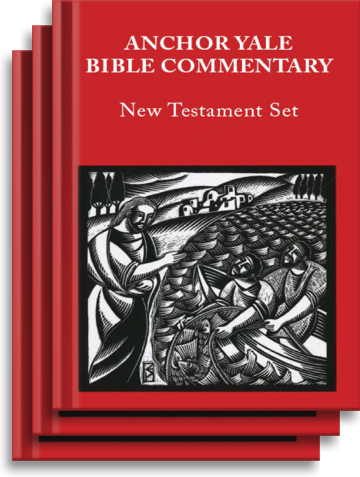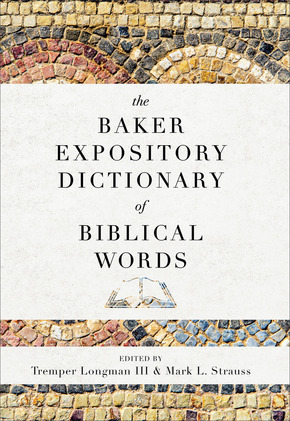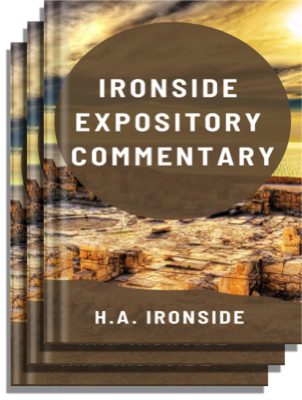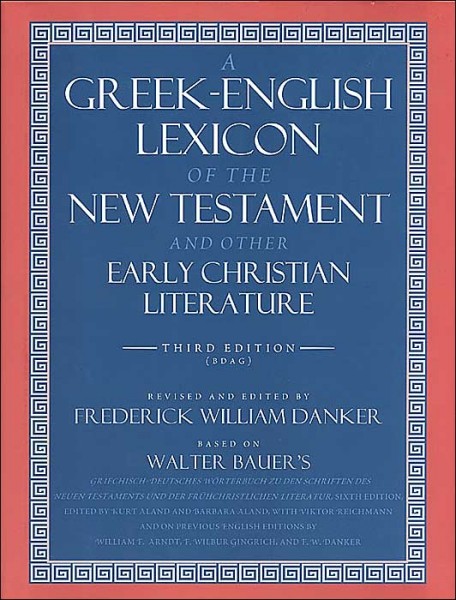Olive Tree Account
Olive Tree Account


Forgot Password
Enter the email address associated with your Olive Tree account to reset your password

List Price:
$1,343.26
Sale Price:
$999.99
Save 26%
Available for:
iPad, iPhone, Android and Windows running app version 7.10 and above, or Mac app version 6.10 and above.
Features
Click on a feature to learn more.
The Resource Guide is the most powerful feature in the Olive Tree Bible App. As you read your Bible in the main window, the Resource Guide follows along and displays relevant Bible study information from your study notes, commentaries, maps and more.
Gain knowledge on any passage of the Bible, exactly when you need it. The Resource Guide will let you know when information in this title is relevant to anything in the main window. It will also track along with you as you read through the Bible.
Wondering where that ancient Israelite city is located that you just read about? Check out the map the Resource Guide will find for you, zooming-in or making it full-screen - or both.
Get a feel for how books of the Bible are laid out and how your commentaries will be structured. You can also access these from the Resource Guide when it's applicable to the passage you're reading, providing additional context.
Quickly find information about a book of the Bible, its author, date, audience, purpose, and other topics. If you have an introduction to the book of the Bible you're currently reading, the Resource Guide will make it easily accessible for you.
Reading about a person, place, or thing but don't know what it looks like? If this book has an image of what you're looking for, the Resource Guide will let you know. Just glance under "Image," and tap to see the photo enlarged.
Did your resource mention a passage of Scripture, but you can't remember what the verse says? Never fear! Tap the linked verse and a pop-up window will appear, giving you quick and easy access to the verse in context.
Tyndale Commentaries (74 Vols.)
For the Olive Tree Bible App
Publisher: Intervarsity Press (IVP) - UK

Tyndale Commentaries (74 Vols.)
For the Olive Tree Bible App
Publisher: Intervarsity Press (IVP) - UK
List Price:
$1,343.26
Sale Price:
$999.99
Save 26%
Available for:
iPad, iPhone, Android and Windows running app version 7.10 and above, or Mac app version 6.10 and above.
Features
Click on a feature to learn more.
The Resource Guide is the most powerful feature in the Olive Tree Bible App. As you read your Bible in the main window, the Resource Guide follows along and displays relevant Bible study information from your study notes, commentaries, maps and more.
Gain knowledge on any passage of the Bible, exactly when you need it. The Resource Guide will let you know when information in this title is relevant to anything in the main window. It will also track along with you as you read through the Bible.
Wondering where that ancient Israelite city is located that you just read about? Check out the map the Resource Guide will find for you, zooming-in or making it full-screen - or both.
Get a feel for how books of the Bible are laid out and how your commentaries will be structured. You can also access these from the Resource Guide when it's applicable to the passage you're reading, providing additional context.
Quickly find information about a book of the Bible, its author, date, audience, purpose, and other topics. If you have an introduction to the book of the Bible you're currently reading, the Resource Guide will make it easily accessible for you.
Reading about a person, place, or thing but don't know what it looks like? If this book has an image of what you're looking for, the Resource Guide will let you know. Just glance under "Image," and tap to see the photo enlarged.
Did your resource mention a passage of Scripture, but you can't remember what the verse says? Never fear! Tap the linked verse and a pop-up window will appear, giving you quick and easy access to the verse in context.
Other Purchase Options
What's Included
View All 74 Volumes
What's Included
View All 74 Volumes
Description
The Tyndale Commentaries Series (TOTC & TNTC) has long been a trusted resource for Bible study. Written by some of the world's most distinguished evangelical scholars, each book offers clear, reliable, and relevant expositions.
The introduction to each volume in the series is a concise yet thorough description of the authorship, date, and historical background of the book under consideration. The commentary itself examines the text section by section, drawing out its main themes. It also comments on individual verses and deals with problems of interpretation.
The aim throughout is to get at the true meaning of the Bible and to make its message plain to readers today.
Reviews
"The Tyndale volumes have long been the premier shorter-length commentary series on both Testaments throughout the English-speaking world." — Craig Blomberg, Denver Seminary"Tyndale commentaries are always useful, not least because they focus so clearly on the text of Scripture, and do not fall into the trap of paying too much attention to other commentaries and not enough to the scriptural text they are intended to expound and explain. So they retain their usefulness for preachers, Bible study leaders and for all readers of the Bible." — Peter Adam, principal, Ridley College, Melbourne, Australia
"Within its constraints, this series includes some outstanding volumes." — D. A. Carson, Trinity Evangelical Divinity School
"The evenness and quality of this series are remarkable." — Christianity Today
"There simply is no series of medium-length commentaries that approaches the excellence of the Tyndale commentaries." — Donald A. Hagner, Fuller Theological Seminary
List Price:
$1,343.26
Sale Price:
$999.99
Save 26%
Available for:
iPad, iPhone, Android and Windows running app version 7.10 and above, or Mac app version 6.10 and above.
You might also like…
You might also like…