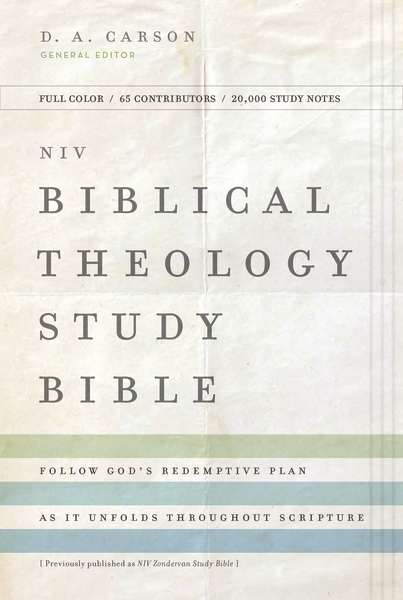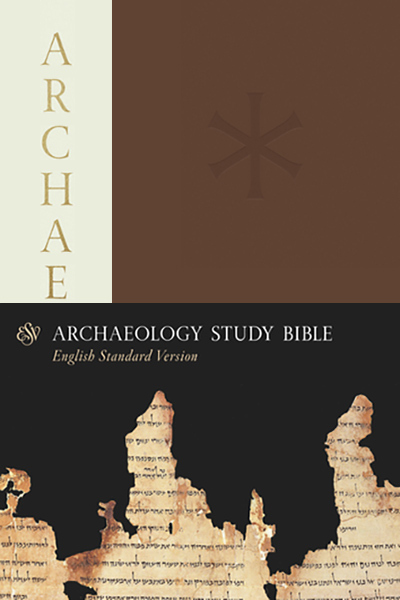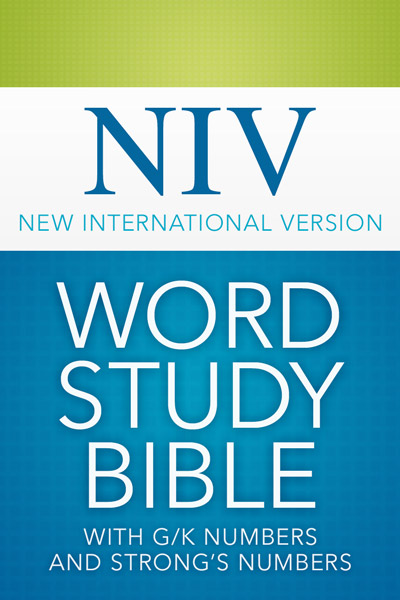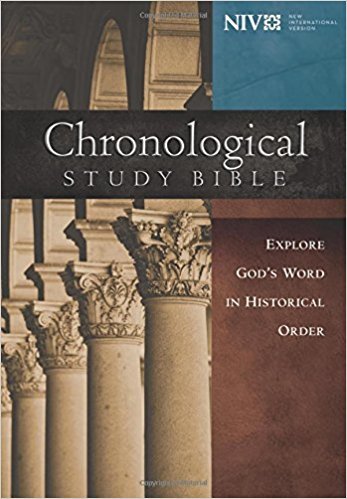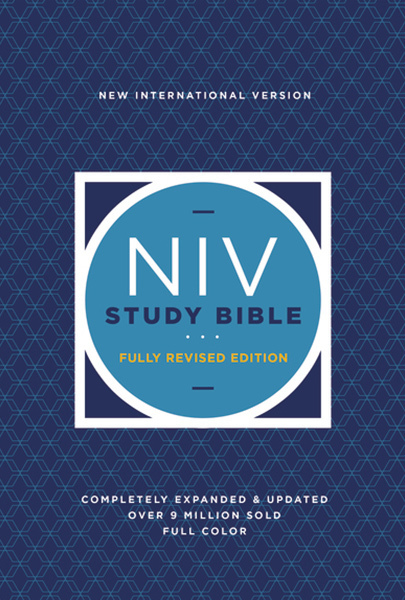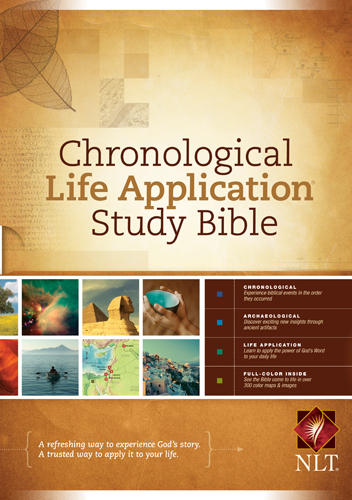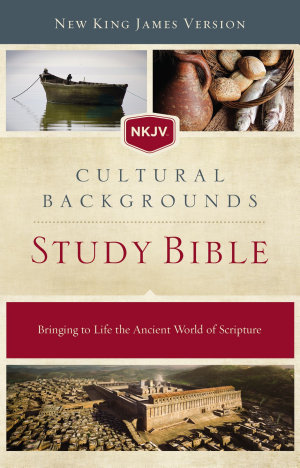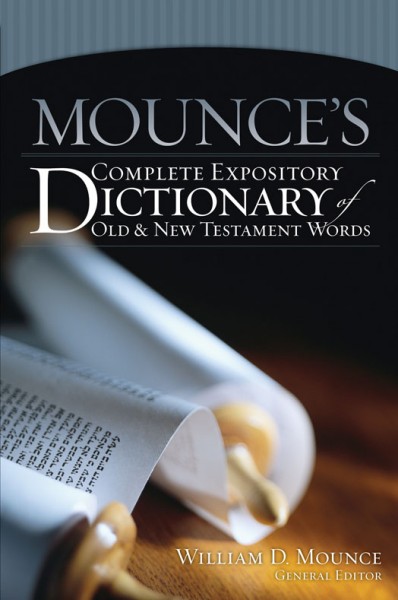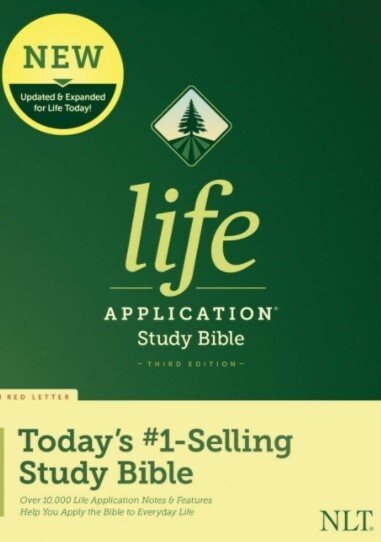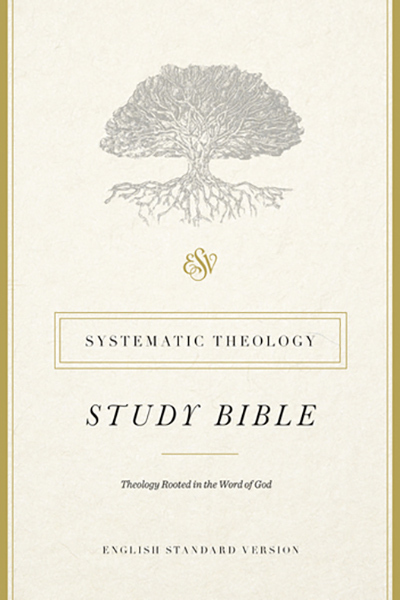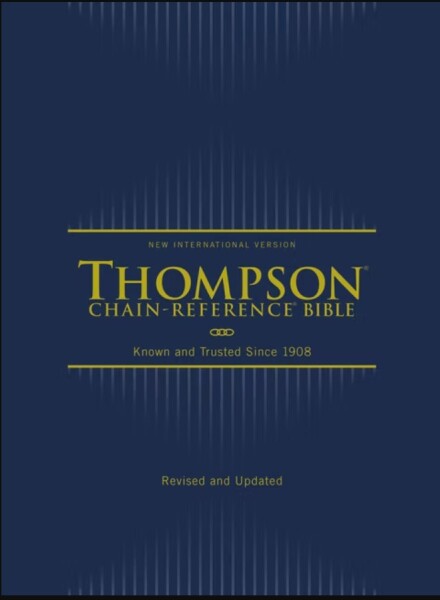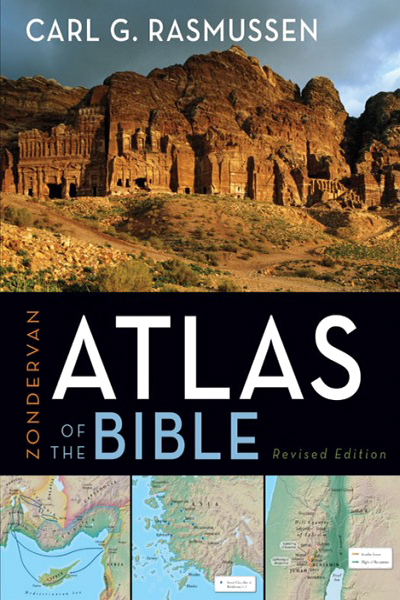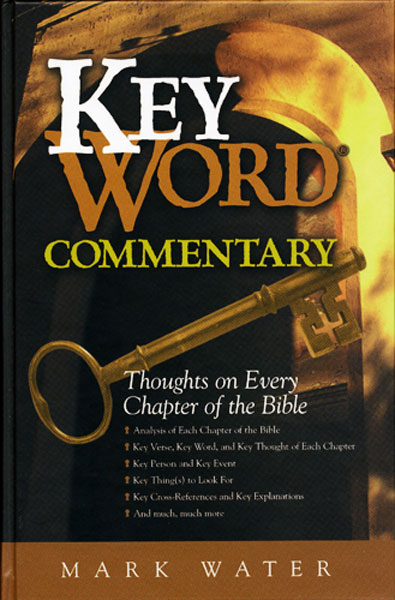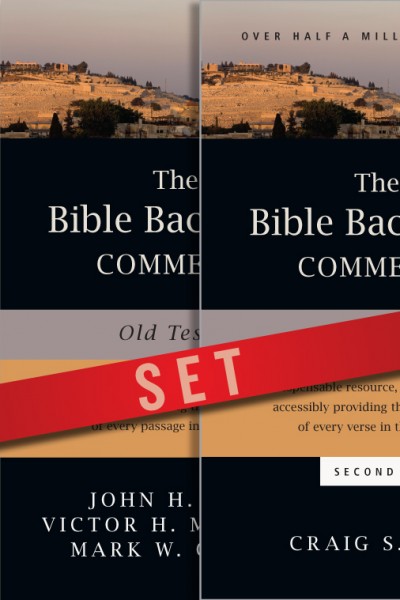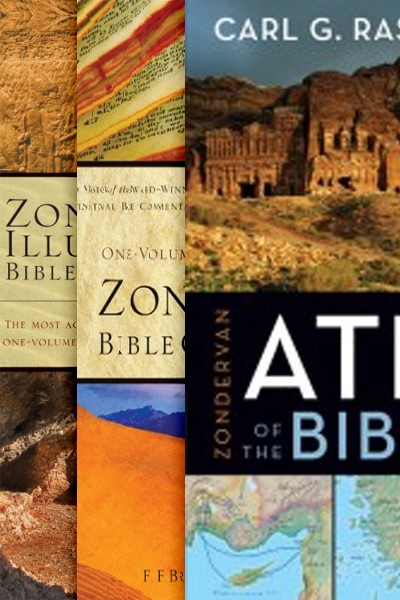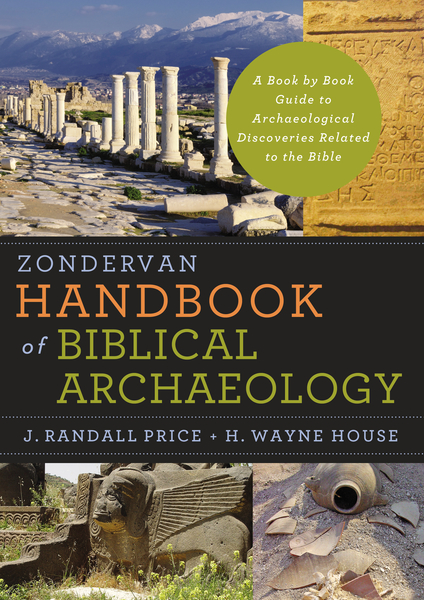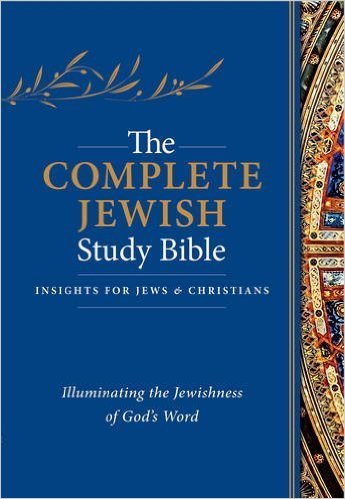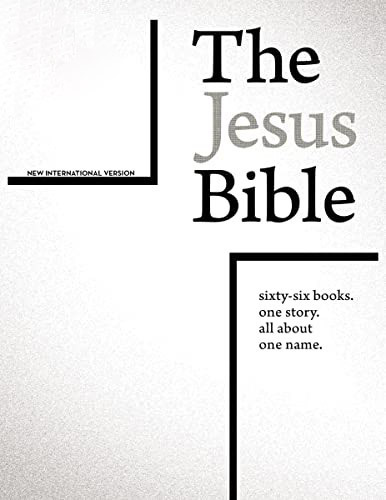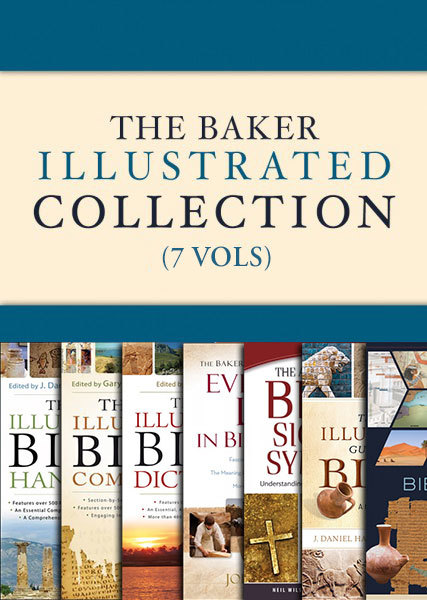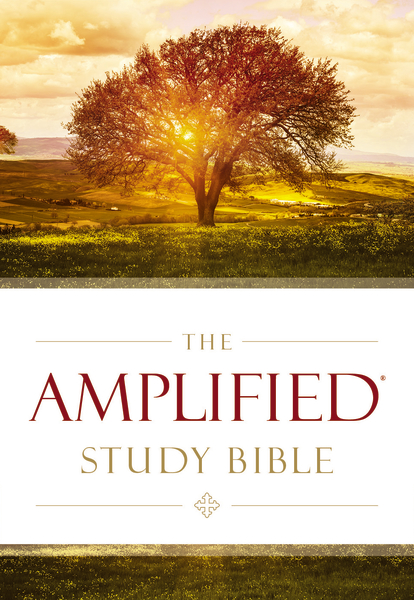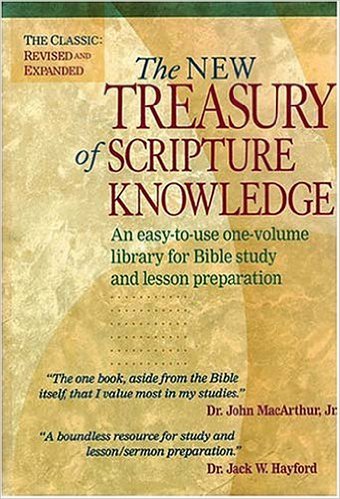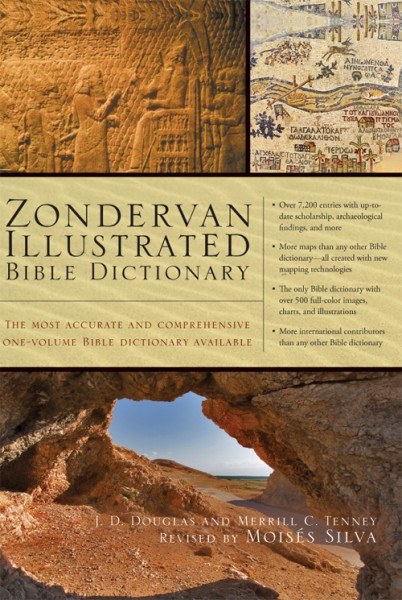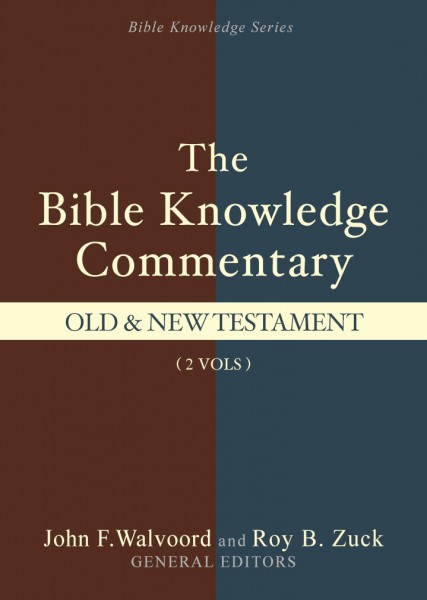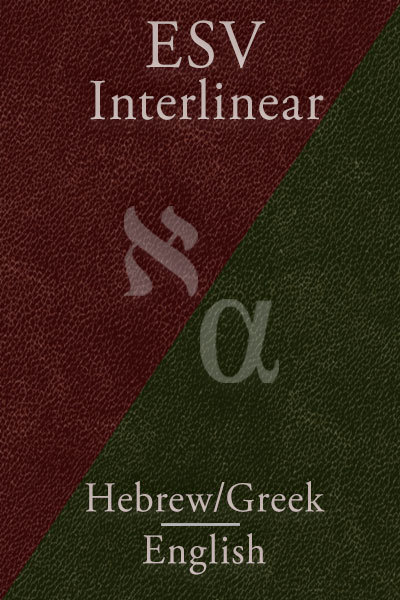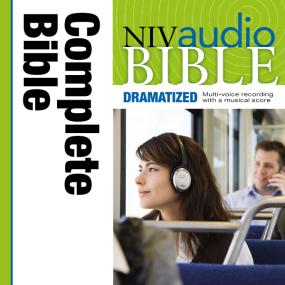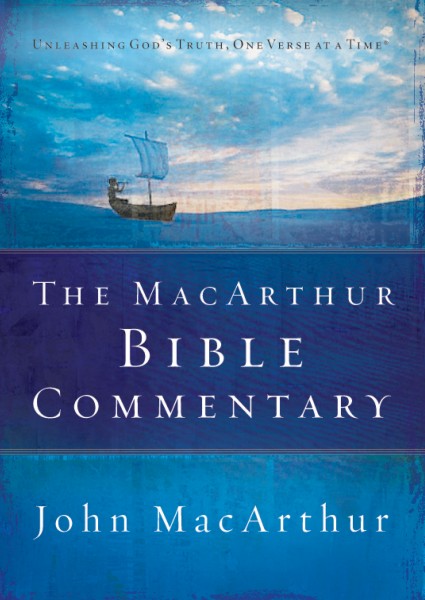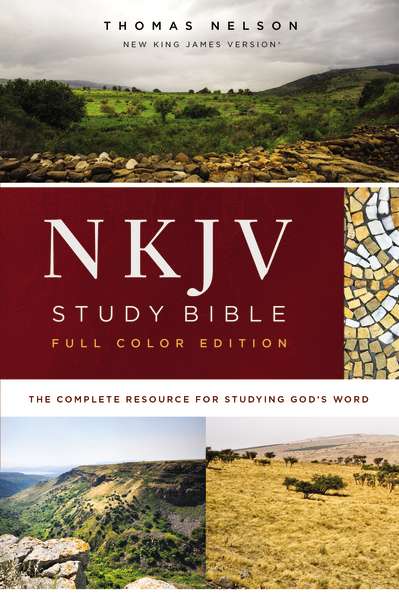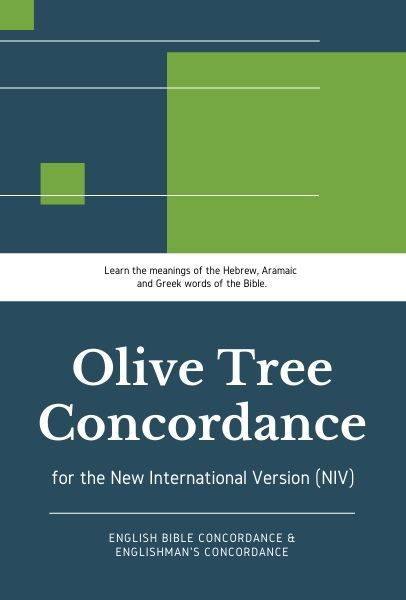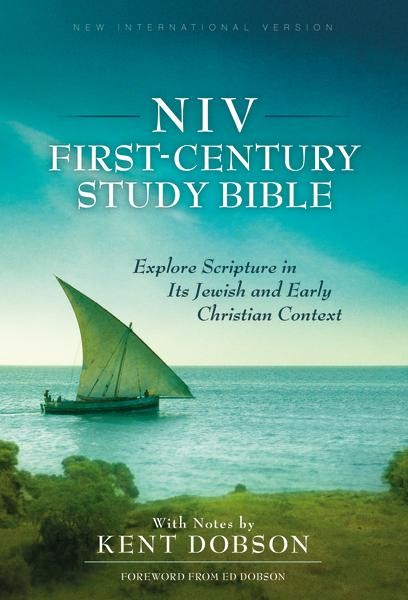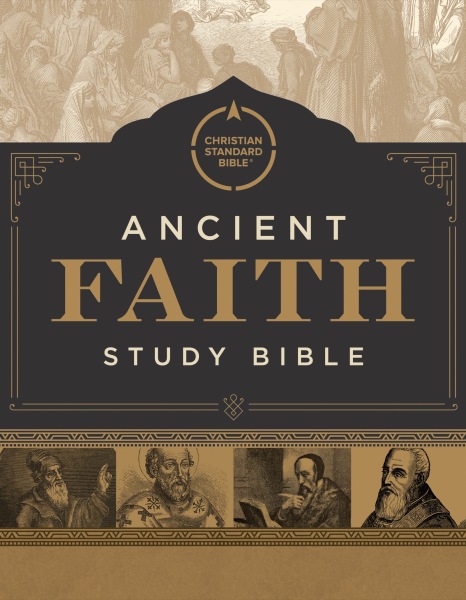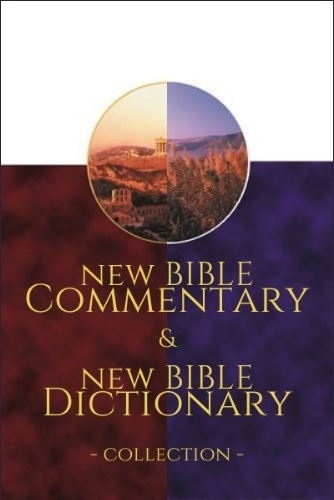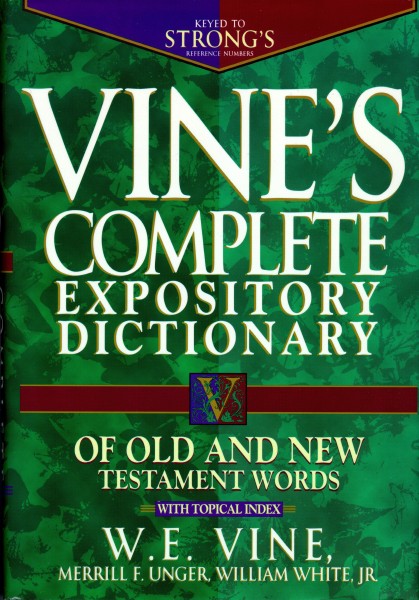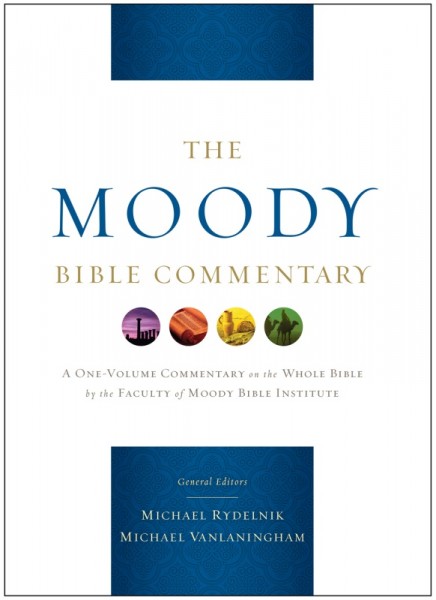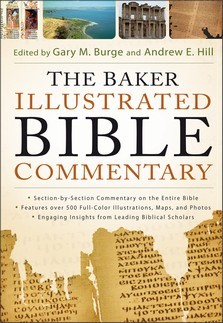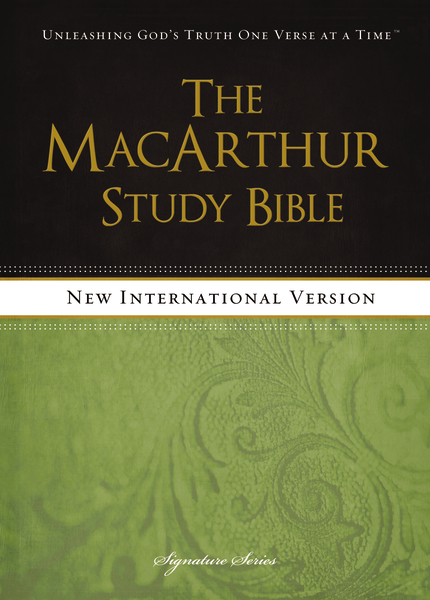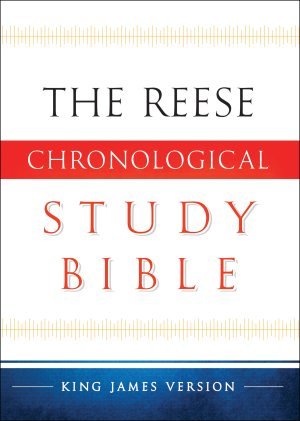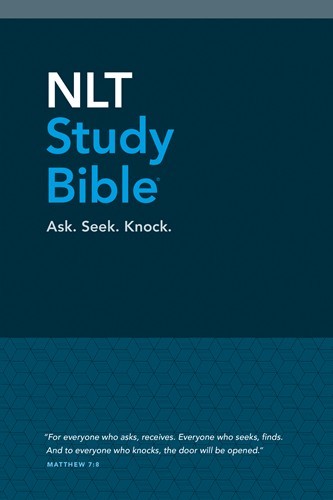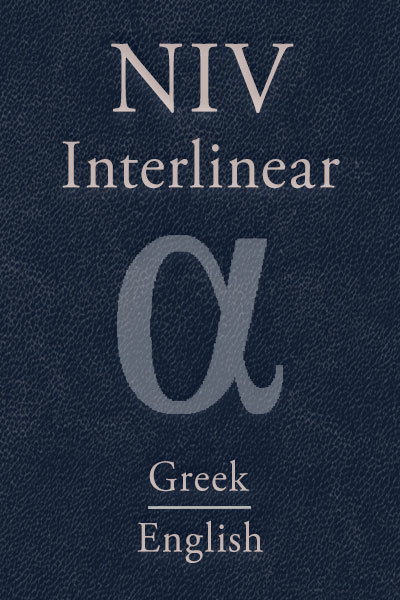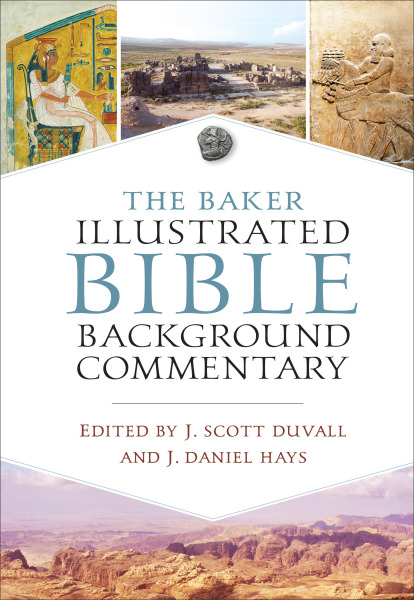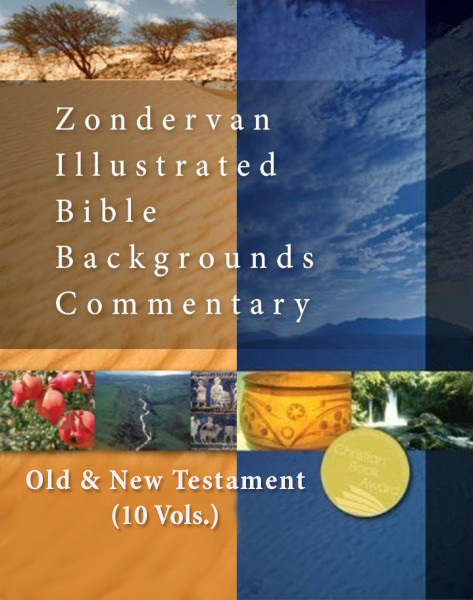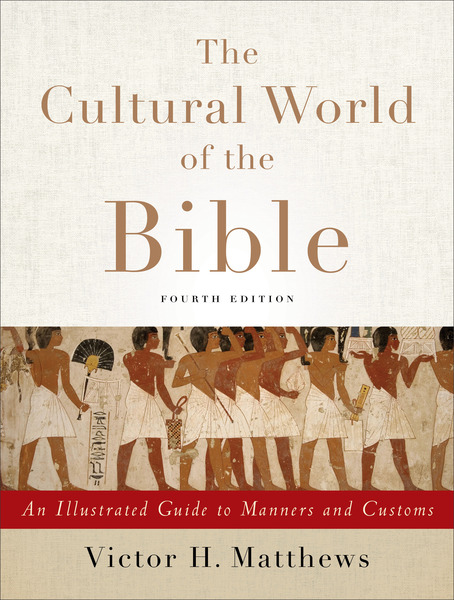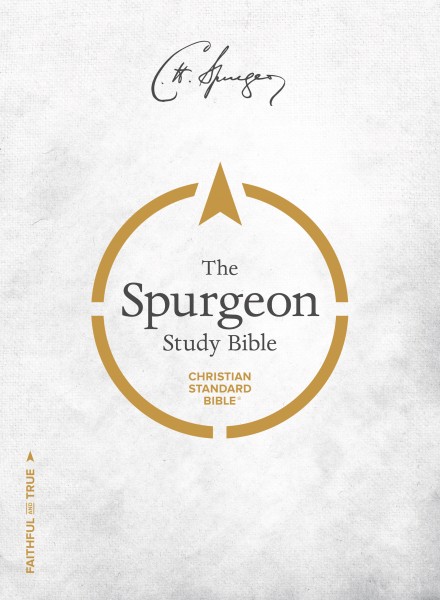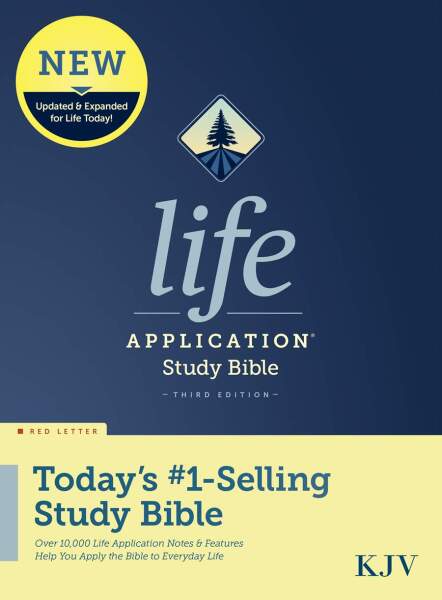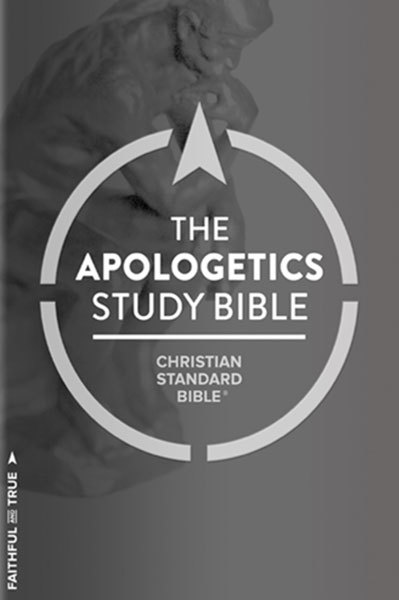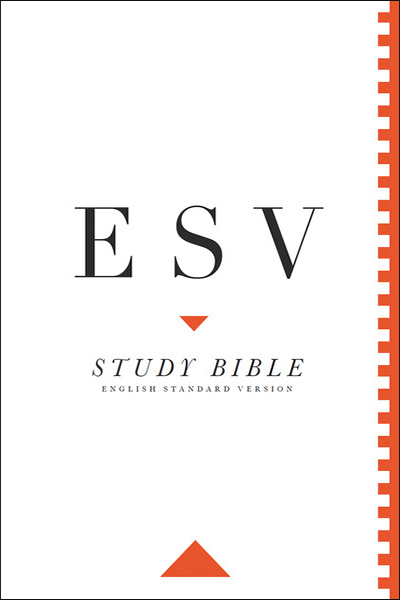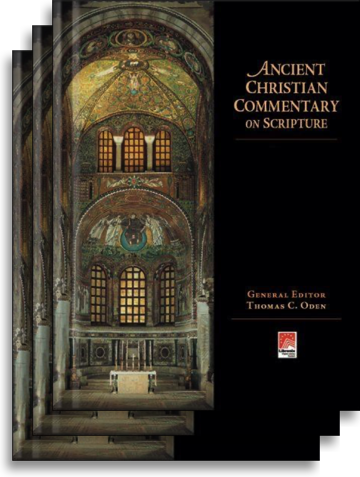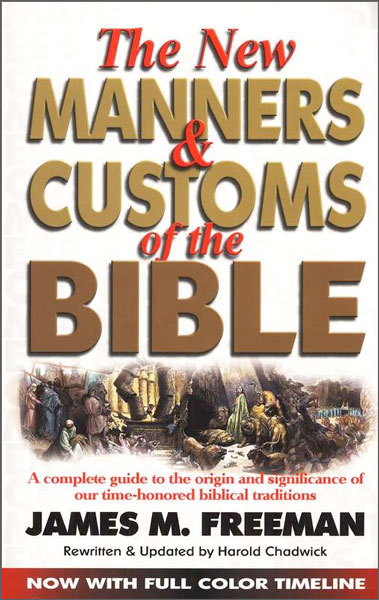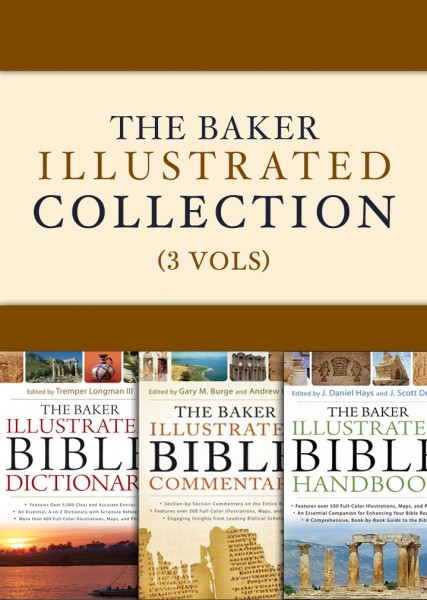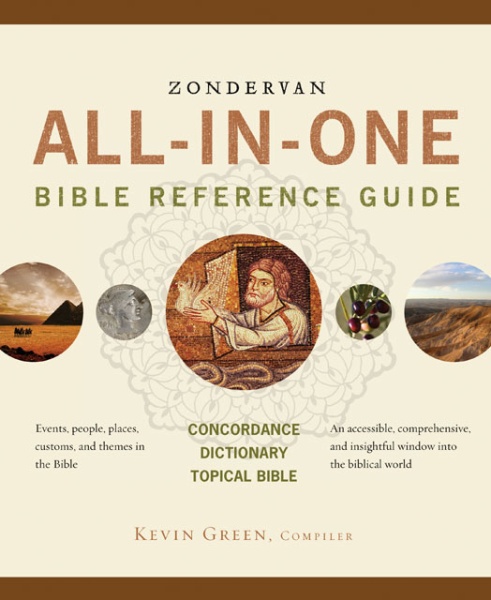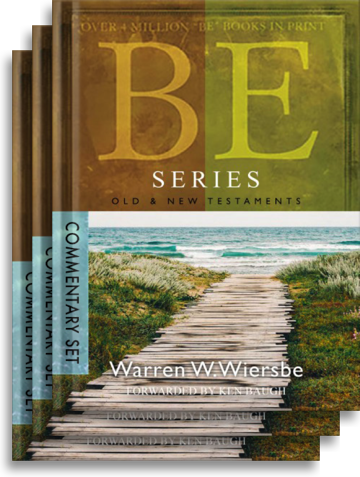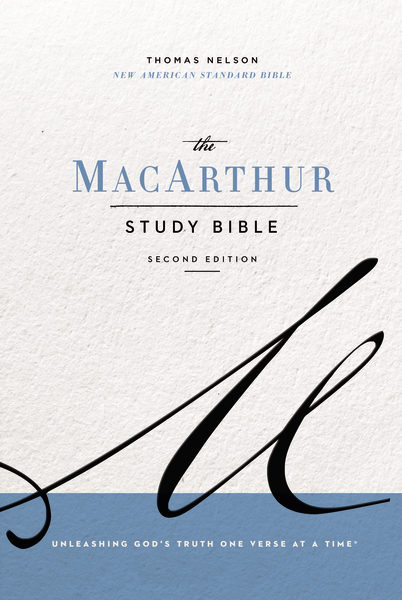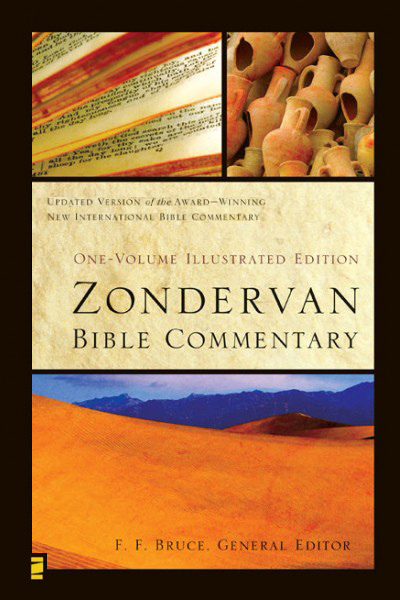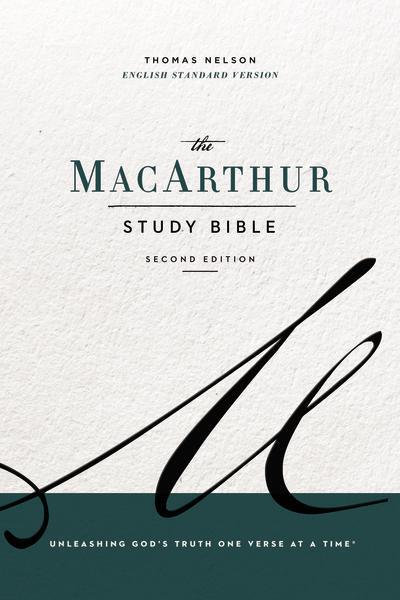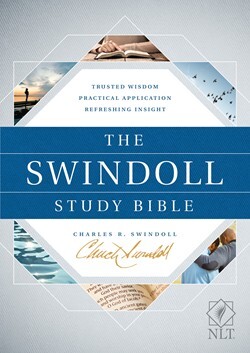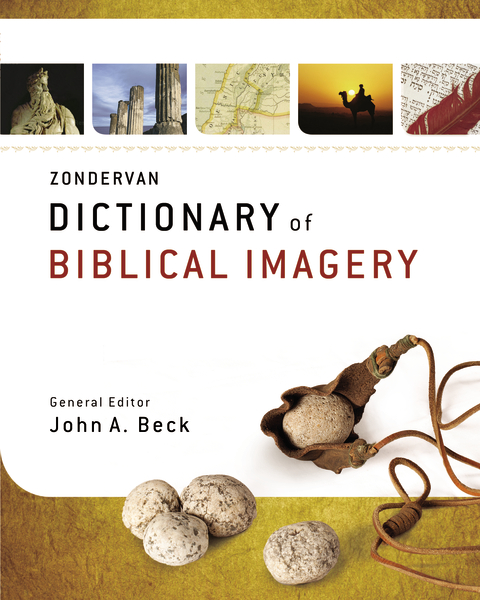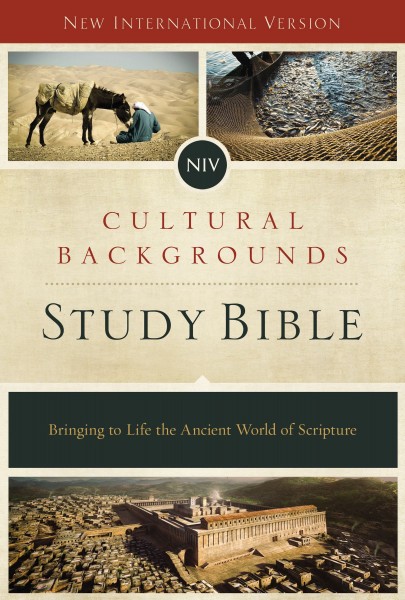
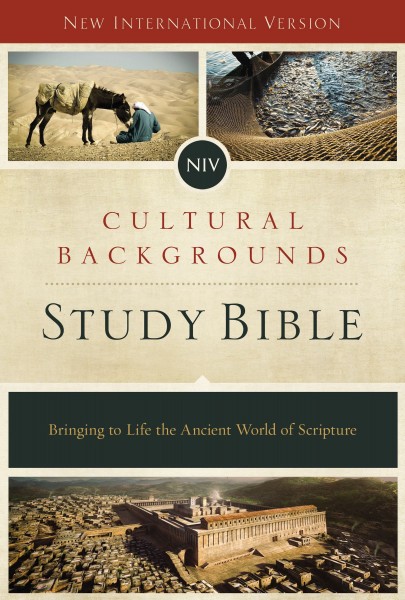
The Bible’s message of God’s love and forgiveness is eternal and enduring, but the life experiences of the people who first received the Word are much different than our lives today. No one needs to explain to us what smartphones and social media are, but a first-century Christian would have no knowledge or frame of reference for them. In the same way, what was obvious to those first hearers has no context in our lives or culture. There is much that the biblical writers did not need to explain to their contemporary audience because it was simply understood.
The Cultural Backgrounds Study Bible bridges these gaps in our knowledge and provides the missing clues that can unlock the subtleties we may miss. When you hear the message according to its authentic, original cultural setting you can better understand the issues addressed and apply them to your life today. Its many features have been adapted to the Bible Study App to provide you with the best possible experience. See how these features can help you explore more fully, and understand more intuitively, God’s Word.
STUDY NOTES
Over 10,000 study notes provide a deeper and richer understanding of the nuances the original audience would have intuitively understood. Focusing on the land, the literature, and the political and cultural contexts, the notes emphasize how the people of Israel were both influenced by, as well as how they were called to be different from, their surrounding culture. Read them along with your Bible, either through displaying them in parallel, or via the resource guide commentary section. 320 essays are also included with the notes elaborating, summarizing, and explaining important background information and ideas from Scripture. Easy access to the notes helps you drill down on the important information.
MAPS
A multitude of color maps will help you visualize the geographic context of your Bible reading, and more fully illustrate concepts discussed in Scripture such as the journeys of peoples and individuals, the geographical relationships of nations, and the layout of important biblical cities. Any map relevant to your current Bible reading is immediately available through the resource guide, just tap and you can view it side-by-side with your Bible reading. You can even zoom in to look more closely!
CROSS REFERENCES
The cross-reference system aids in deeper study of the Bible’s themes, language, and concepts by leading you to related passages on the same or similar themes. Explore these pathways with the related verses section of the resource guide, providing a fuller understanding of the connections between the New and Old Testaments or the development of similar ideas in other sections of the Bible. Popup verse linking will get you the information fast and fluidly – and return you to your reading just as quickly.
CHARTS
Charts provide quick visual summaries of important Biblical information. Charts help to define and explain terms or summarize and explain important background information throughout the text. The Bible Study App will display the relevant material in the charts section of the Resource Guide.
INTRODUCTIONS
In addition to standard introductory materials (such as who wrote the book, to whom, and when) introductions inform readers about the larger cultural and political context in which a book was written. These are just a tap away in the Bible Study App, allowing you to reference them at any point in your reading to broaden your understanding of the message being delivered, and the people who were receiving it.
Prefer the NKJV translation? Check out the NKJV Cultural Backgrounds Study Bible.
Upgrade Pricing Available! If you've previously purchased or downloaded a qualifying item, like the NIV Bible, you can purchase this item for a special upgrade price. The upgrade price will be visible when you log in to your Olive Tree account and add the item to your cart (NOTE: Upgrade pricing is not available via in-app purchase).
John H. Walton, Ph.D. is the Old Testament Editor. Dr. John H. Walton is Professor of Old Testament at Wheaton College, Wheaton, IL, where he has been a professor since 2001. Dr. Walton came to Wheaton after a 20-year career as a professor at Moody Bible Institute in Chicago. He has written extensively on the backgrounds of the Old Testament, and has travelled the world lecturing about this field of study. His publications include Lost World of Adam and Eve (IVP: 2015); Lost World of Scripture (IVP: 2013) with Brent Sandy; Job, NIV Application Commentary (Zondervan: 2012); The Zondervan Illustrated Bible Backgrounds Commentary: Old Testament (General Editor, Zondervan, 2009); The Lost World of Genesis One: Ancient Cosmology and the Origins Debate (IVP, 2009); Jonah (Expositor’s Bible Commentary, Zondervan: 2008).
Craig S. Keener, Ph.D., is the New Testament Editor. Dr. Keener is the F.M. and Ada Thompson professor of Biblical Studies at Asbury Seminary, Wilmore, KY. Before coming to Asbury in July 2011, Dr. Keener was professor of New Testament at Palmer Theological Seminary of Eastern University, where he taught for 15 years; before that time he was professor at Hood Theological Seminary. Craig is a sought-after speaker, writer and lecturer on the subject of New Testament cultural backgrounds. Craig has authored 17 books, five of which have won book awards in Christianity Today. His IVP Bible Background Commentary: New Testament (1993), now in its 2nd revised edition (2014), has sold more than half a million copies (including editions in several languages, more than fifty thousand copies in Korean). His recent books include Acts: An Exegetical Commentary (4 vols., 4500 pages; Baker Academic, 2012–2015).