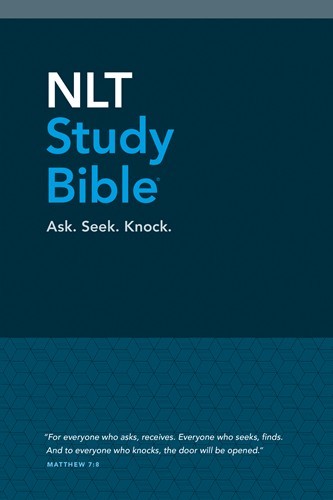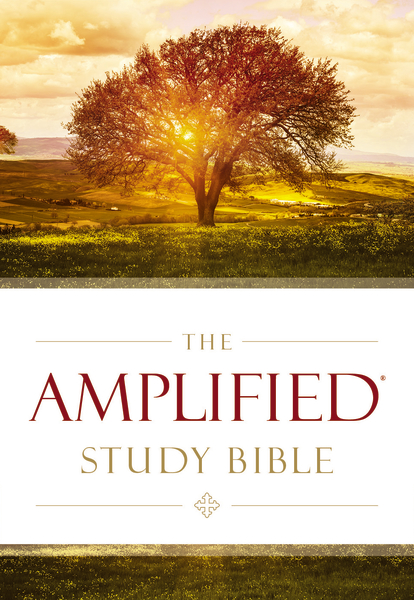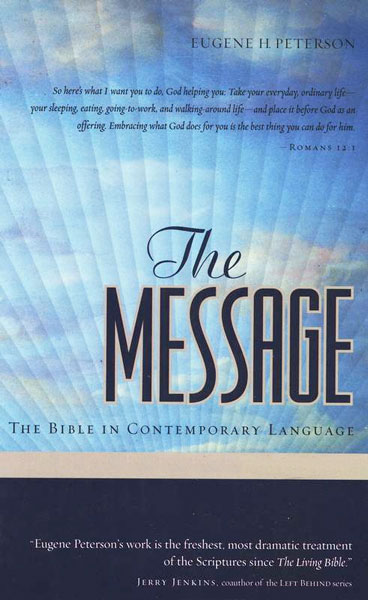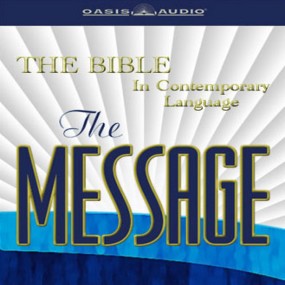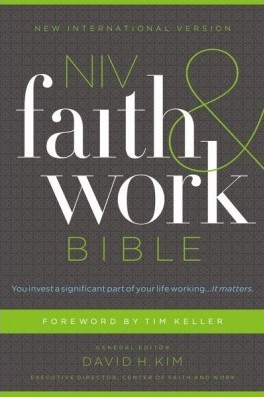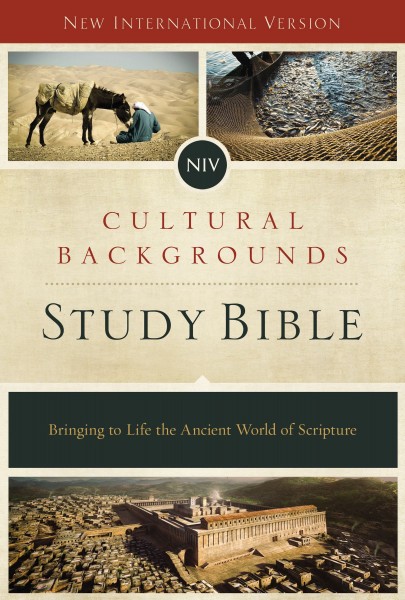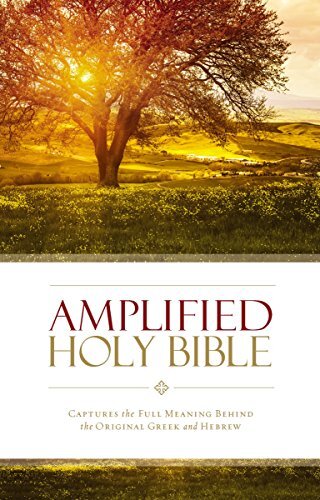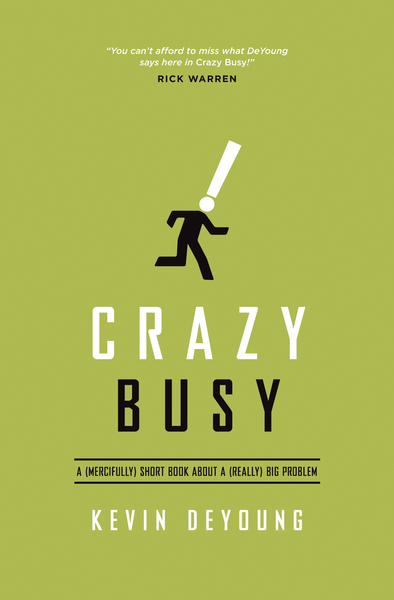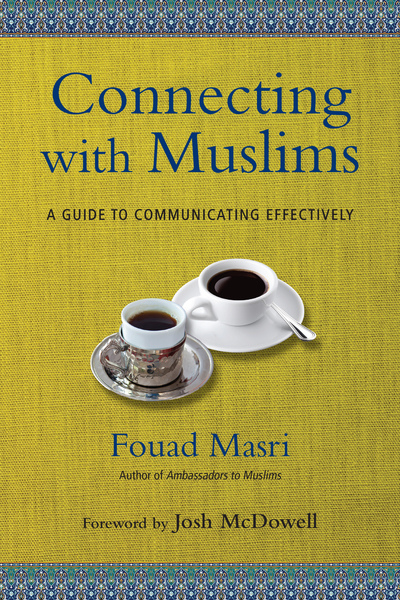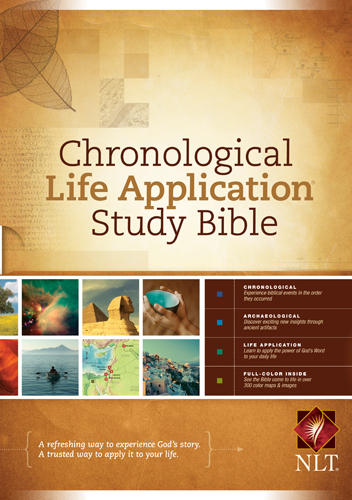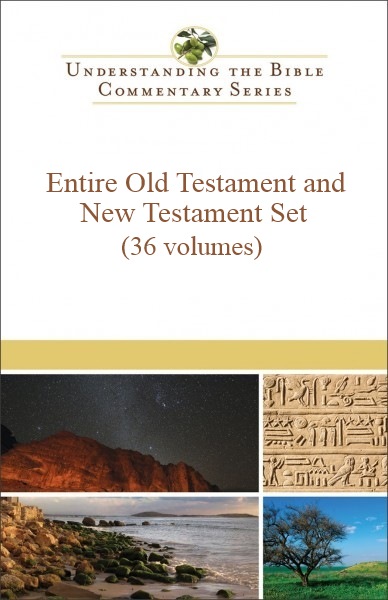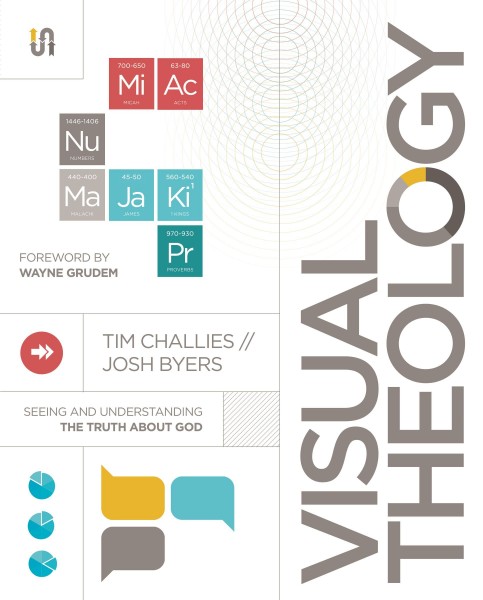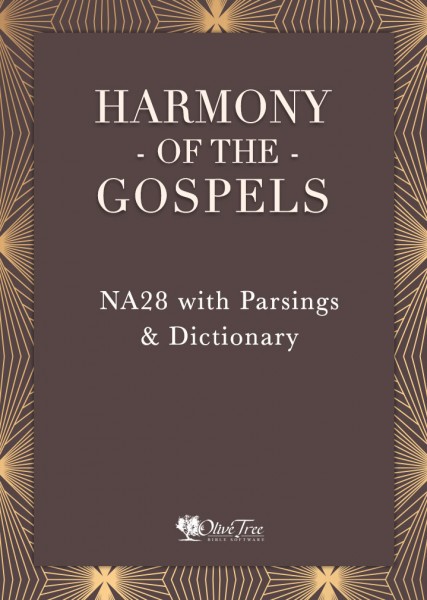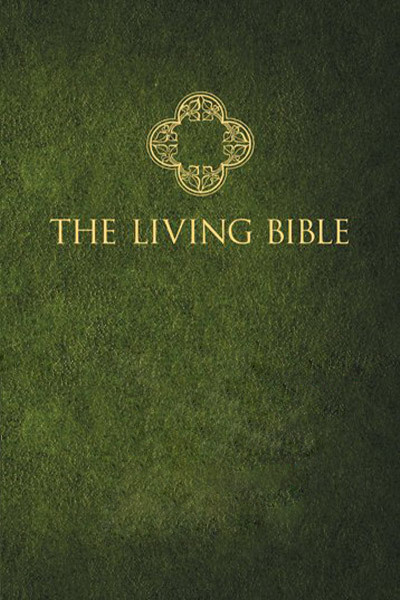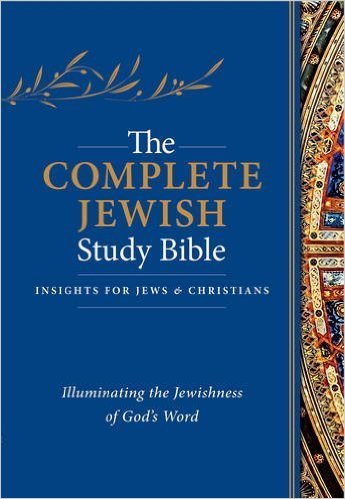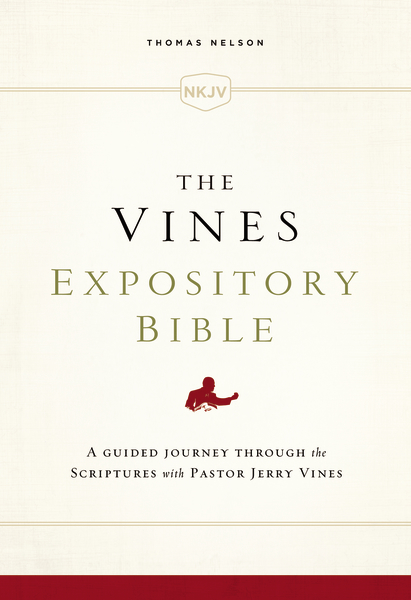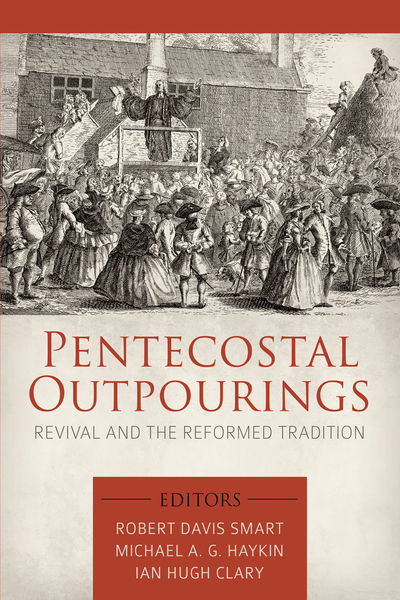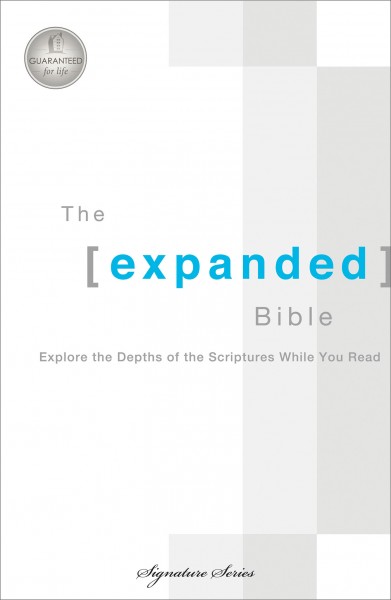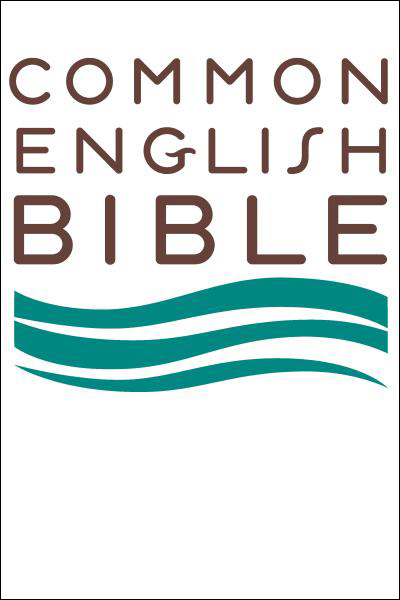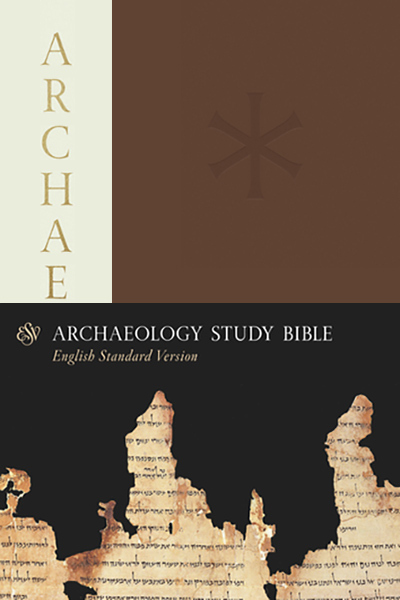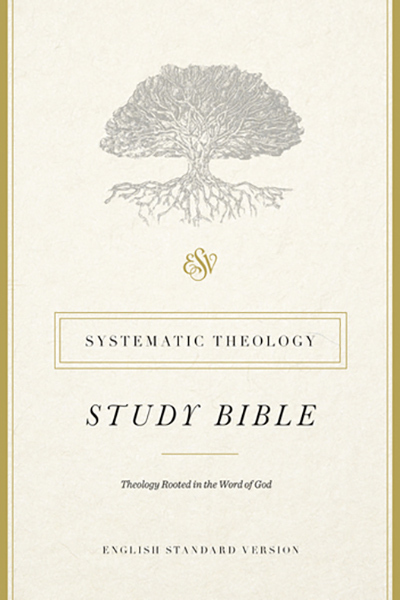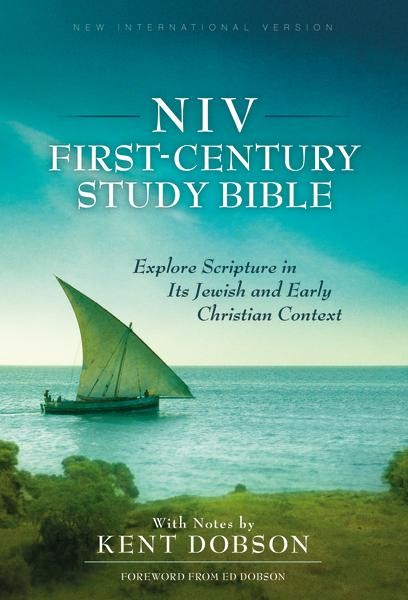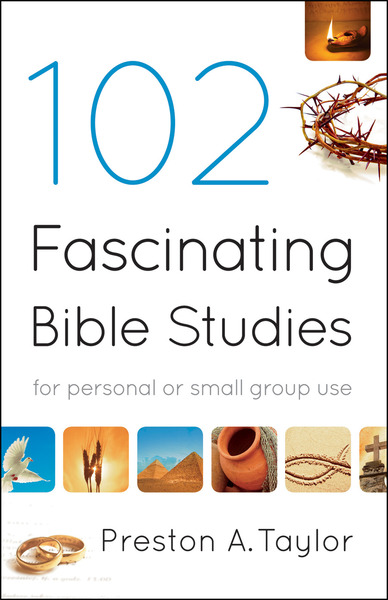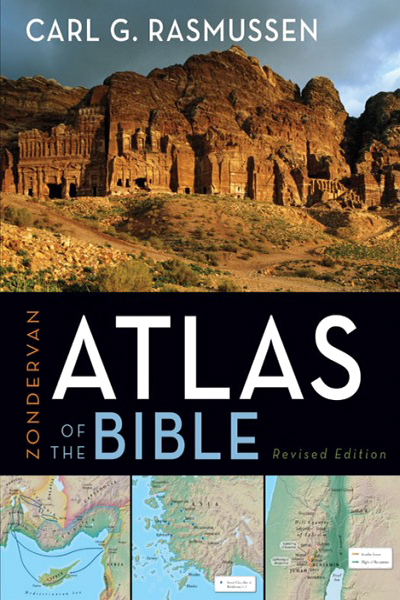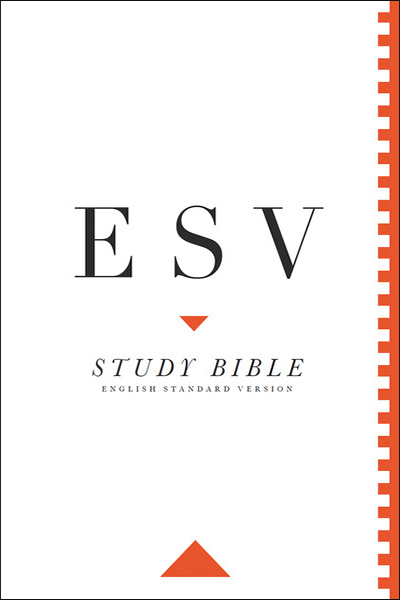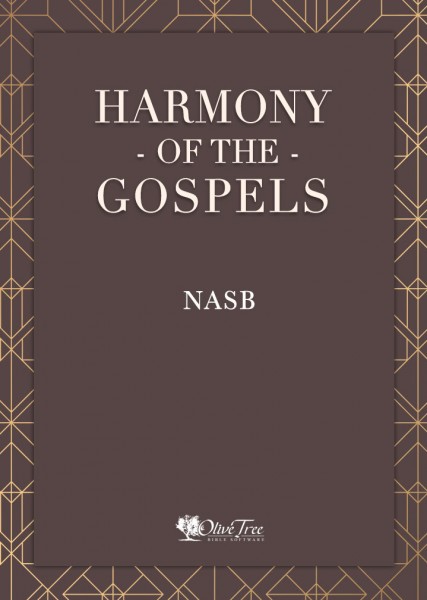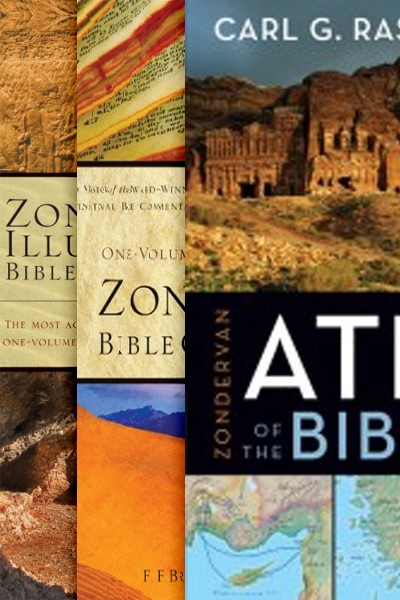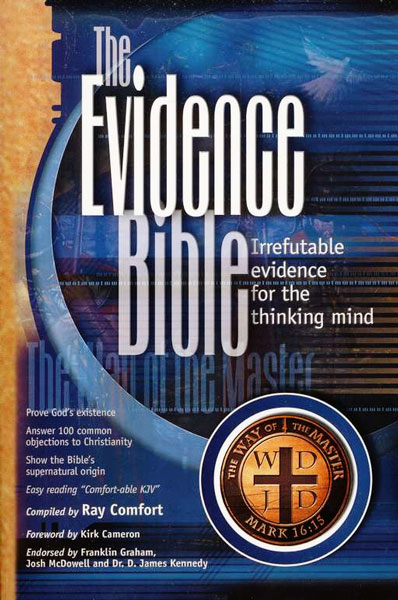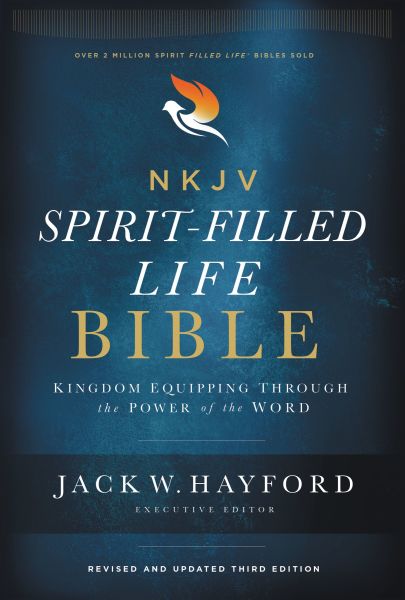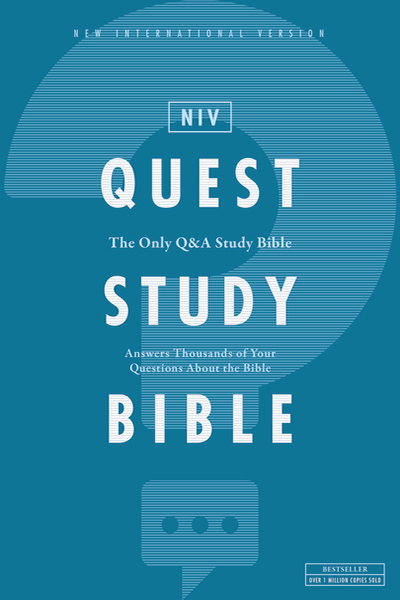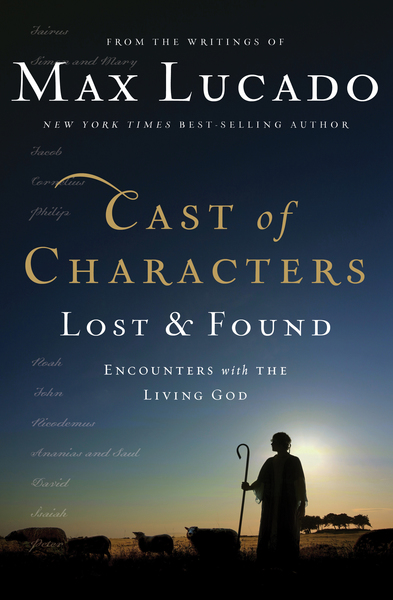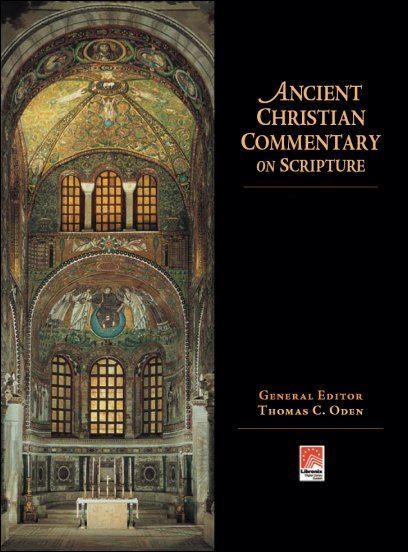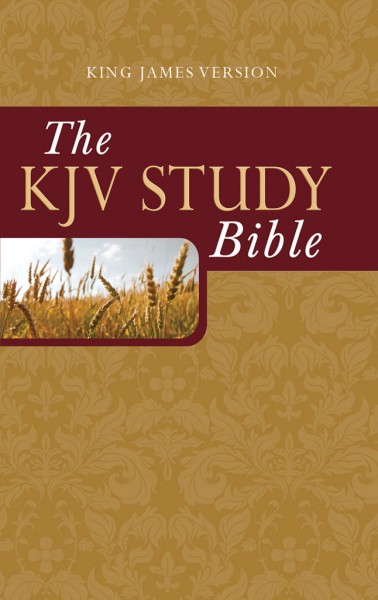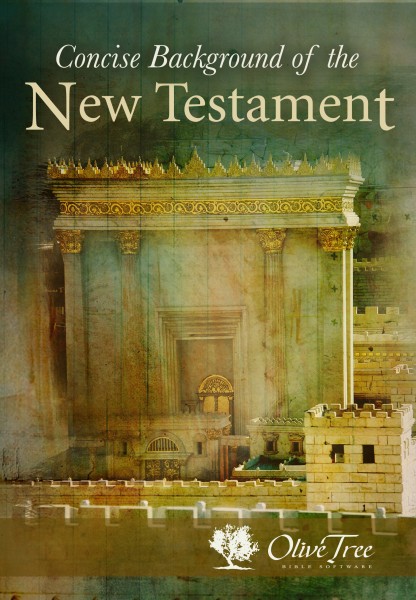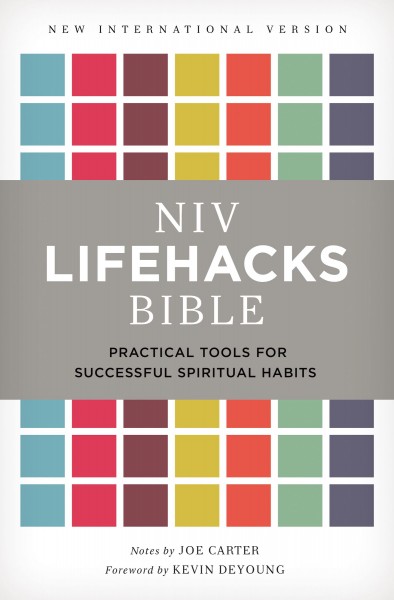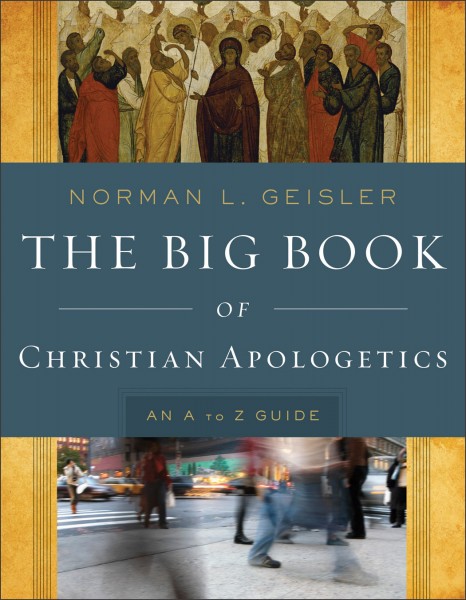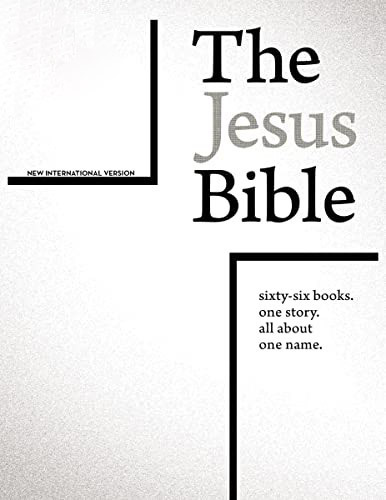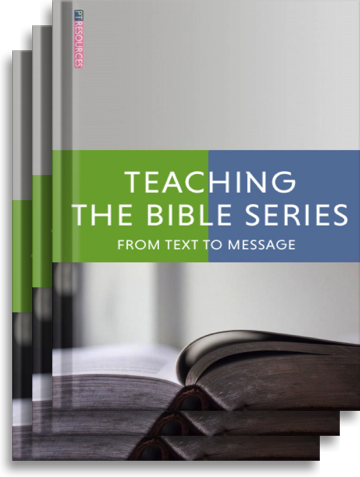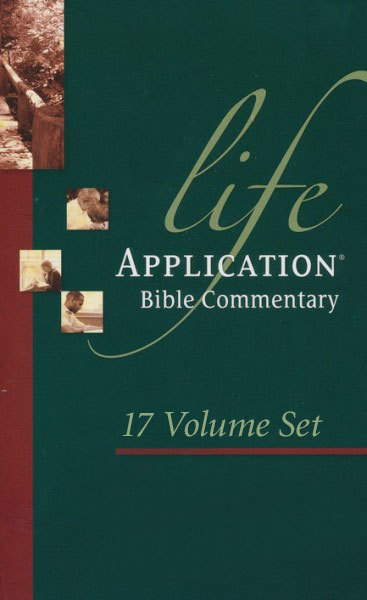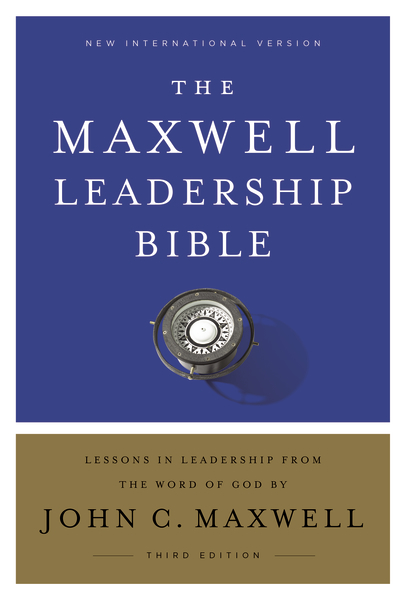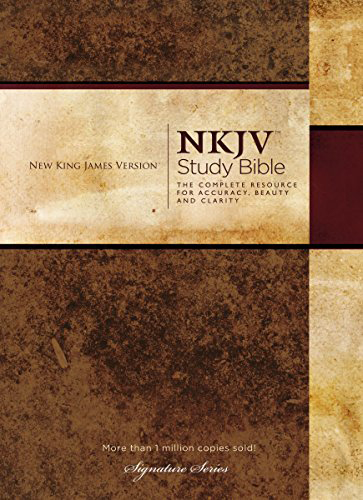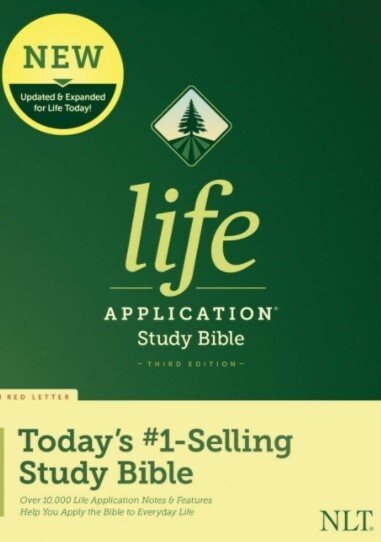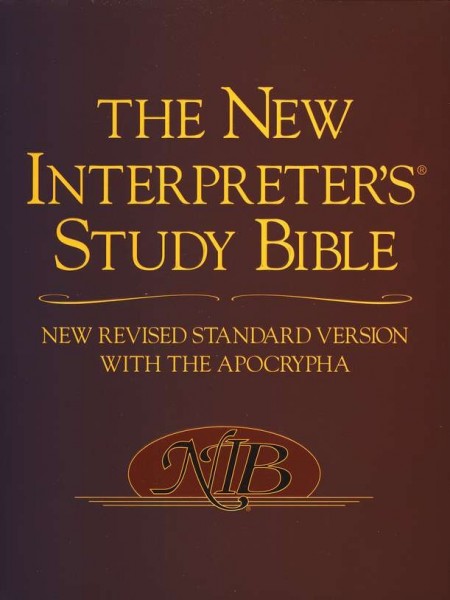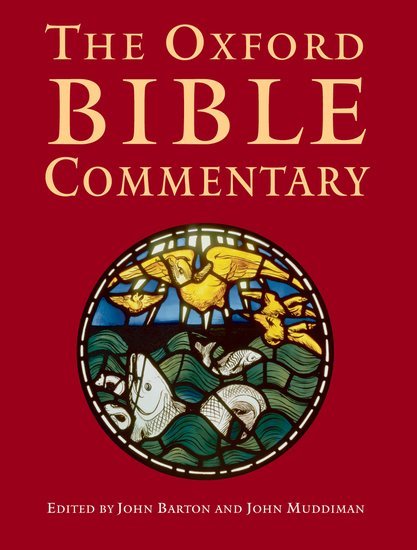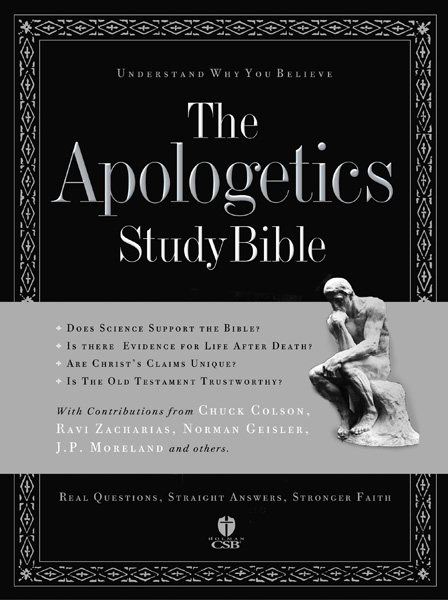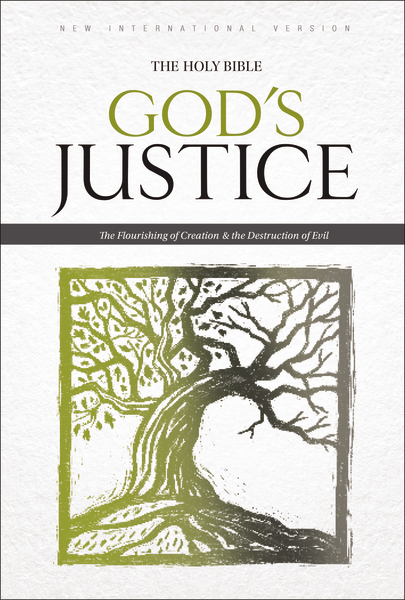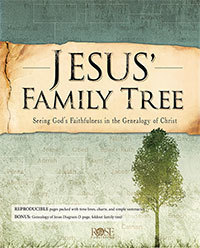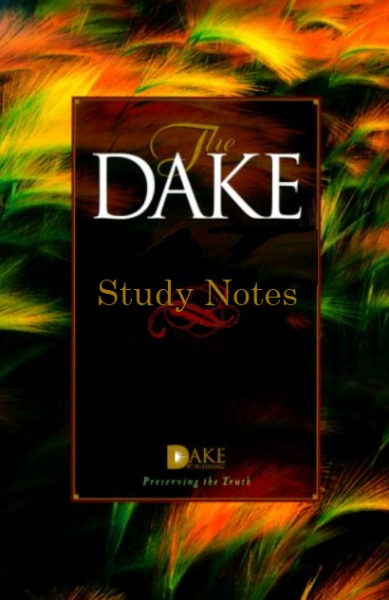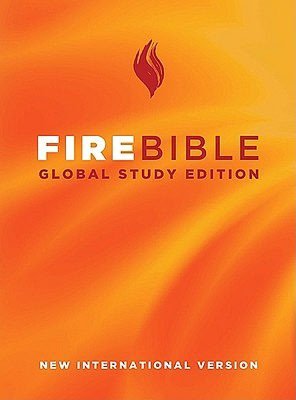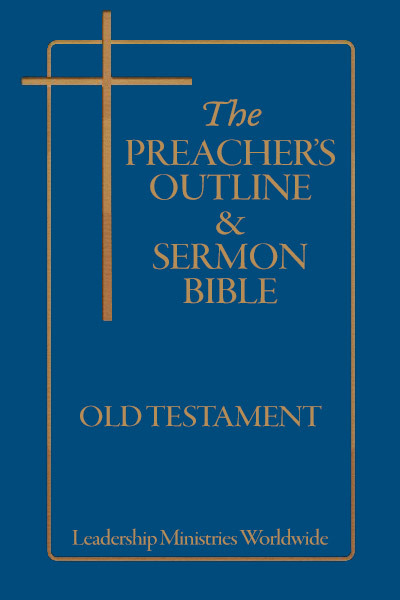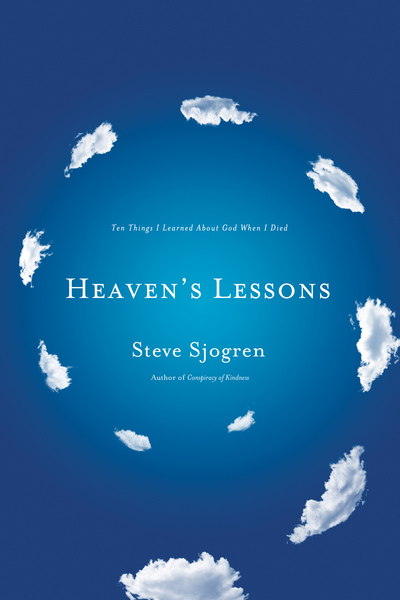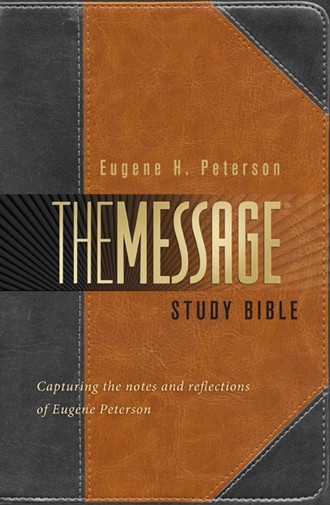
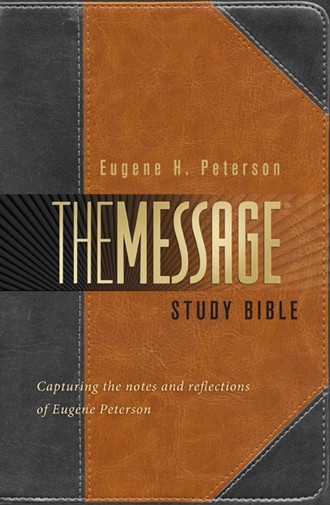
You have reached an inactive product page for the Message Study Bible. Olive Tree now offers the:
Message Devotional Bible, so be sure to check it out!
Capturing the Notes and Reflections of Eugene H. Peterson
When author and pastor Eugene H. Peterson created The Message, he took the colloquial quality of the ancient Hebrew and Greek originals and put it into the American English that people use in their workplaces and around the house. What makes The Message a unique translation of choice is it is written in verse-numbered paragraphs in a single-column format, making it like a novel. The Message Study Bible combines this best-selling contemporary translation with personal insights from Peterson’s lifetime of studying God’s Word.
See How Study Bibles Work in the Olive Tree Bible App
Features of The Message Study Bible:
- 640 notes from the writings and sermons of Eugene H. Peterson
- Contemplative readings and prayers throughout the text
- Peterson’s introductory essay “Reading the Scriptures”
- A comprehensive bibliography of Peterson’s writings
- Peterson’s biography and the complete list of translation consultants for The Message
- Written in American English
Upgrade Pricing Available! If you've previously purchased a qualifying item, like the Message Bible, you can purchase this item for a special upgrade price. The upgrade price will be visible when you log in to your Olive Tree account and add the item to your cart (NOTE: Upgrade pricing is only available on www.olivetree.com, and not via in-app purchase).