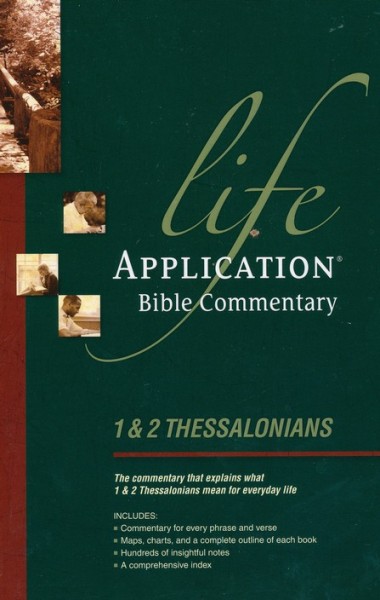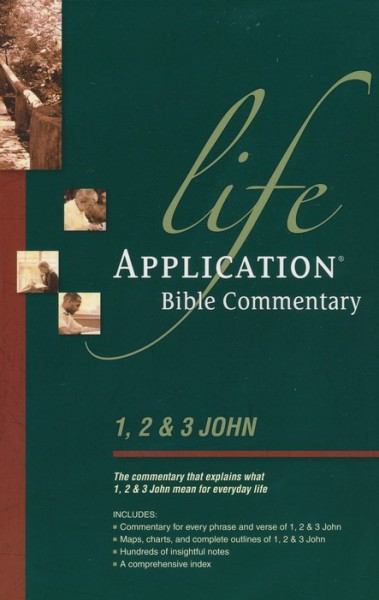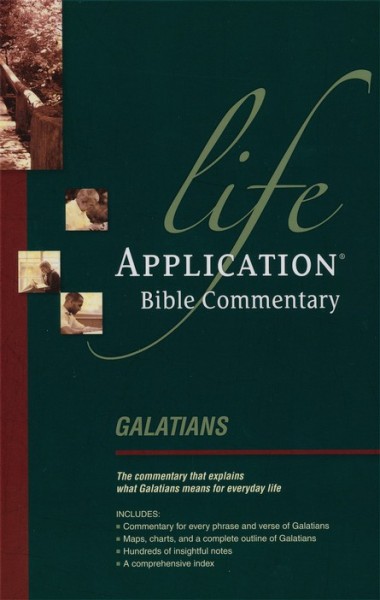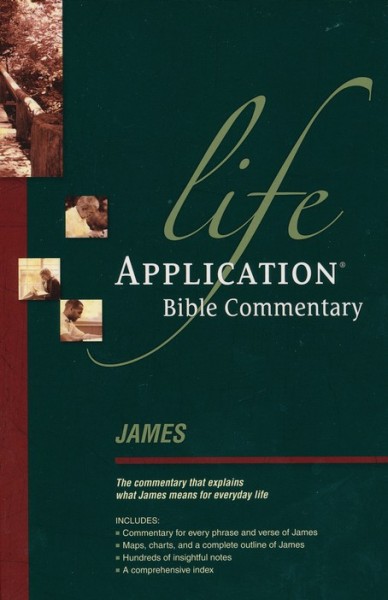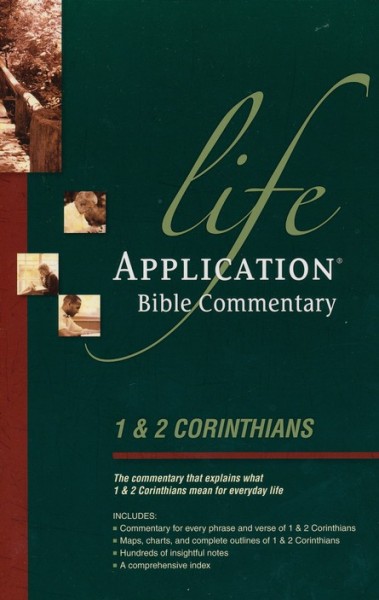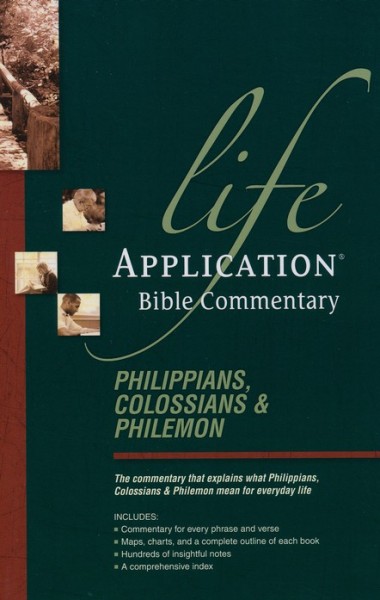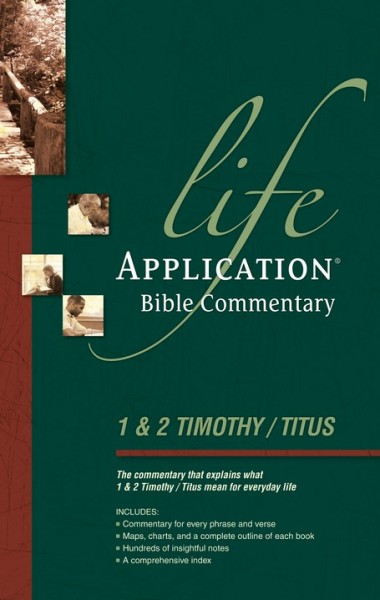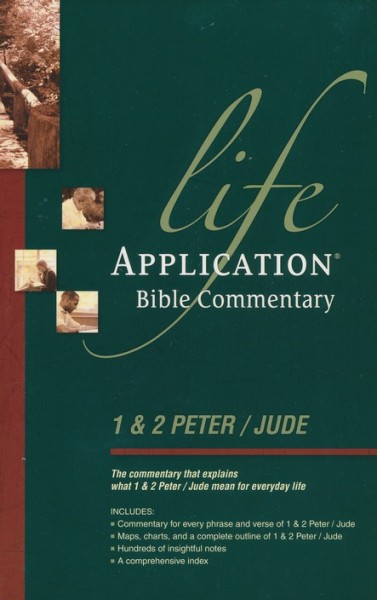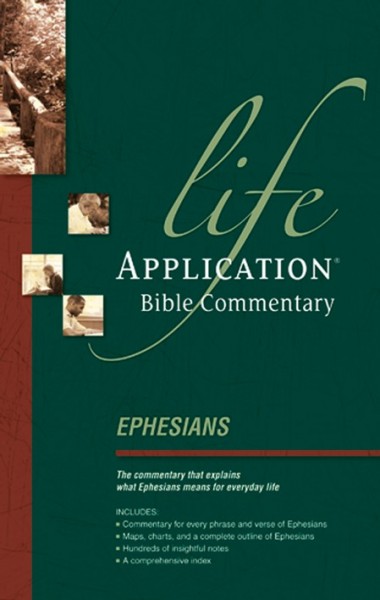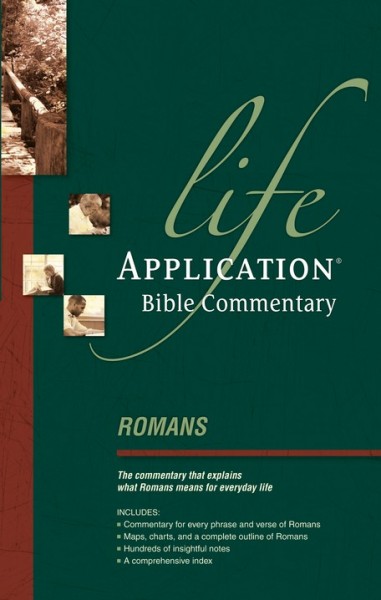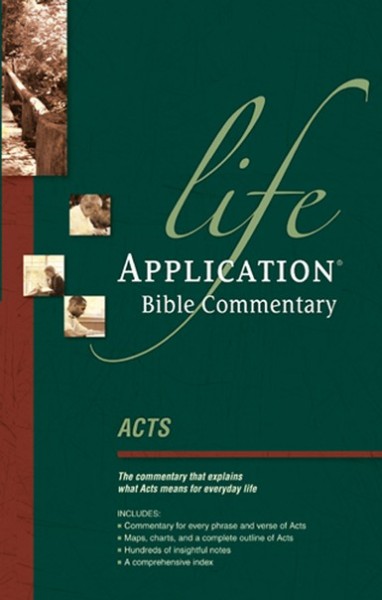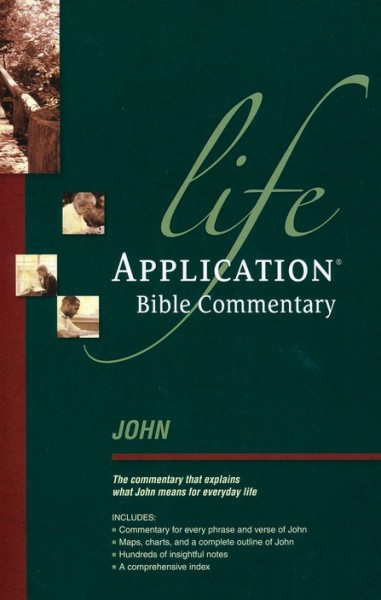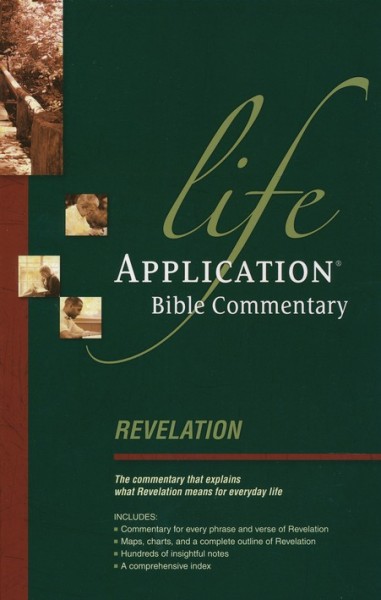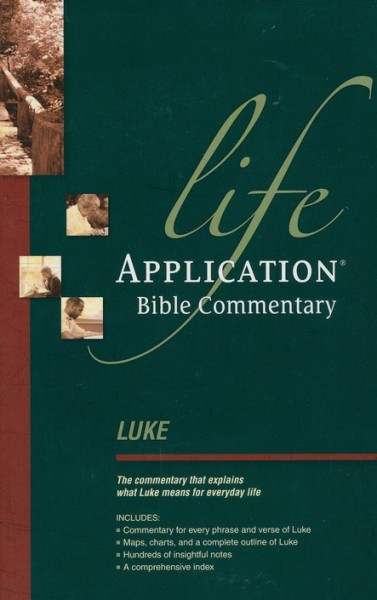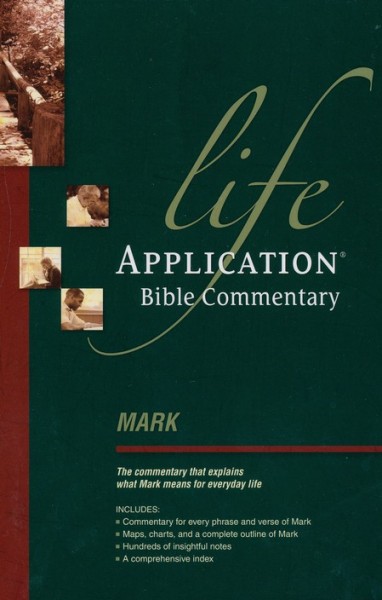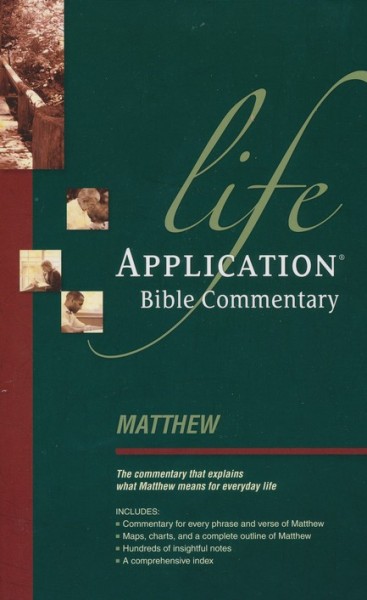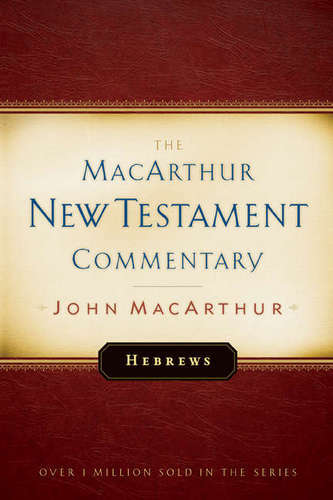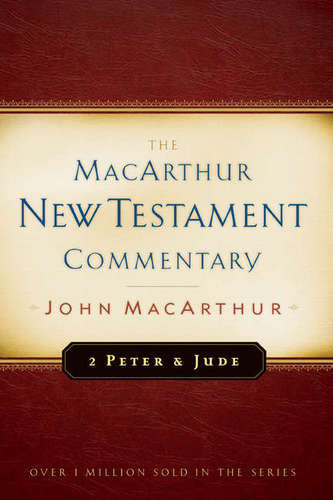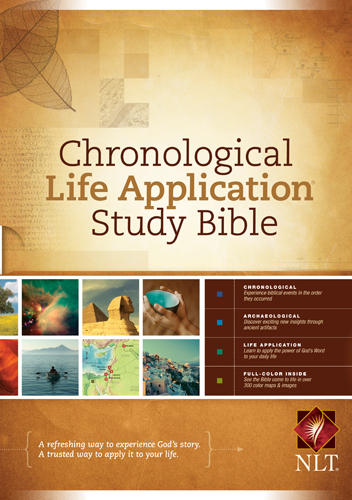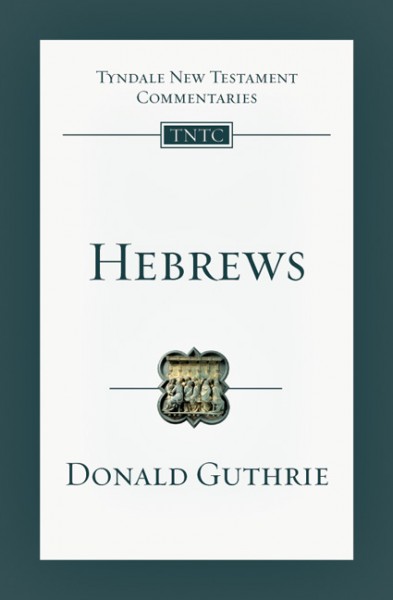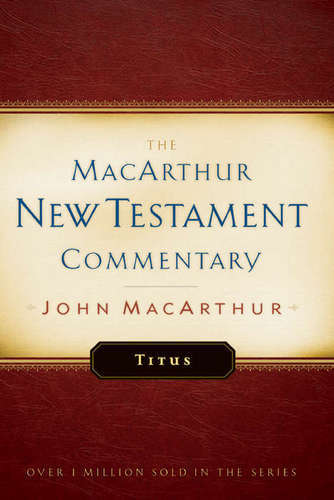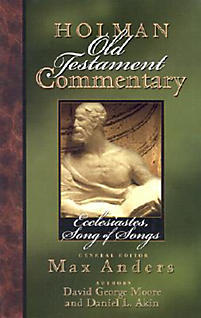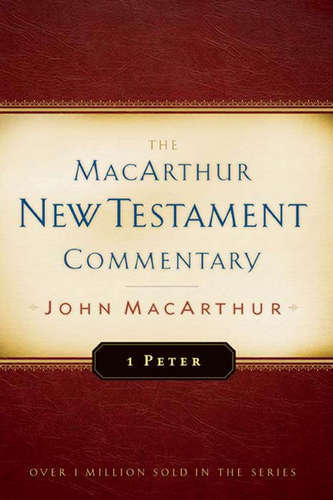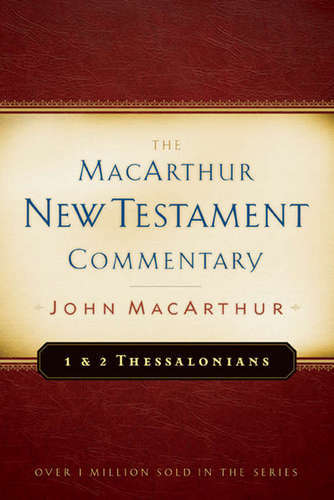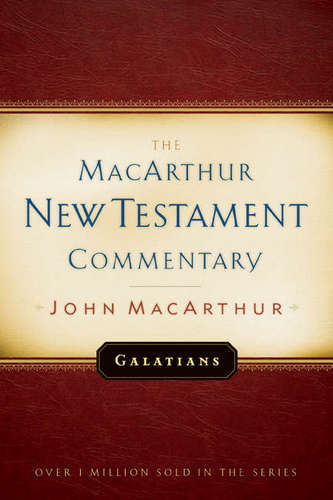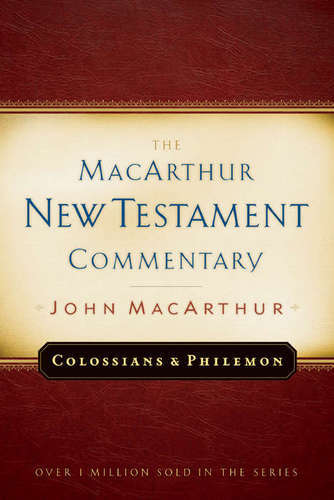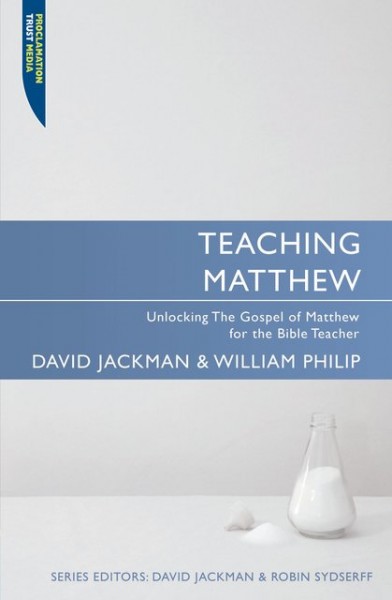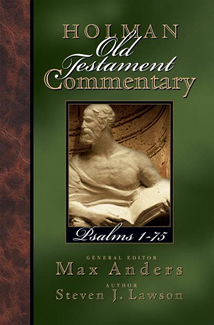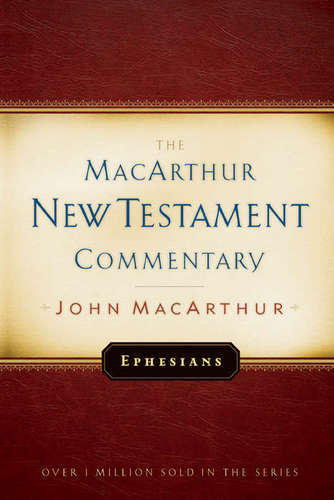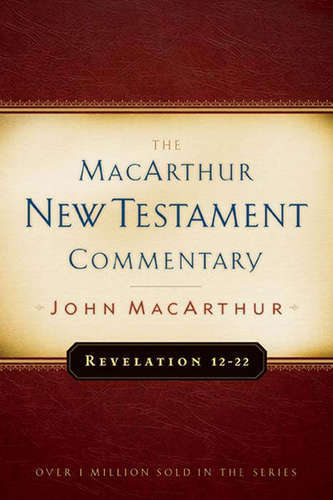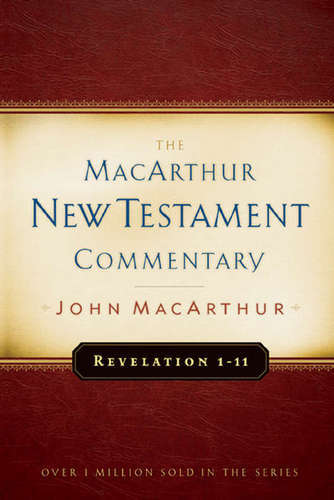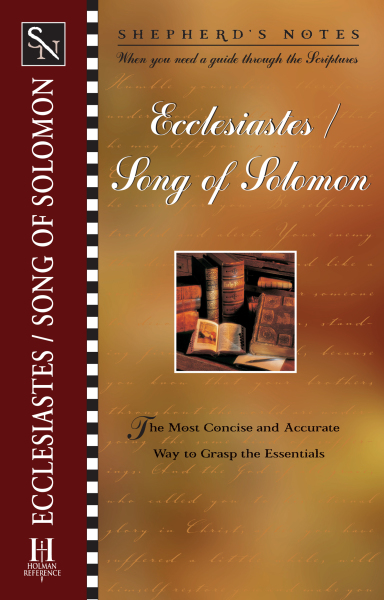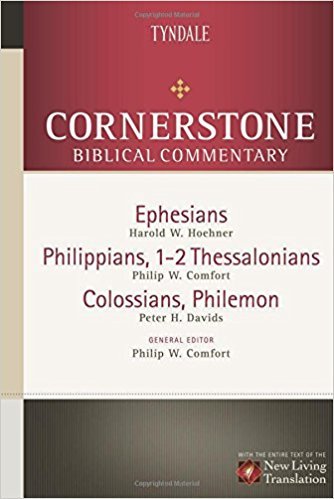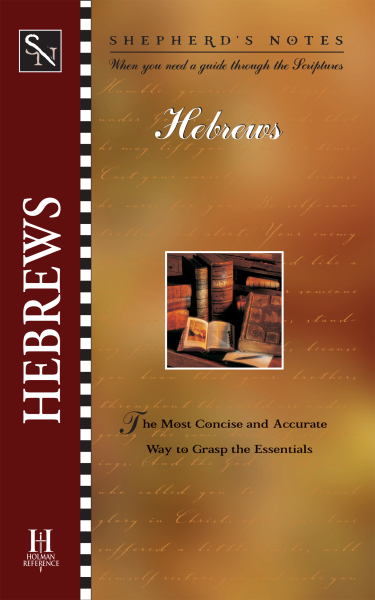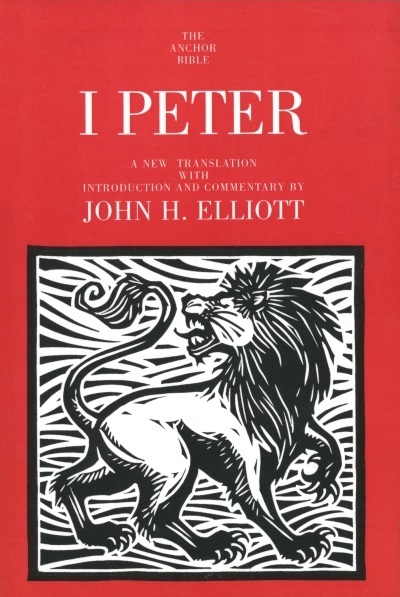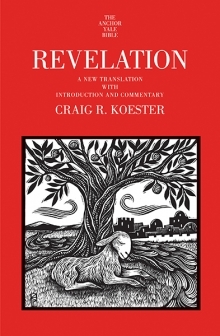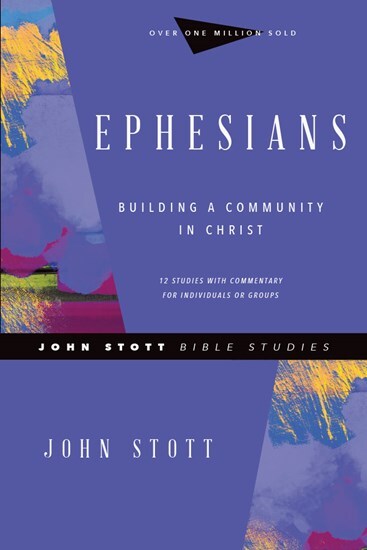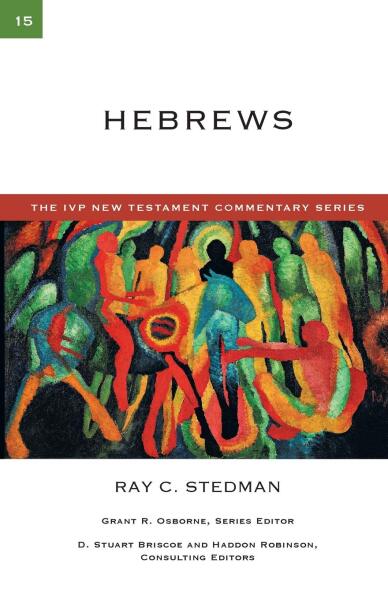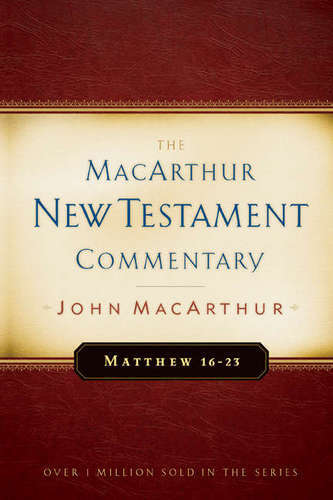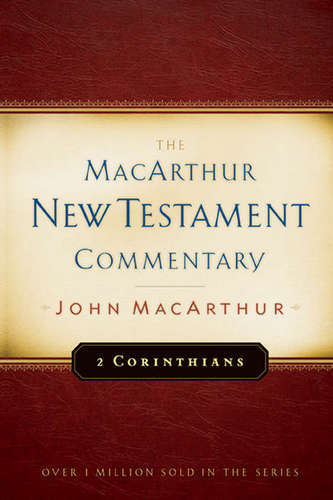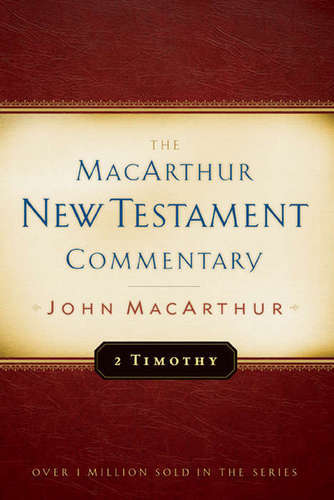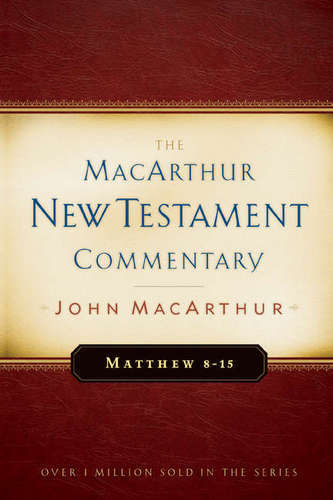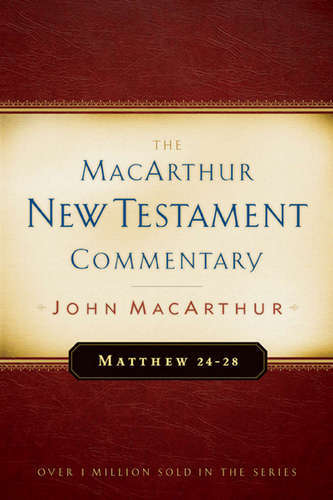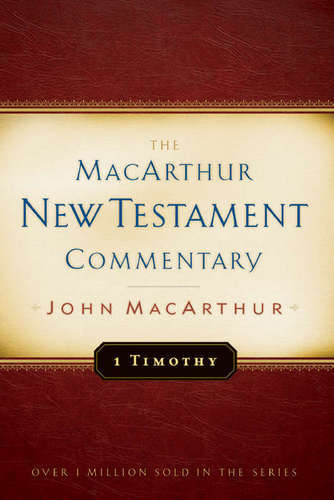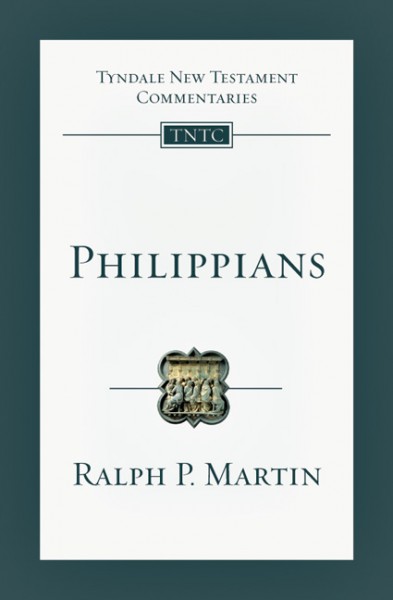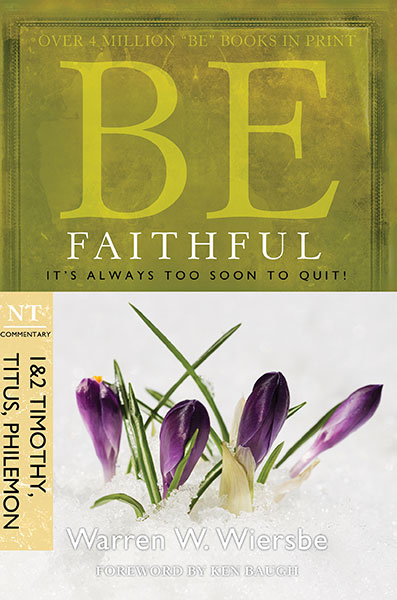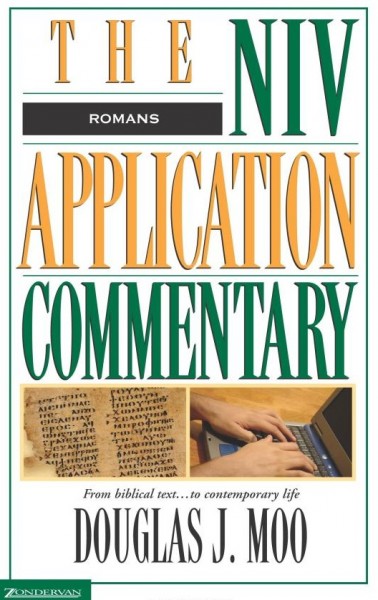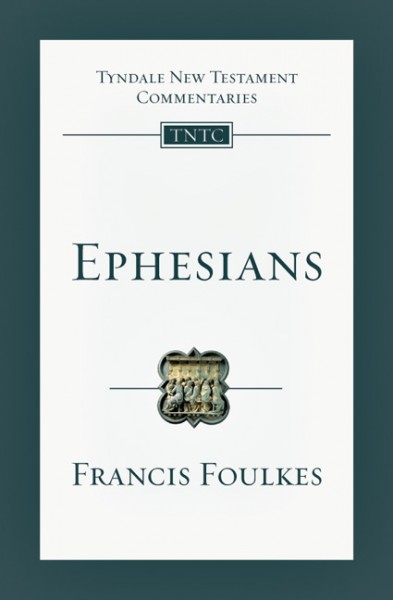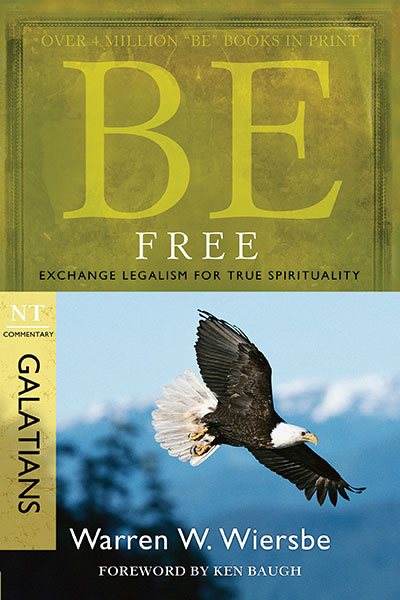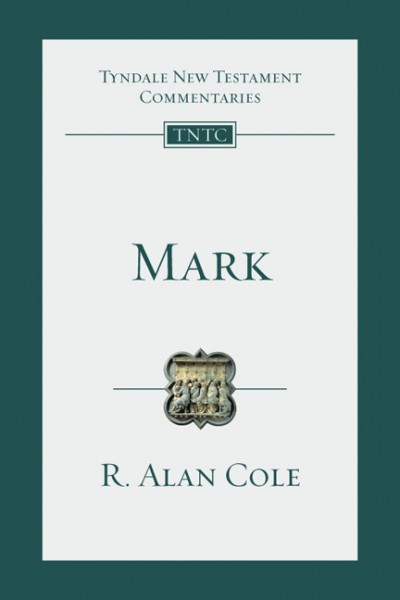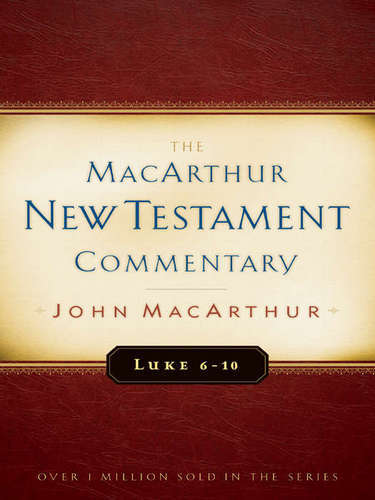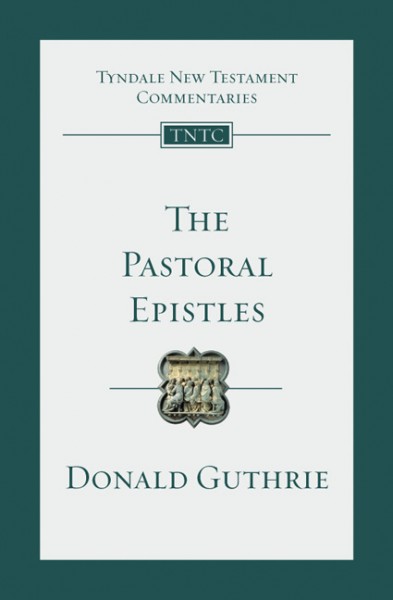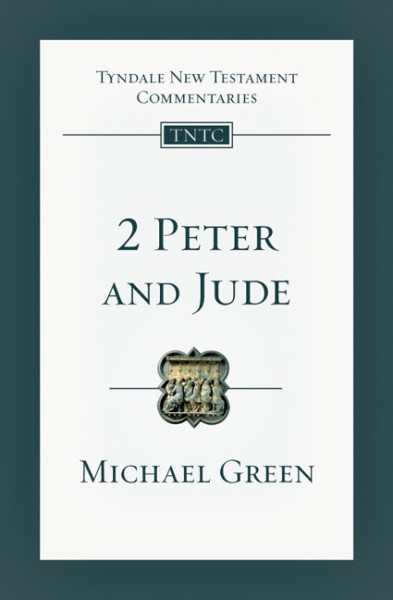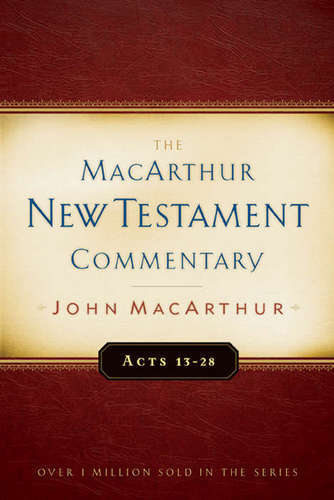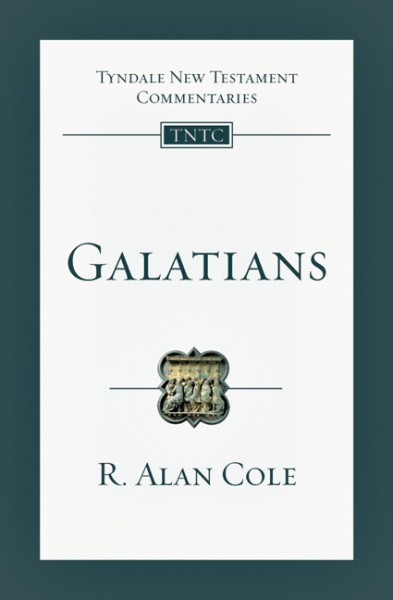Olive Tree Account
Olive Tree Account


Forgot Password
Enter the email address associated with your Olive Tree account to reset your password
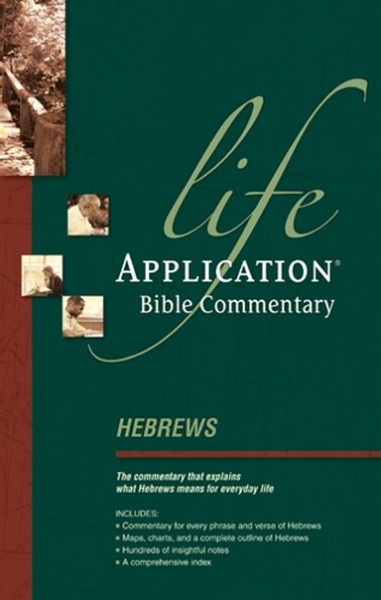
Features
Click on a feature to learn more.
The Resource Guide is the most powerful feature in the Olive Tree Bible App. As you read your Bible in the main window, the Resource Guide follows along and displays relevant Bible study information from your study notes, commentaries, maps and more.
Gain knowledge on any passage of the Bible, exactly when you need it. The Resource Guide will let you know when information in this title is relevant to anything in the main window. It will also track along with you as you read through the Bible.
Quickly find information about a book of the Bible, its author, date, audience, purpose, and other topics. If you have an introduction to the book of the Bible you're currently reading, the Resource Guide will make it easily accessible for you.
Reading about a person, place, or thing but don't know what it looks like? If this book has an image of what you're looking for, the Resource Guide will let you know. Just glance under "Image," and tap to see the photo enlarged.
Did your resource mention a passage of Scripture, but you can't remember what the verse says? Never fear! Tap the linked verse and a pop-up window will appear, giving you quick and easy access to the verse in context.
Life Application Bible Commentary (Hebrews)
For the Olive Tree Bible App
Author: Philip Comfort
Publisher: Tyndale House Publishers
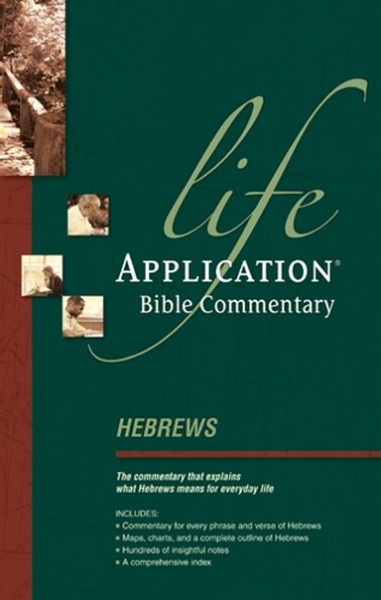
Life Application Bible Commentary (Hebrews)
For the Olive Tree Bible App
Author: Philip Comfort
Publisher: Tyndale House Publishers
Our Price:
$15.99
Gift Price:
$15.99
Available for:
iPad, iPhone, Android, Mac, and Windows.
Features
Click on a feature to learn more.
The Resource Guide is the most powerful feature in the Olive Tree Bible App. As you read your Bible in the main window, the Resource Guide follows along and displays relevant Bible study information from your study notes, commentaries, maps and more.
Gain knowledge on any passage of the Bible, exactly when you need it. The Resource Guide will let you know when information in this title is relevant to anything in the main window. It will also track along with you as you read through the Bible.
Quickly find information about a book of the Bible, its author, date, audience, purpose, and other topics. If you have an introduction to the book of the Bible you're currently reading, the Resource Guide will make it easily accessible for you.
Reading about a person, place, or thing but don't know what it looks like? If this book has an image of what you're looking for, the Resource Guide will let you know. Just glance under "Image," and tap to see the photo enlarged.
Did your resource mention a passage of Scripture, but you can't remember what the verse says? Never fear! Tap the linked verse and a pop-up window will appear, giving you quick and easy access to the verse in context.
Available in these sets:
Description
The Life Application Bible Commentary series is the only commentary to offer sermon and lesson applications alongside stirring commentary. Each volume in the series provides in-depth explanation, background, and application for every verse in the text. Perfect for sermon preparation and lesson planning, this one-of-a-kind reference provides excellent quotes and a bibliography for additional commentary.
Additional features include
- Charts, diagrams, and maps in the same location as their related verses
- Quotes from various versions, such as the NIV, NRSV, and NLT
- Key information graphically highlighted
Our Price:
$15.99
Gift Price:
$15.99
Available for:
iPad, iPhone, Android, Mac, and Windows.
You might also like…
You might also like…