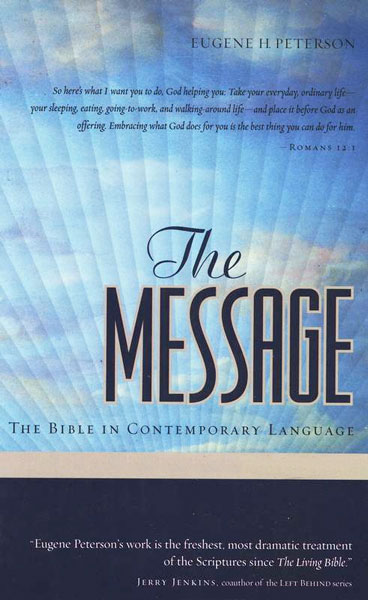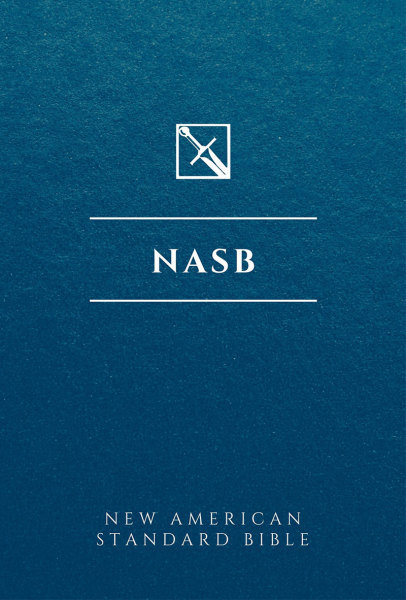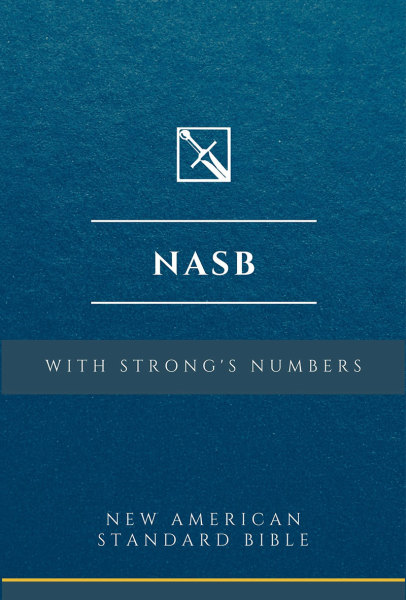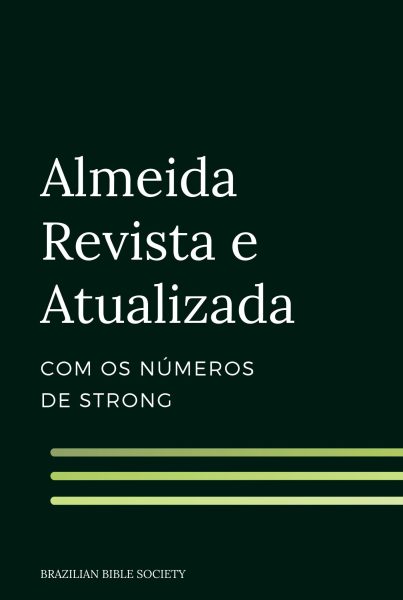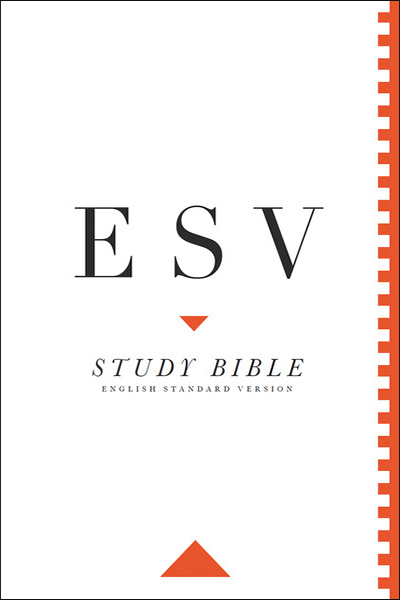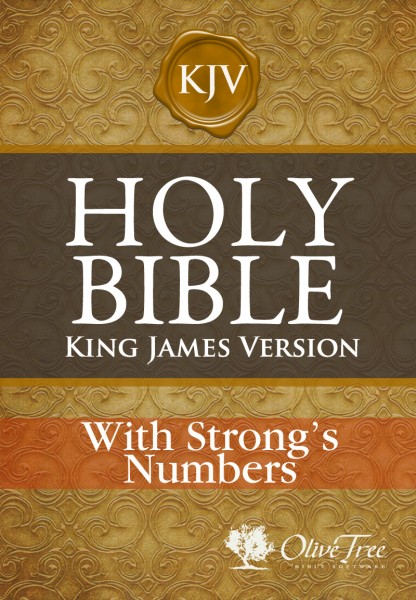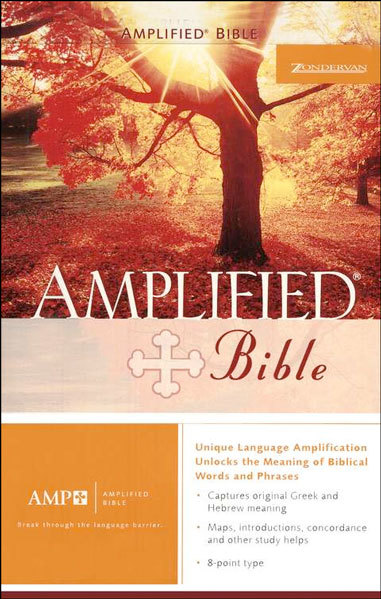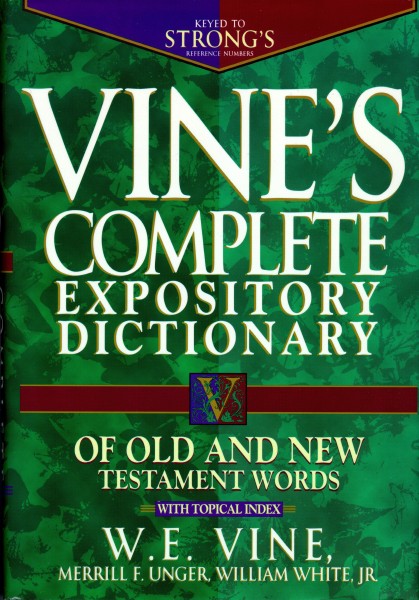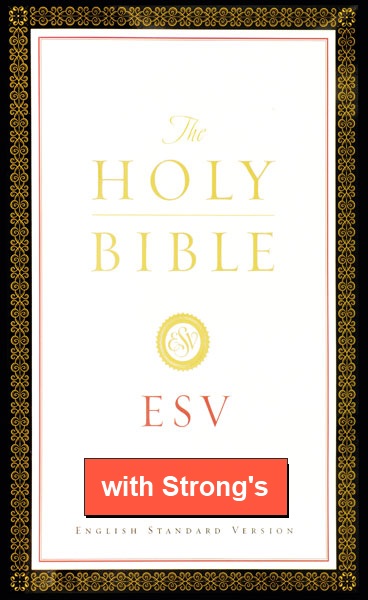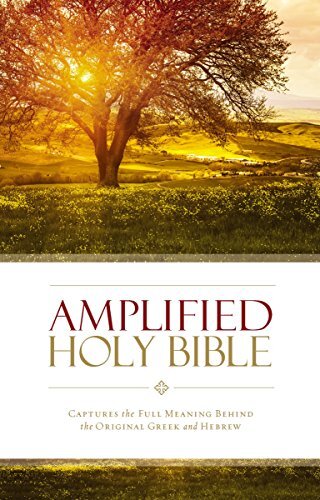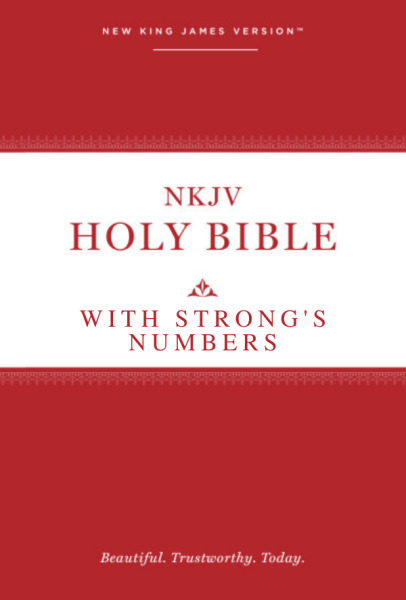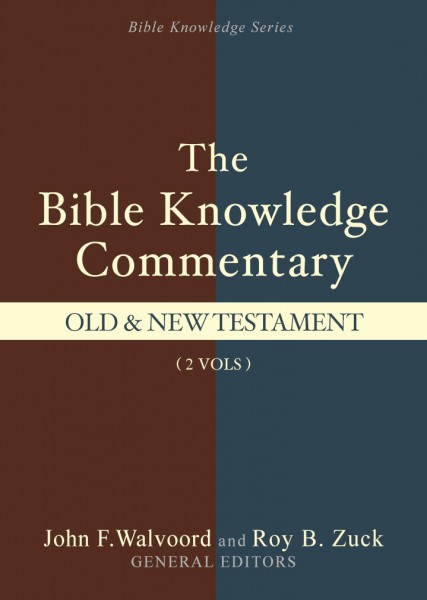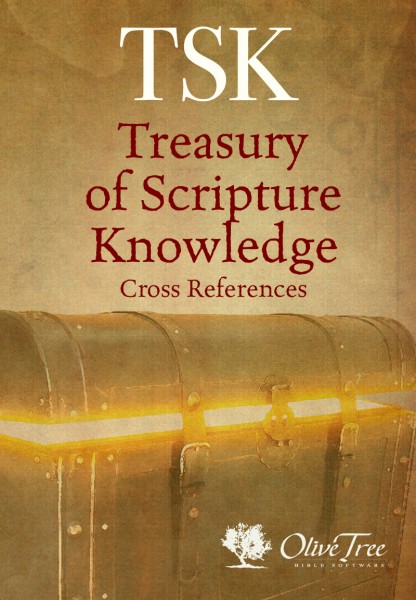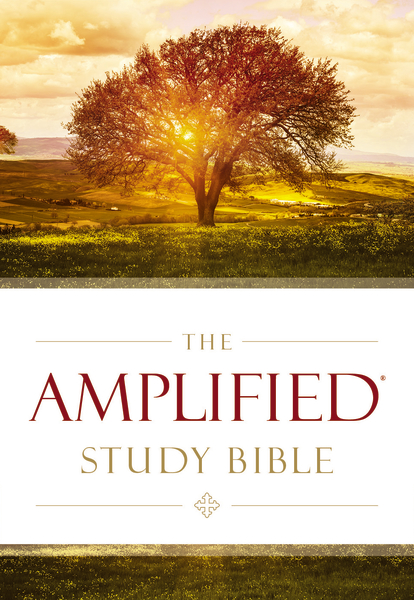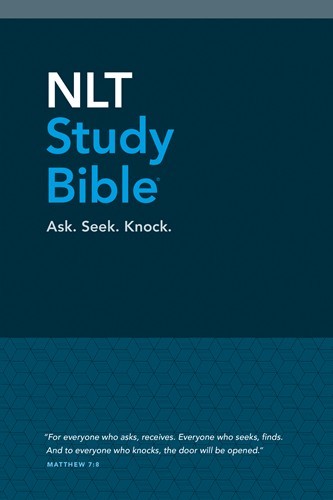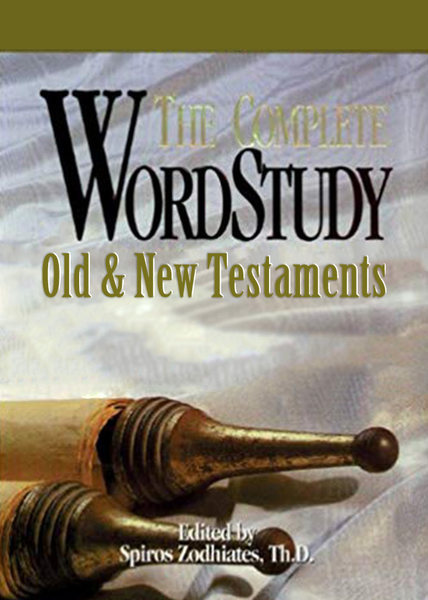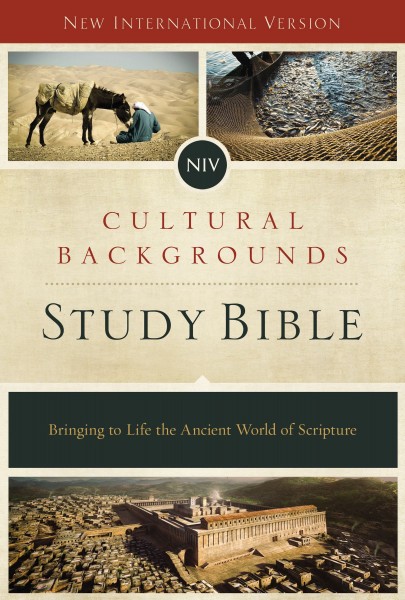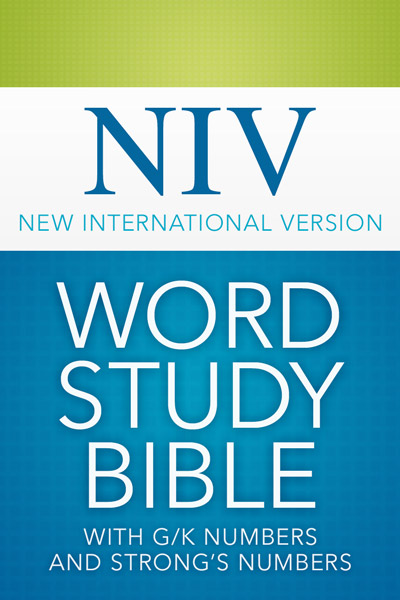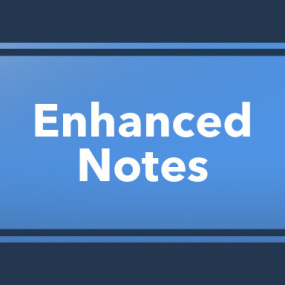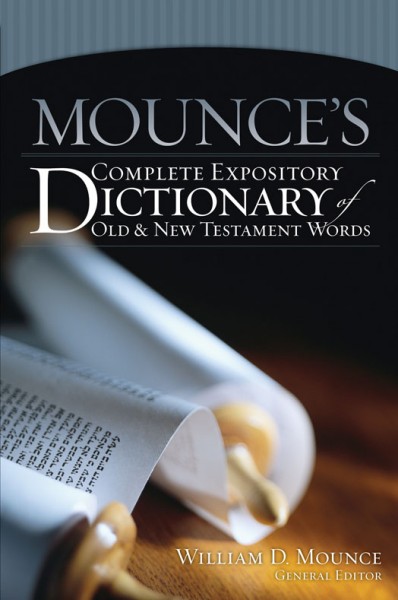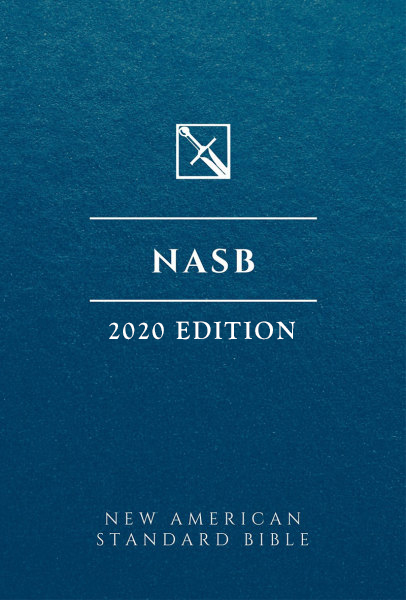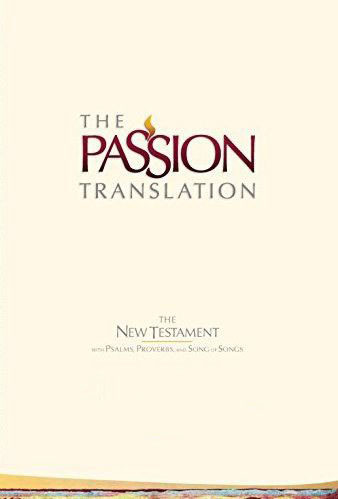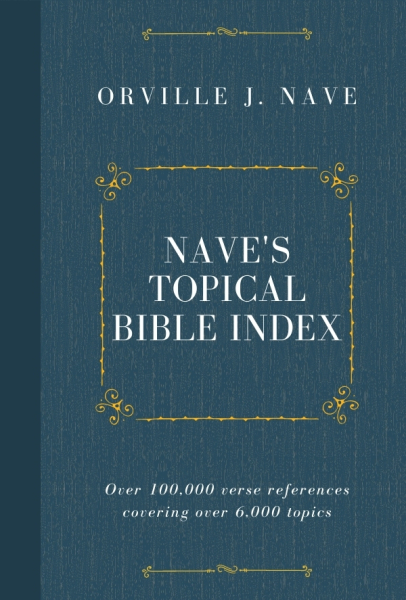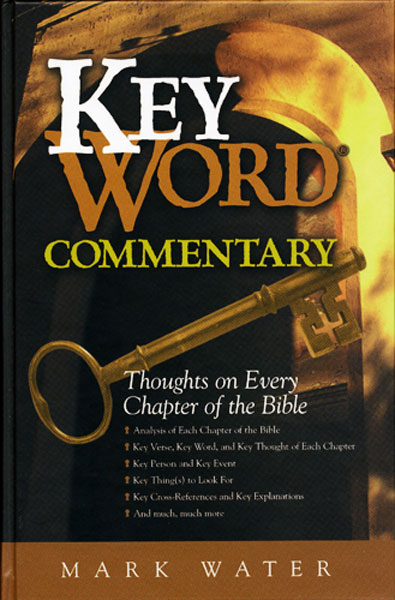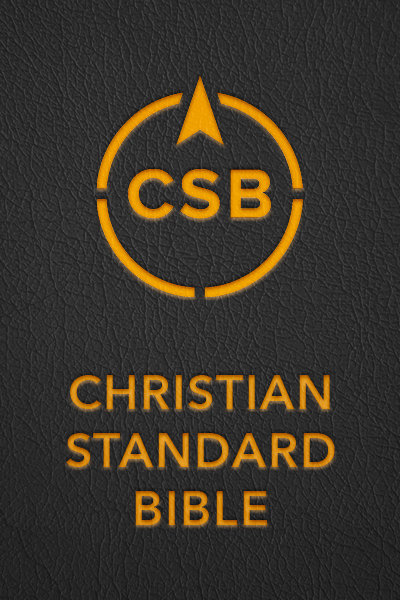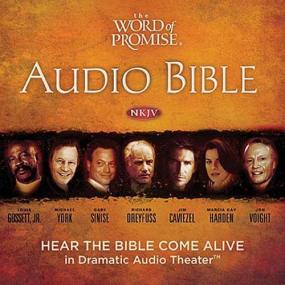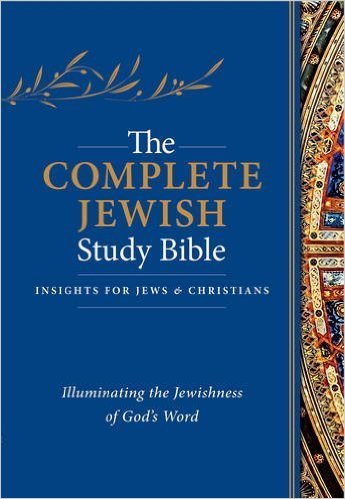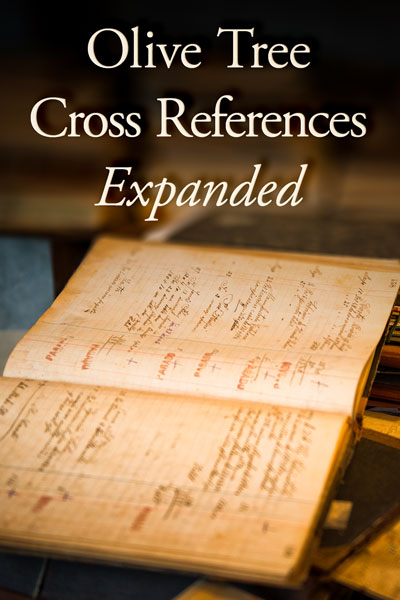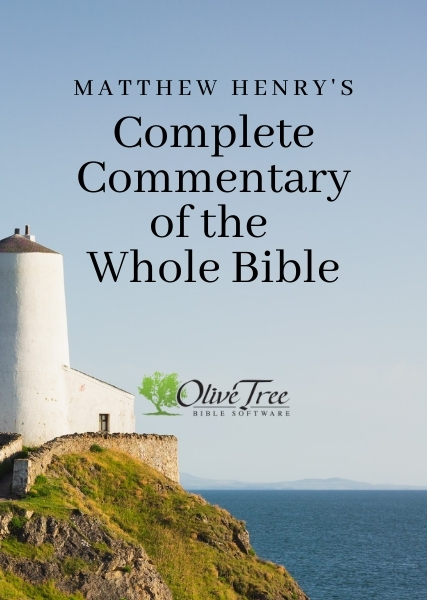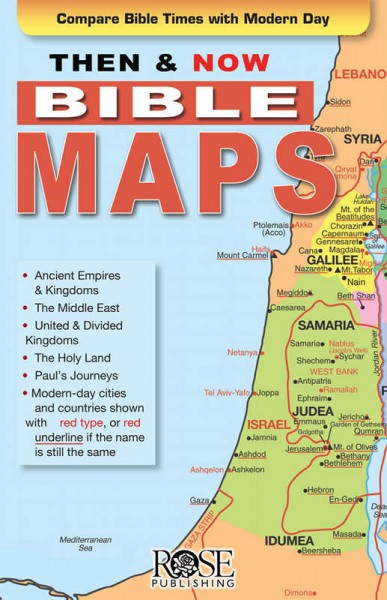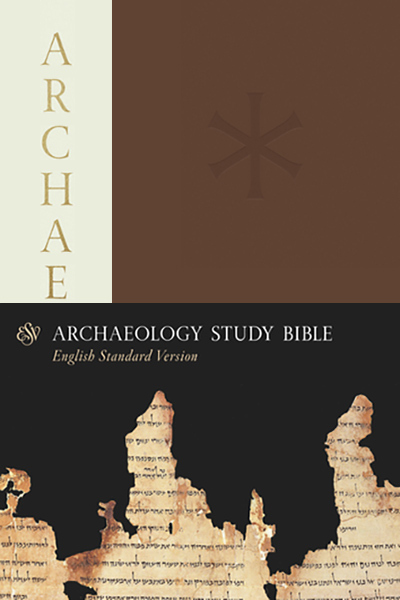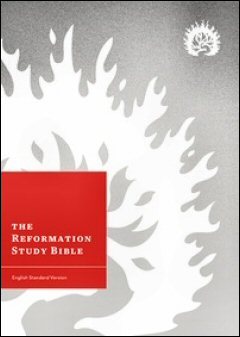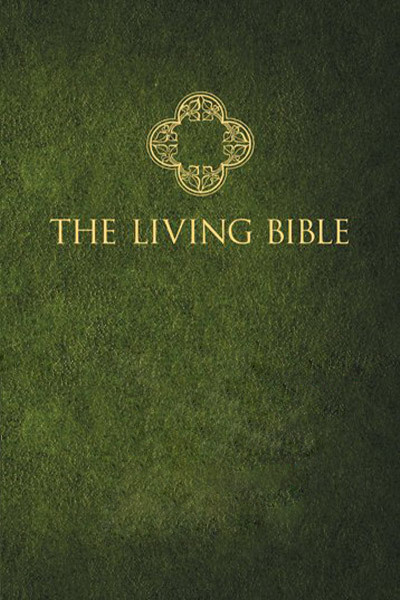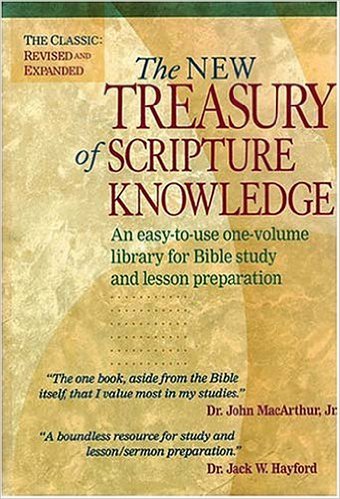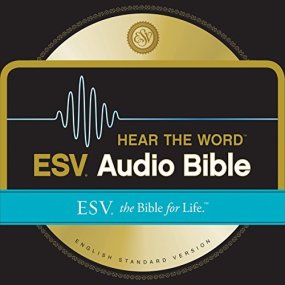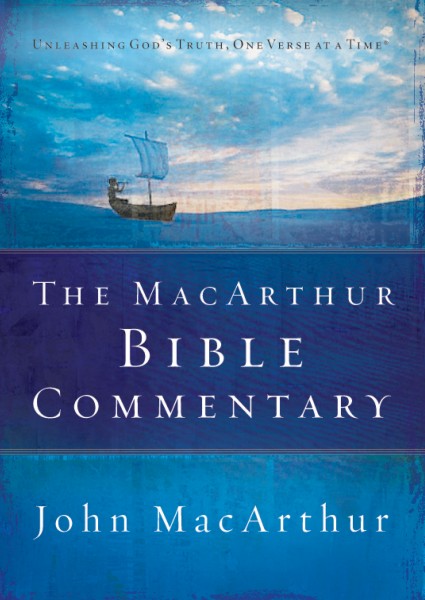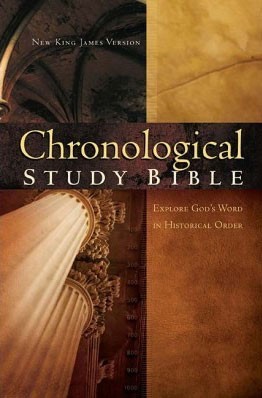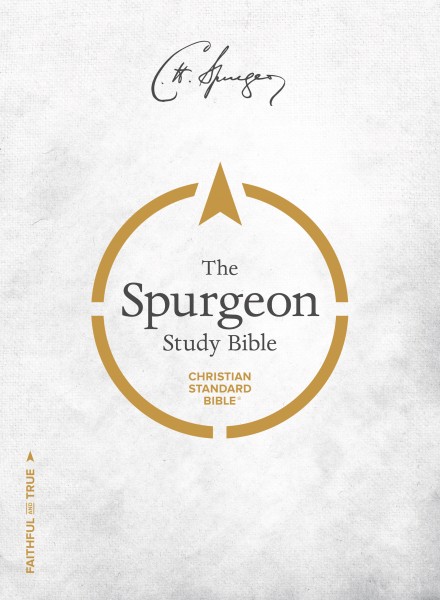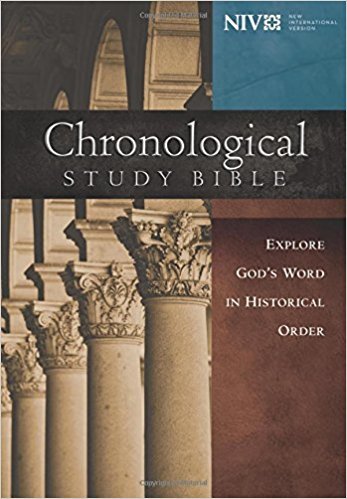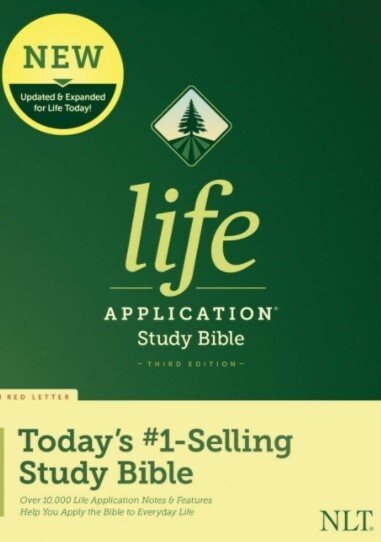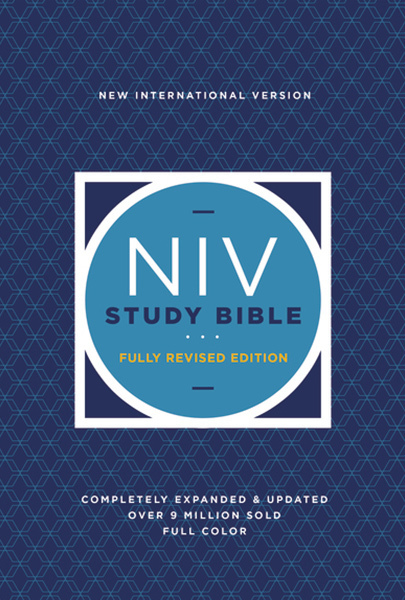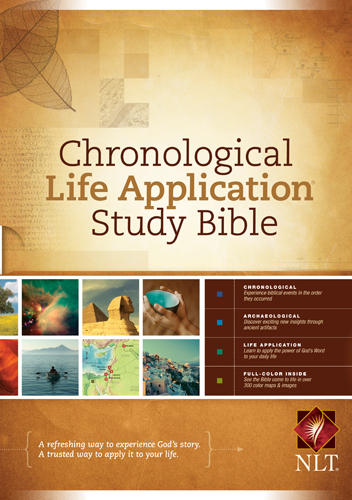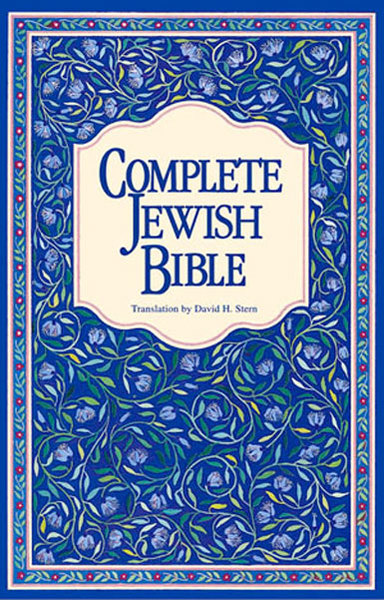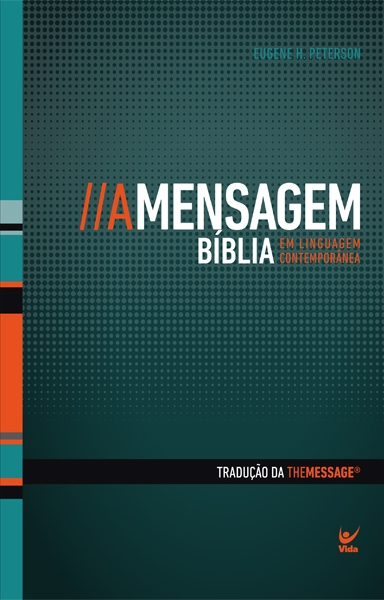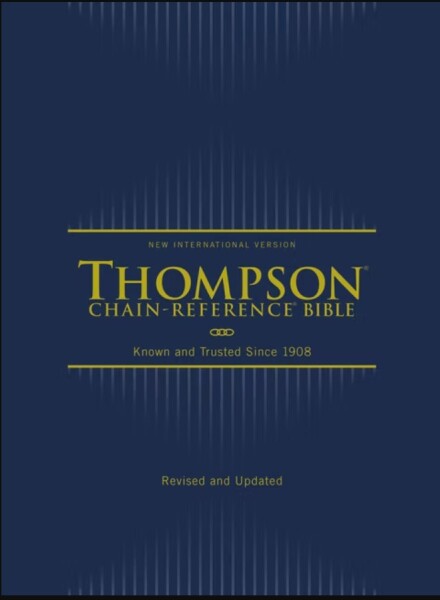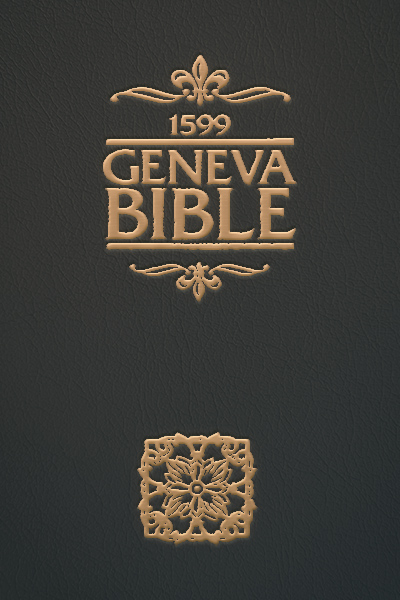Olive Tree Account
Olive Tree Account


Forgot Password
Enter the email address associated with your Olive Tree account to reset your password
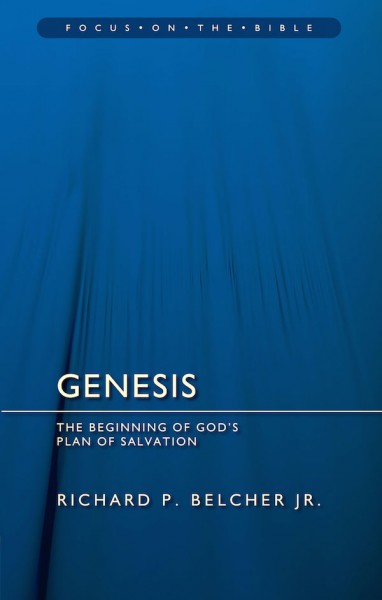
Available for:
iPad, iPhone, Android, Mac, and Windows.
Features
Click on a feature to learn more.
The Resource Guide is the most powerful feature in the Olive Tree Bible App. As you read your Bible in the main window, the Resource Guide follows along and displays relevant Bible study information from your study notes, commentaries, maps and more.
Gain knowledge on any passage of the Bible, exactly when you need it. The Resource Guide will let you know when information in this title is relevant to anything in the main window. It will also track along with you as you read through the Bible.
Get a feel for how books of the Bible are laid out and how your commentaries will be structured. You can also access these from the Resource Guide when it's applicable to the passage you're reading, providing additional context.
Quickly find information about a book of the Bible, its author, date, audience, purpose, and other topics. If you have an introduction to the book of the Bible you're currently reading, the Resource Guide will make it easily accessible for you.
Did your resource mention a passage of Scripture, but you can't remember what the verse says? Never fear! Tap the linked verse and a pop-up window will appear, giving you quick and easy access to the verse in context.
Focus on the Bible Commentary Set (39 Volumes)
For the Olive Tree Bible App
Publisher: Christian Focus
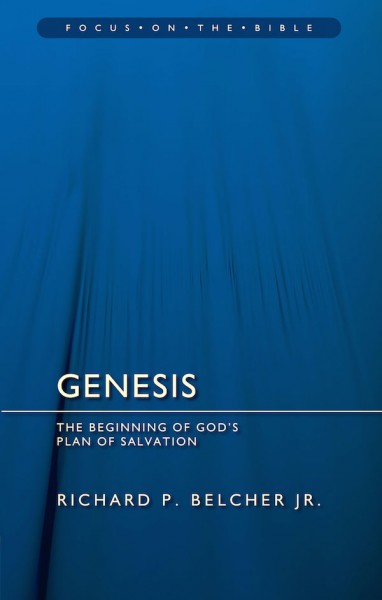
Focus on the Bible Commentary Set (39 Volumes)
For the Olive Tree Bible App
Publisher: Christian Focus
Available for:
iPad, iPhone, Android, Mac, and Windows.
Features
Click on a feature to learn more.
The Resource Guide is the most powerful feature in the Olive Tree Bible App. As you read your Bible in the main window, the Resource Guide follows along and displays relevant Bible study information from your study notes, commentaries, maps and more.
Gain knowledge on any passage of the Bible, exactly when you need it. The Resource Guide will let you know when information in this title is relevant to anything in the main window. It will also track along with you as you read through the Bible.
Get a feel for how books of the Bible are laid out and how your commentaries will be structured. You can also access these from the Resource Guide when it's applicable to the passage you're reading, providing additional context.
Quickly find information about a book of the Bible, its author, date, audience, purpose, and other topics. If you have an introduction to the book of the Bible you're currently reading, the Resource Guide will make it easily accessible for you.
Did your resource mention a passage of Scripture, but you can't remember what the verse says? Never fear! Tap the linked verse and a pop-up window will appear, giving you quick and easy access to the verse in context.
Description
The Focus on the Bible Commentaries are popular level commentaries especially useful for pastors and small group leaders. They are useful for personal devotions and spiritual growth. Many of the authors of the commentaries are leading expositors of God’s Word on their speciality subjects. The series holds to the inerrancy of scripture and the uniqueness of Christ in salvation.
Available for:
iPad, iPhone, Android, Mac, and Windows.
You might also like…
You might also like…