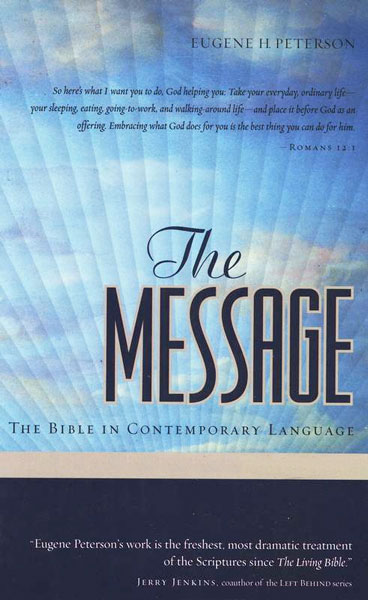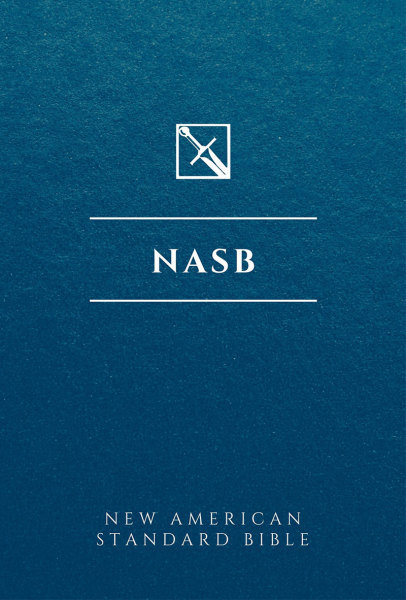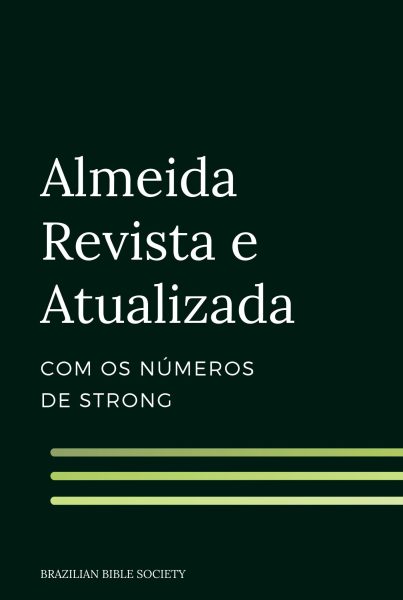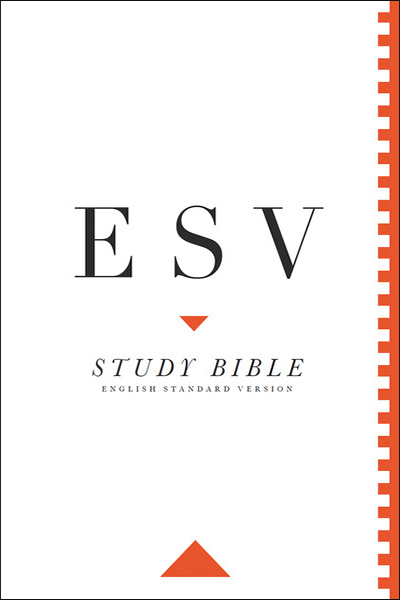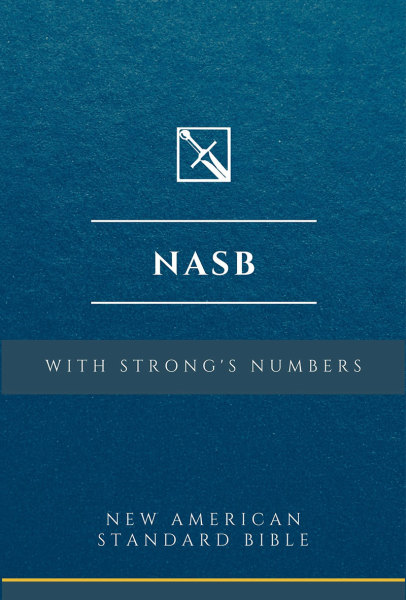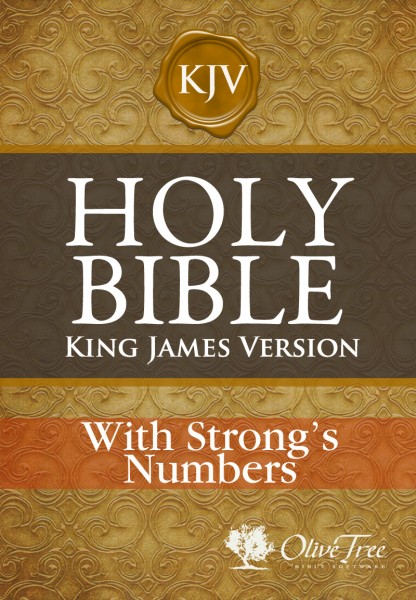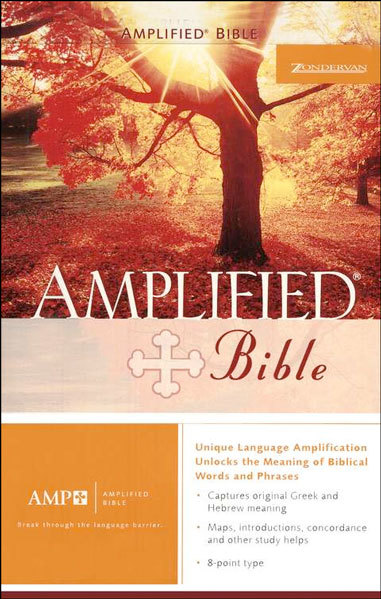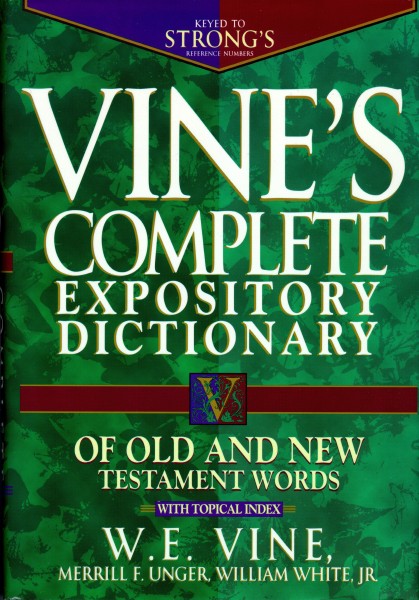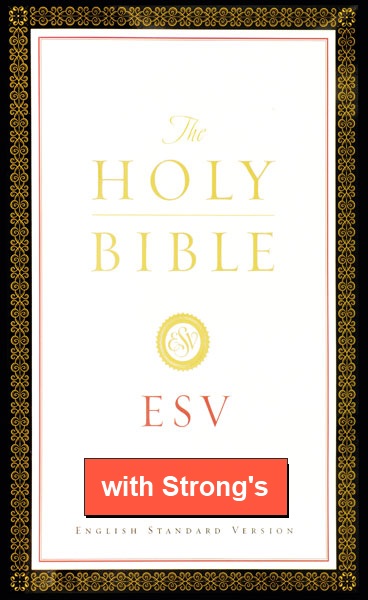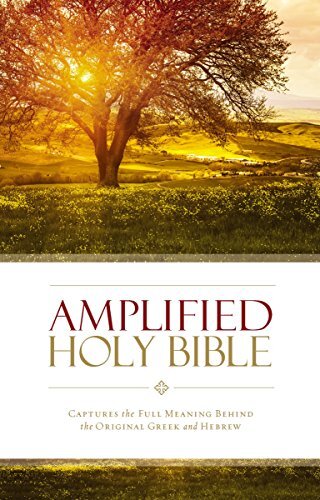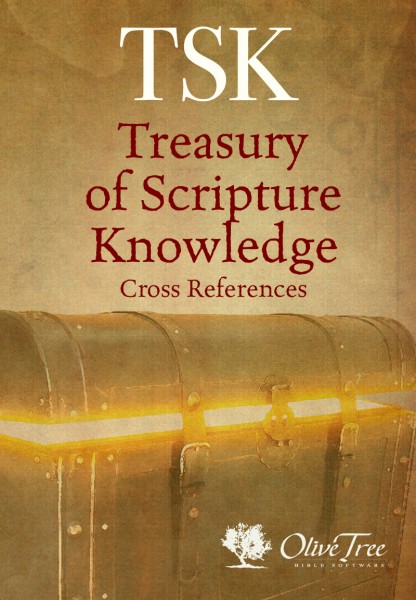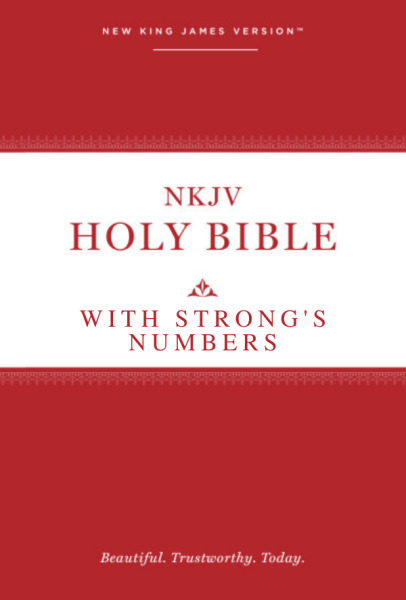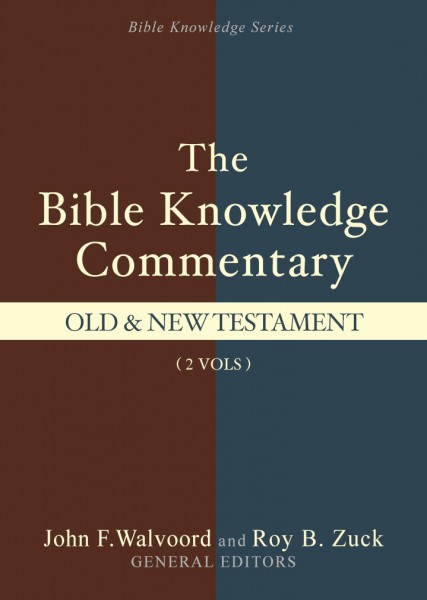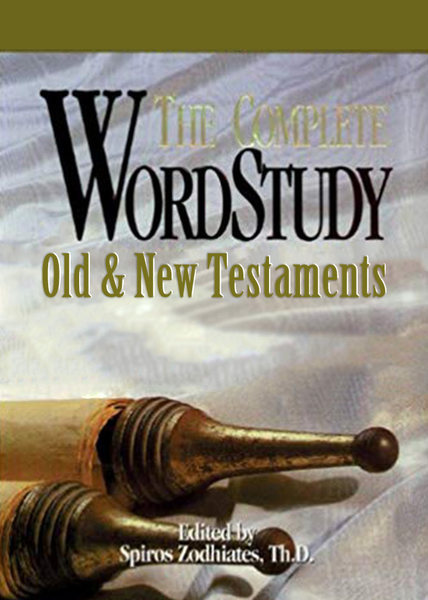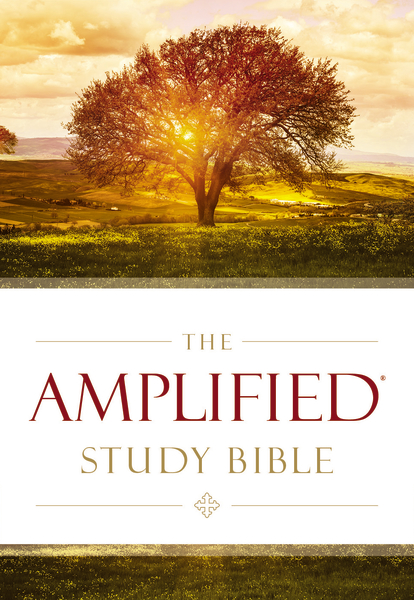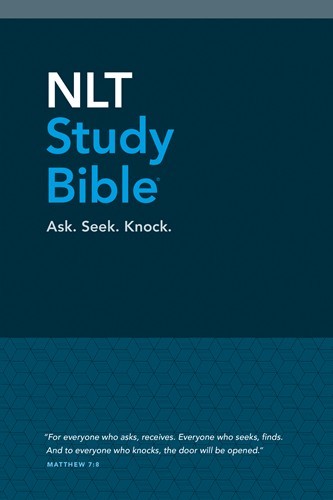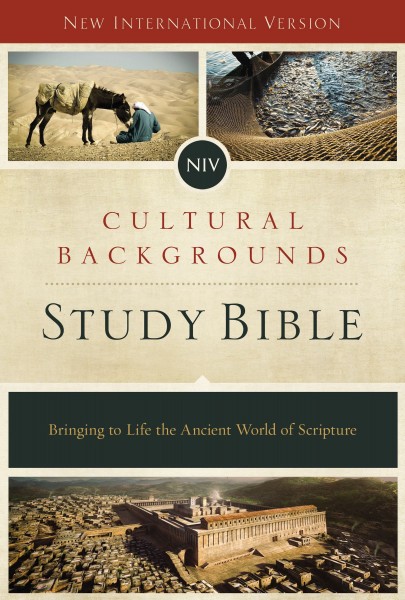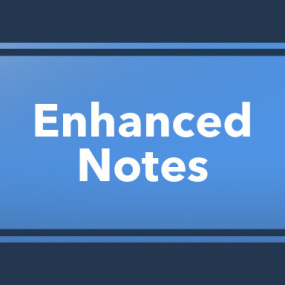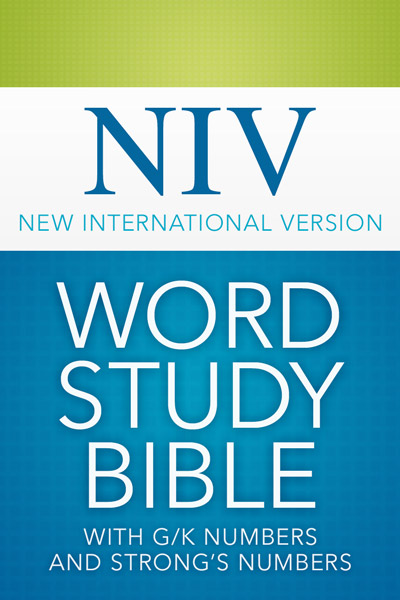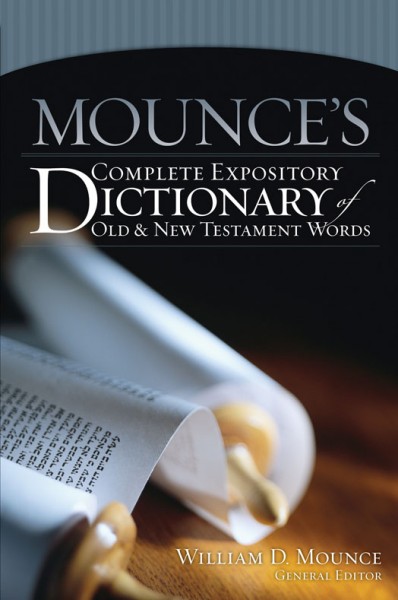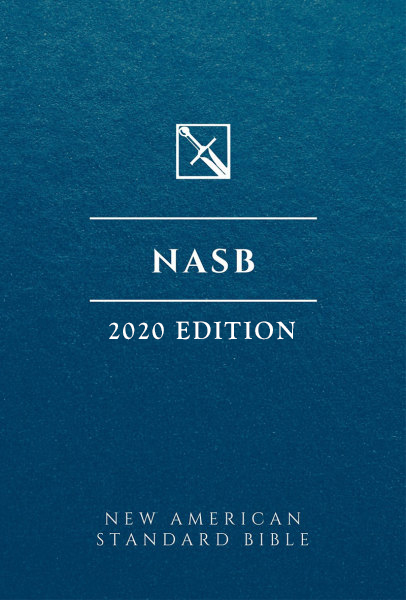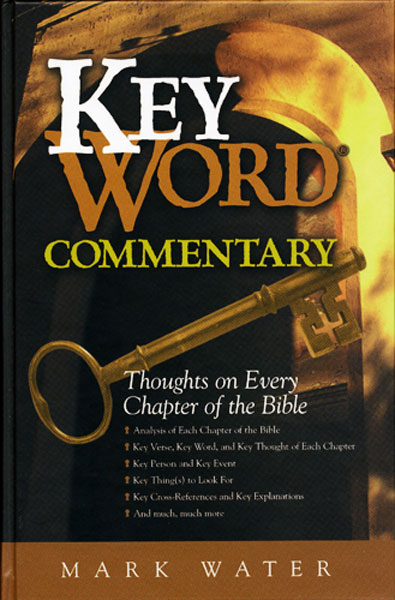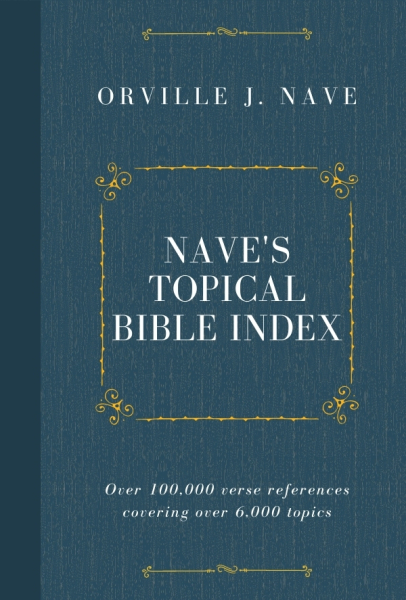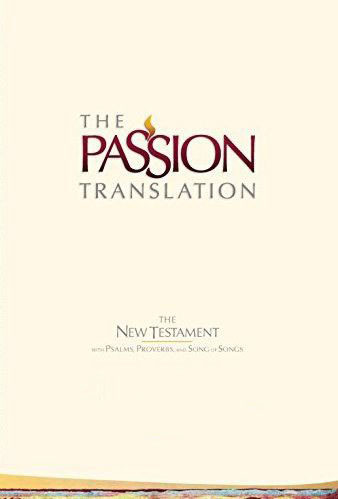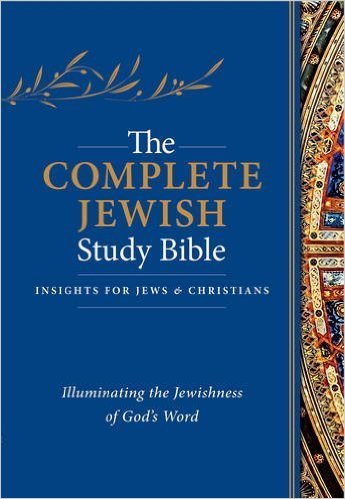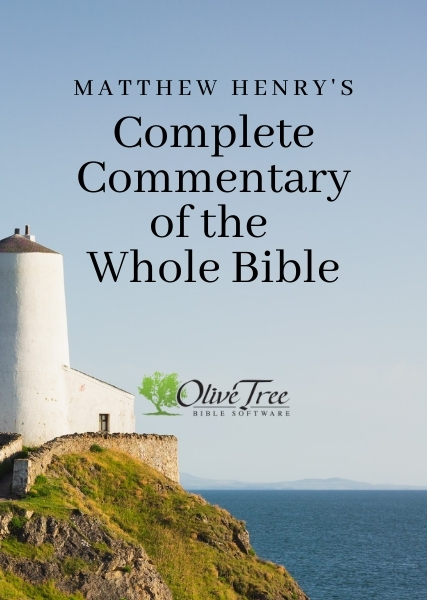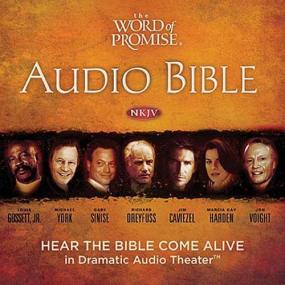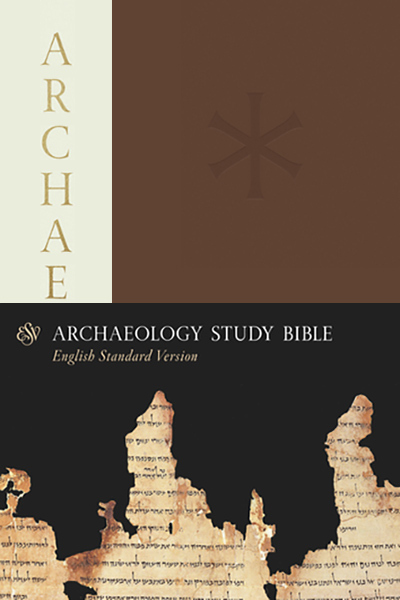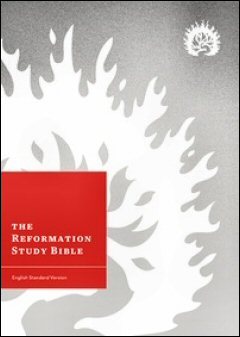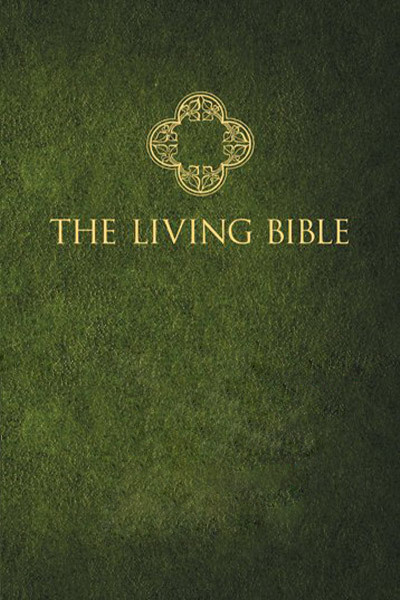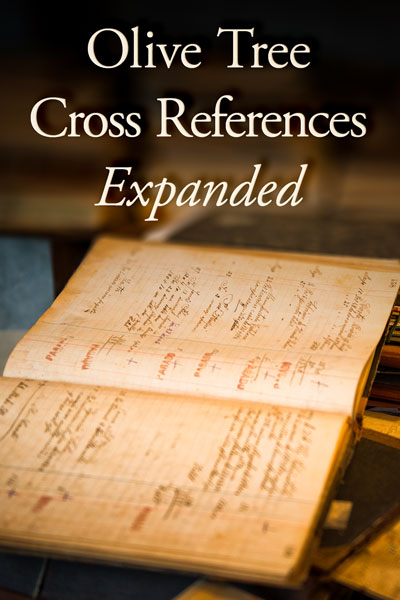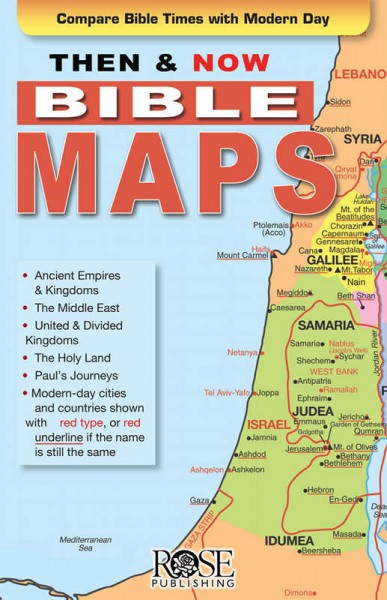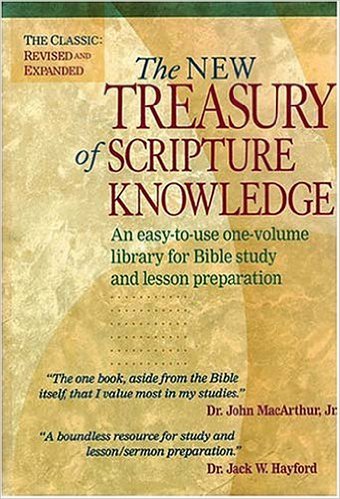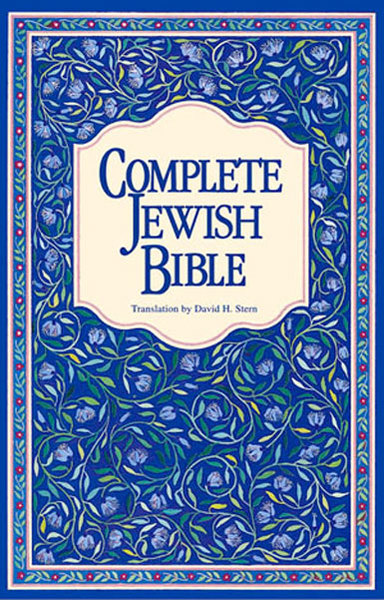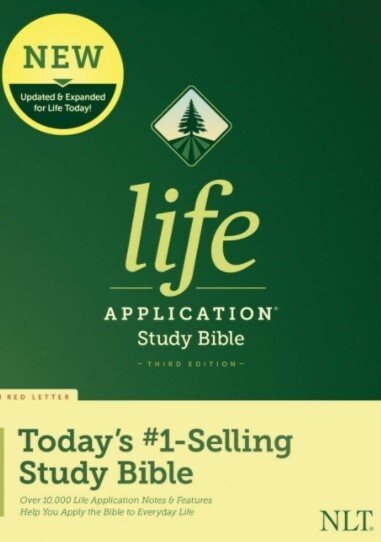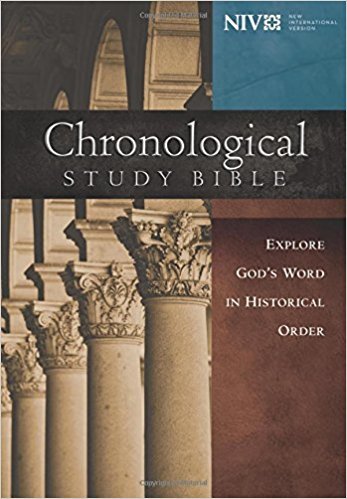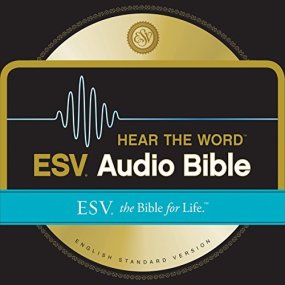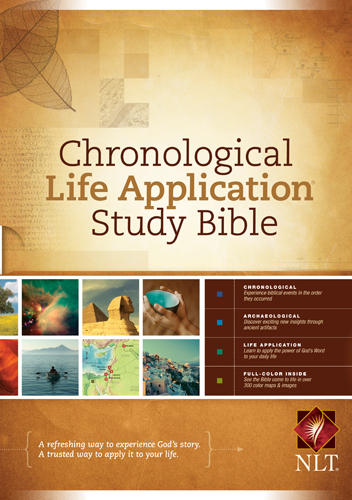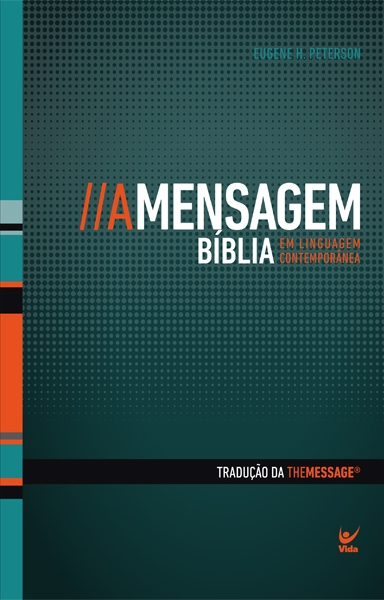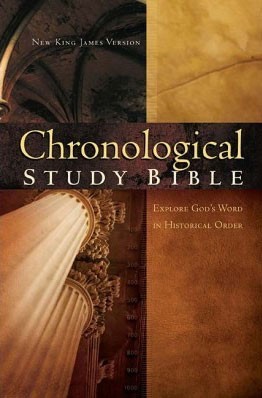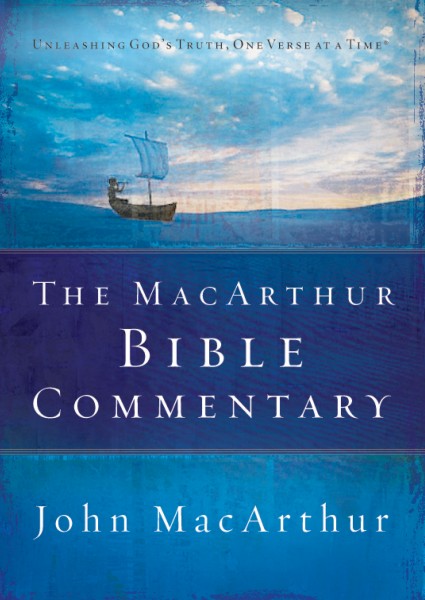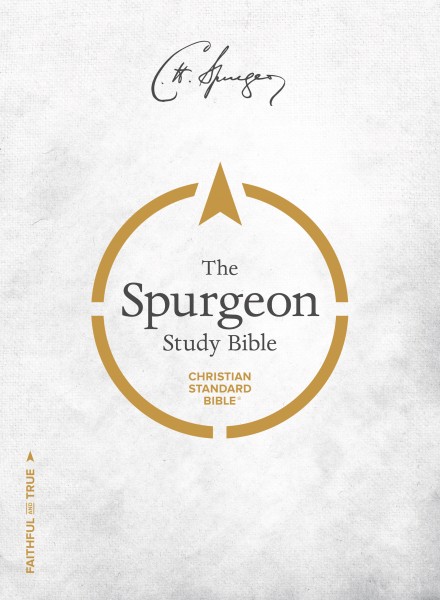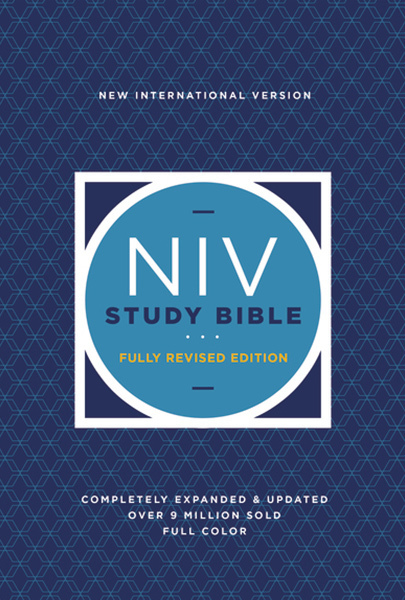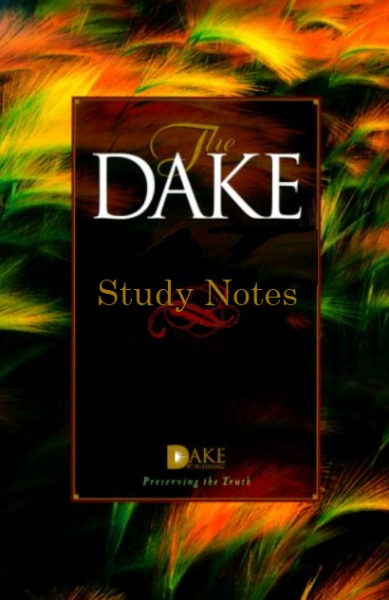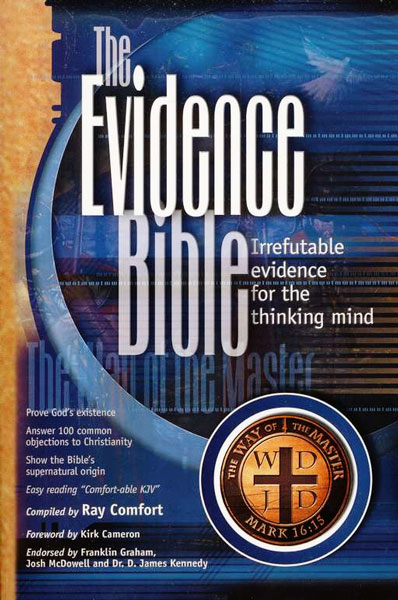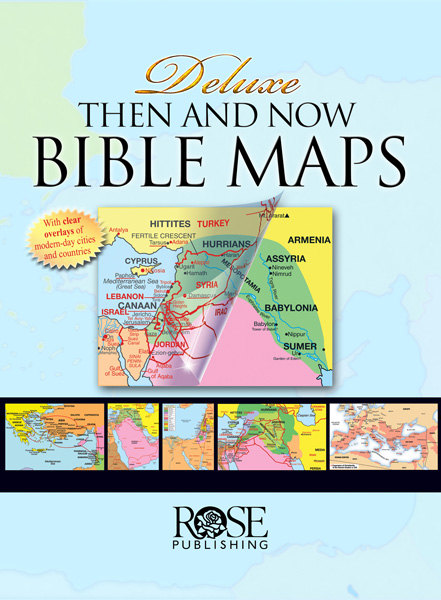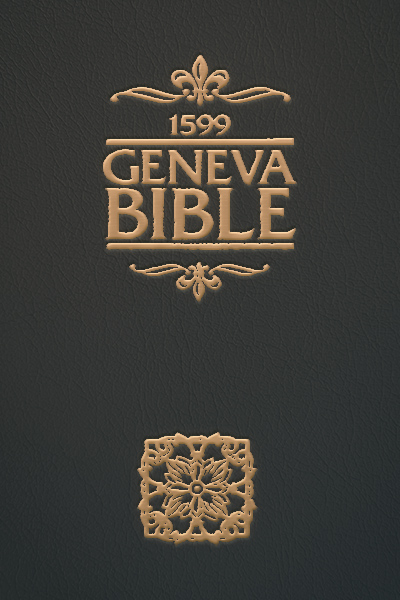Olive Tree Essentials Bundle

Olive Tree Essentials Bundle
At home, in the office, or on the go, the Olive Tree Bible App makes meaningful Bible study easy. Whether you're a Greek and Hebrew genius, or just looking for easy but meaningful Bible study, you can start right here with this exclusive free download.
Ready, Set, Read
Not sure where to start? Open a reading plan! Plans come in a variety of lengths and subjects, and you can make personal notes, save your favorite verses, or underline and highlight words, phrases and whole sections.
Word Study with Just a Tap
When you're ready to go a little deeper, the included NKJV with Strong's Bible gets you to the root of the word - literally - in seconds. Tap it for instant access to its definition in a handy popup, and even how that word appears in the original language. Ready for even more insight? An additional tap shows you everywhere the word appears in the Bible, regardless of what English word it was translated into. The list of related verses is linked, so you can compare and study any of those other verses instantly.
A Tidy Study Center that Organizes Everything For You
The Study Center arranges your screen with the right information at just the right moment. With the NKJV Strong's in the main window, and the resource guide view selected in the Study Center, you can quickly focus on the related verses list from the NKJV. Or you can jump to the content from Matthew Henry's Concise Commentary. You can even learn about the people, places, or topics from the included Easton's Dictionary, or review your personal notes on that verse. It's all right there! And it is all tied to what you are reading right now.
Navigating the Deeper Theological Waters
Ready to take a side trip through some theology? Explore the Westminster Confession of Faith or Berkof's Systematic Theology via the Table of Contents. Drill from the highest levels to the deepest details to get straight to the information you want.
The Olive Tree Bible App is a labor of love from people who read and study the Bible. They want your journey in the Word to be both fun and fulfilling, so they've built an app that makes it easy to study. The Olive Tree Essentials Bundle highlights many of the features that make the app special, so download it today!